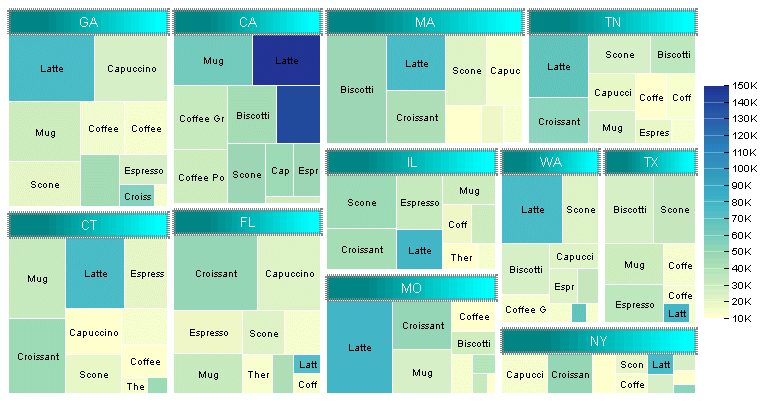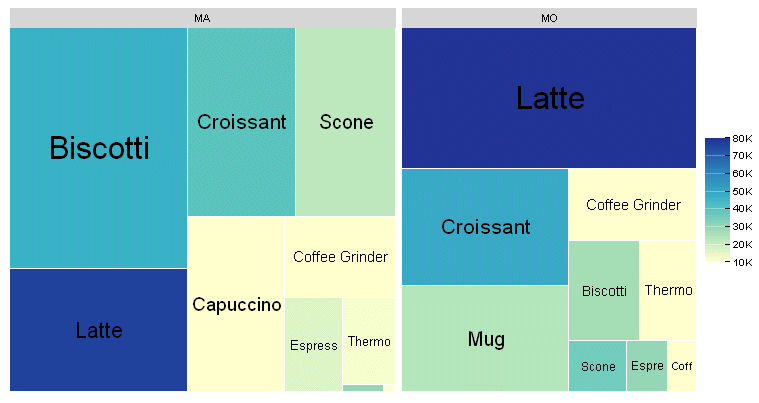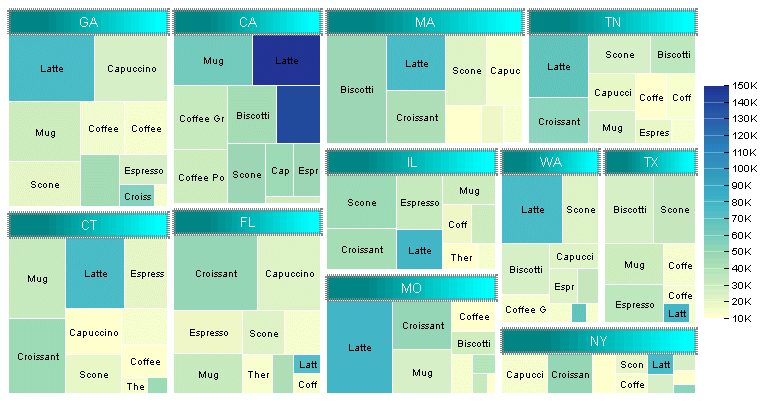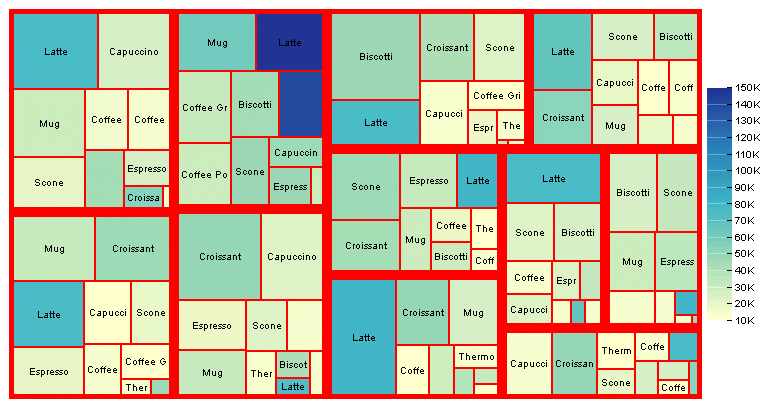These properties format the header in a treemap chart.
x
Syntax: How to Format a Treemap Header
treemapProperties: {
header: {
height: hheight,
fill: fcolor,
border: {
width: bwidth,
color: 'bcstring',
dash: 'dstring'
},
label: {
visible: boolean,
font: 'fstring',
color: 'lcsrting'
}- hheight
Defines the height of the header.
Valid values are:
- undefined, which automatically
calculates the header height. 33% larger than the header label height.
This is the default value.
- A number that defines the height in pixels.
- A string that includes a percent symbol, enclosed in single
quotation marks (for example, '5%'). When this property is set to
a percent string, the header height will be the specified percentage
of the overall height of the treemap.
- fcolor
Can be undefined, a color definition, or a gradient definition.
The default value is 'lightgrey'. For information about defining
colors and gradients, see Colors and Gradients.
- bwidth
Is a number of pixels that defines the width of the header
border. The default value is 0.
- 'bcstring'
Is a color or gradient definition string that defines the
border color. The default value is 'lightgrey'.
- 'dstring'
Is a string that defines the dash style of the header border.
The default value is '', which produces a solid line. Use a string
of numbers that defines the width of a dash followed by the width
of the gap between dashes (for example, dash: '1 1' draws a dotted
line).
- boolean
Controls
the visibility of the header label. Valid values are:
- true, which makes the header label visible. This is the
default value.
- false, which makes the header label not visible.
- 'fstring'
Is a font string that defines the font of the header label.
The default value is '8pt Sans-Serif'.
- 'lcstring'
Is a color definition string that defines the color of the
header label. The default value is 'black'.
Example: Formatting a Treemap Header
The following request references a join
between the GGSALES and GGSTORES data sources to generate a treemap
chart. The header is 25 pixels high. Its border is a grey dashed
line 4 pixels wide, filled with a linear gradient that transitions
from teal to cyan. The label in the header is white and 10pt Sans-Serif:
JOIN STCD IN GGSALES TO STORE_CODE IN GGSTORES AS J1
DEFINE FILE GGSALES
PROFIT/D12.2= DOLLARS-BUDDOLLARS ;
END
GRAPH FILE GGSALES
SUM PROFIT UNITS
BY ST
BY PRODUCT
ON GRAPH PCHOLD FORMAT JSCHART
ON GRAPH SET LOOKGRAPH TREEMAP
ON GRAPH SET STYLE *
*GRAPH_JS
treemapProperties: {
header: {
height: 25,
fill: 'linear-gradient(0%,0%,100%,0%, 20% teal, 95% cyan)',
border: {width: 4,color: 'grey', dash:'1 1'},
label: {visible: true,font: '10pt Sans-Serif',color: 'white'}
}
}
*END
ENDSTYLE
ENDThe output is: