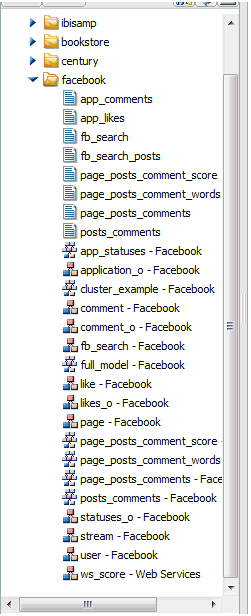Procedure: How to Create a Synonym
To create a synonym, you must have previously configured the adapter. You can create a synonym from the Applications or Adapters pages of the Web Console.
-
From the Web Console menu bar, click Adapters.
The Adapters page opens.
- Open the Facebook folder.
-
Right-click a connection and select Create Synonym from
the drop-down menu.
The Select candidate(s) for Facebook Synonym(s) page opens, as shown in the following image.
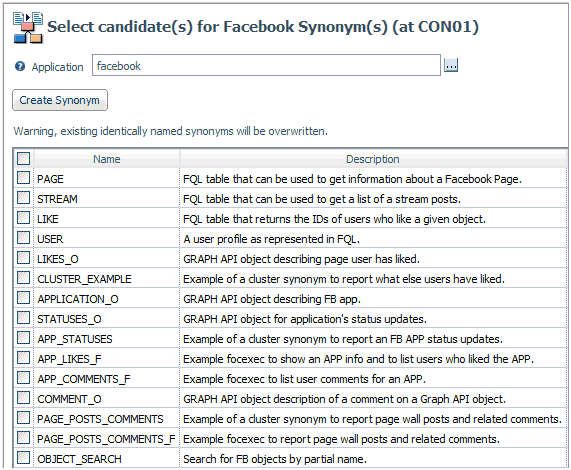
- Enter a folder name in the Application field or click the selector button (...) and navigate to one.
- Select the check boxes next to the synonyms you want to create.
-
Click Create Synonym.
The synonyms and sample procedures are created in the application folder, as shown in the following image.