Procedure: How to Add WebFOCUS Web Parts for Microsoft SharePoint Portal Server 2010
- From the main menu, click Edit Page
- In the Editing Tools menu, click the Insert tab.
-
Click the Web Part menu icon,
as shown in the following image.
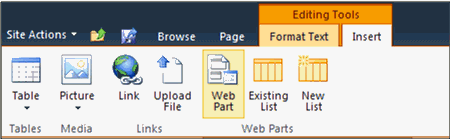
The Web Parts page opens, as shown in the following image.
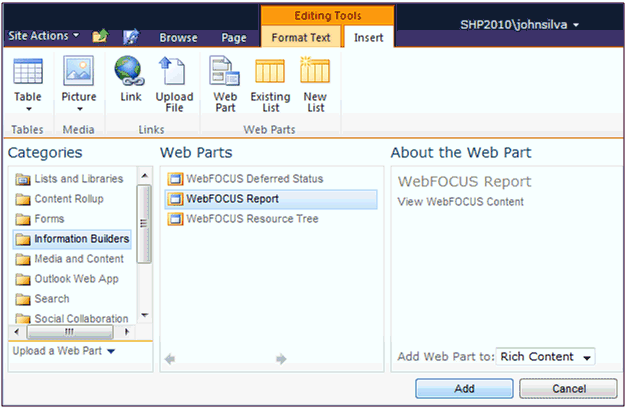
- In the Categories section, select the Information Builders folder.
- In the Web Parts section, select one of the WebFOCUS Web Parts (for example, WebFOCUS Report) you want to add and then click Add.