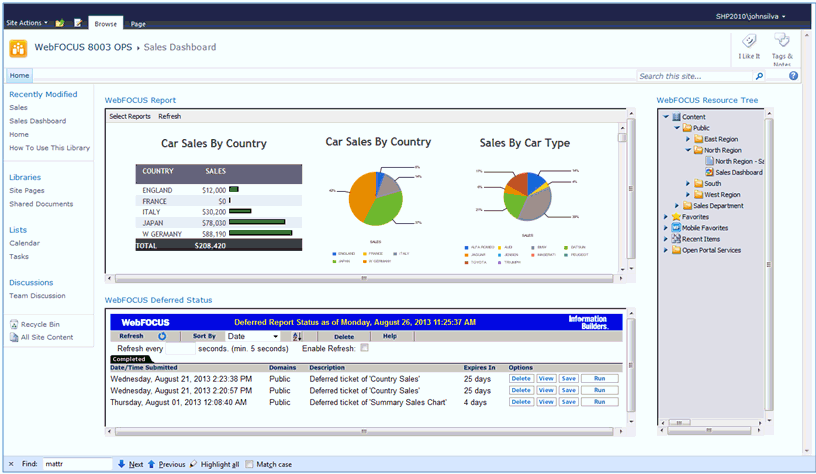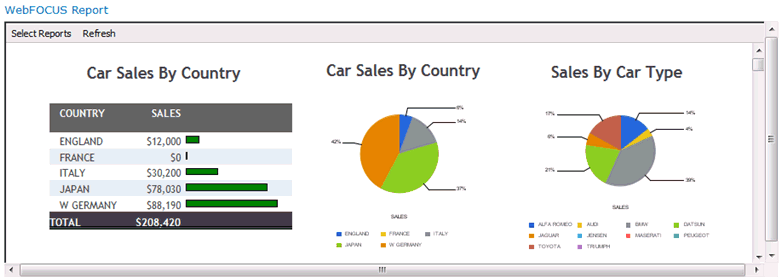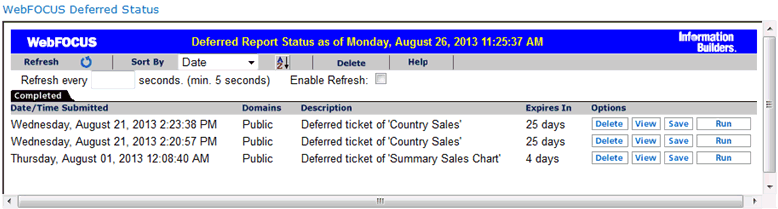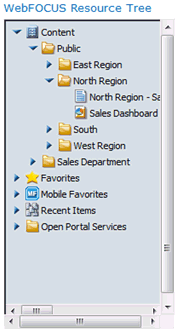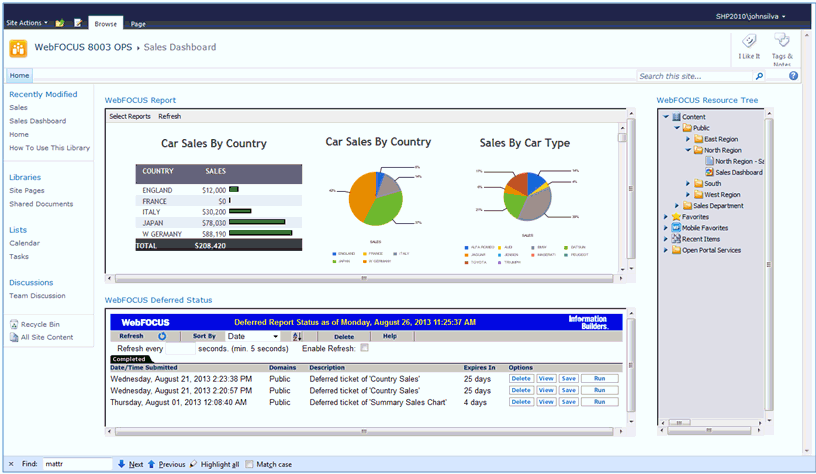WebFOCUS Open Portal Services Components Overview
WebFOCUS Open Portal Services (OPS) provides the following
set of WebFOCUS components:
- Report
- Deferred Status
- Resource Tree
These components enable integration between existing Enterprise
Information Portals (EIPs) and the WebFOCUS business intelligence
platform using Single Sign-On (SSO) functionality. As a result,
users are automatically authenticated with WebFOCUS once they log
on to their EIP. After receiving the user ID from the EIP through
a secure channel, WebFOCUS OPS initiates a trusted Managed Reporting
logon on behalf of the user to avoid the subsequent Managed Reporting
logon prompt.
For more information about the trusted Managed Reporting logon
feature, see the WebFOCUS Security and Administration documentation.
xWebFOCUS Report Component
The WebFOCUS Report component allows portal users to
access WebFOCUS content items that include reports, charts, dashboards,
documents, and URLs. Depending on security privileges, a user has
the following options:
- Select their own WebFOCUS content items to be displayed.
- Select the specific WebFOCUS content items to be displayed to
other users.
- View only WebFOCUS content items already selected by another
user.
The following image shows an example of the WebFOCUS Report component.
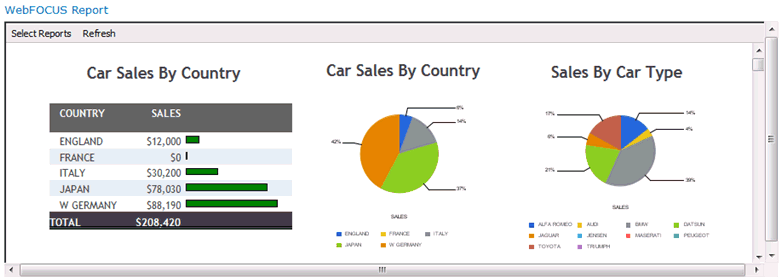
xWebFOCUS Deferred Status Component
The WebFOCUS Deferred Status component allows users
to check the status of any report submitted for deferred execution.
The following image shows an example of the WebFOCUS Deferred Status
component.
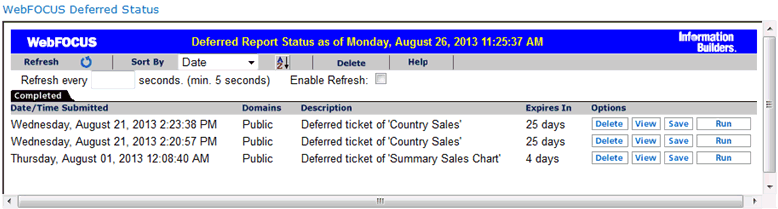
xWebFOCUS Resource Tree Component
The WebFOCUS Resource Tree component is a modified version
of the standard WebFOCUS Resource Tree located in the WebFOCUS Business
Intelligence (BI) Portal. It allows EIP users to run, build, and
modify WebFOCUS content items. In addition, functionality such as
scheduling reports, enabling content to be viewed on an iPad is provided.
If WebFOCUS ReportCaster is installed, then links to the ReportCaster
Library and additional ReportCaster resources are available.
The following image shows an example of the WebFOCUS Resource
Tree component.
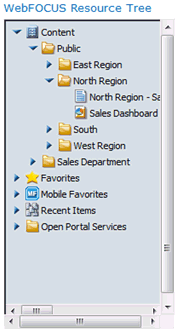
The following image shows an example of the WebFOCUS Report,
Deferred Status, and Resource Tree components being used on a single
website page in Microsoft SharePoint 2010.