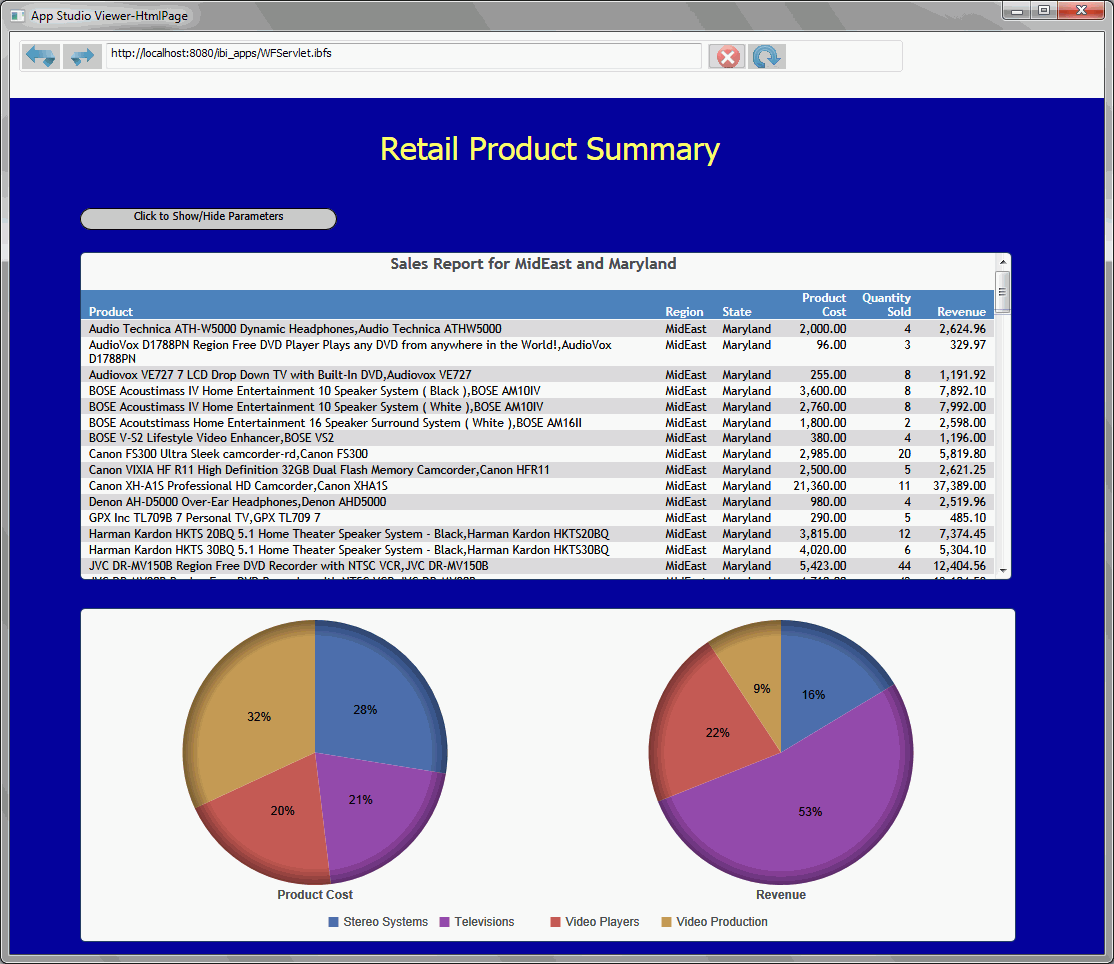Procedure: How to Run Your WebFOCUS Retail Reporting Application
-
In the Environments Tree panel, select the Retail project, and click HTML on the Environments Tree toolbar.
All .html files in this project appear.
-
Right-click the reporting application file, and click Run on Web Server.
The App Studio Viewer opens your reporting application.
-
Expand the App Studio Viewer window. An example of the HTML page is shown in the following image.
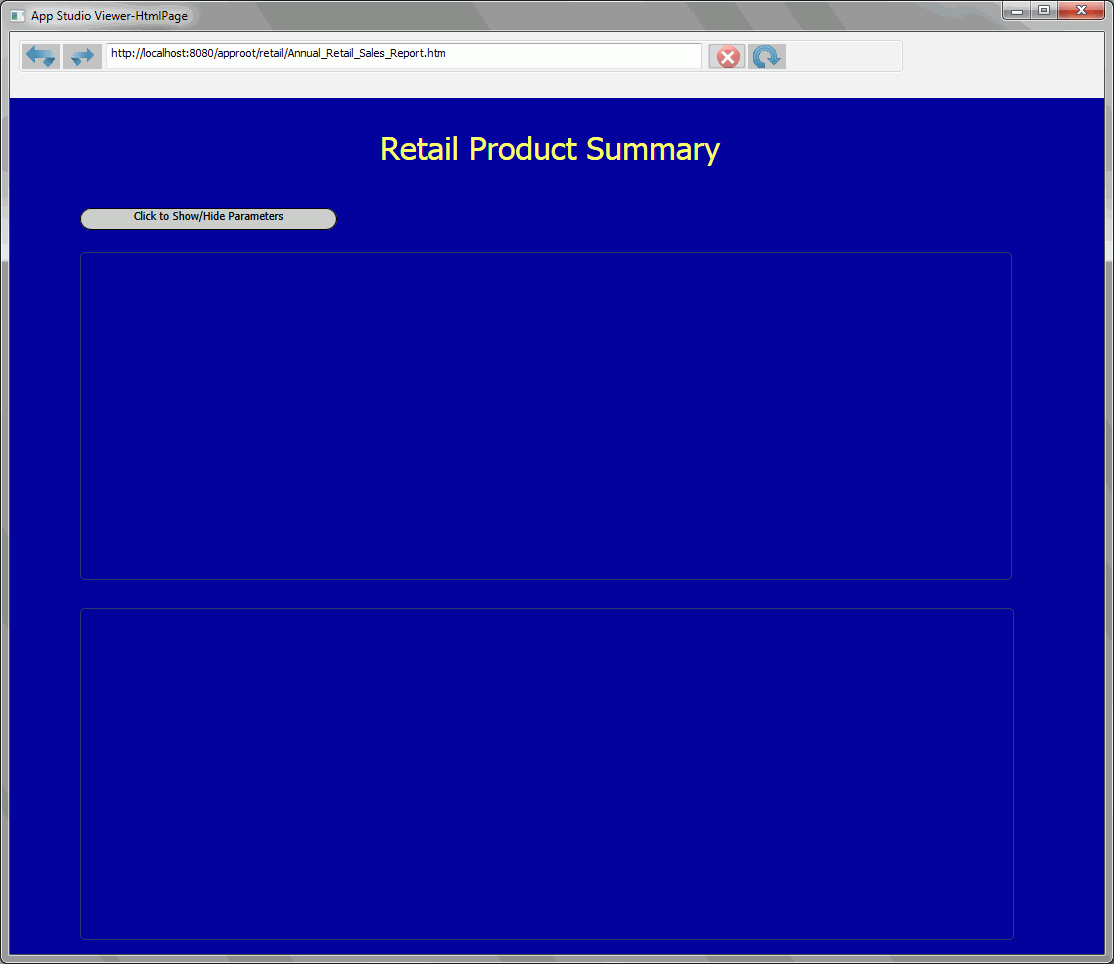
-
Click the text box, and select parameters from the parameter form.
The report and chart components will refresh and the parameters that you selected display, as shown in the following image.