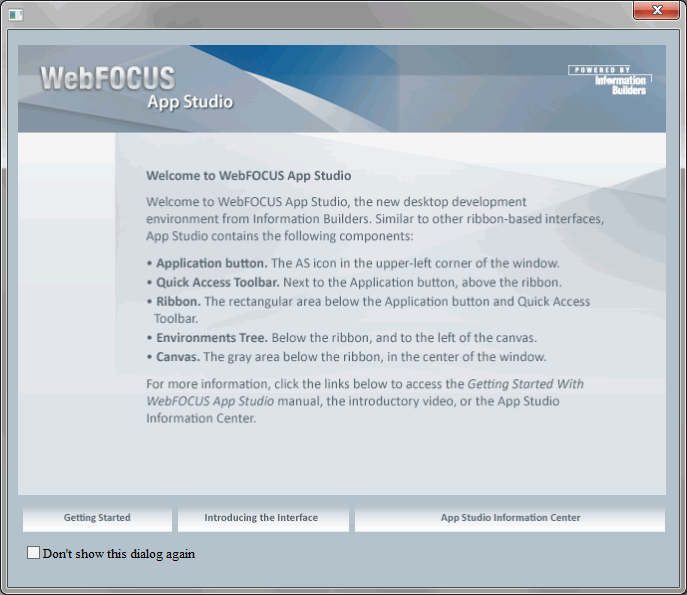
When you launch App Studio for the first time, the Welcome screen opens, as shown in the following image.
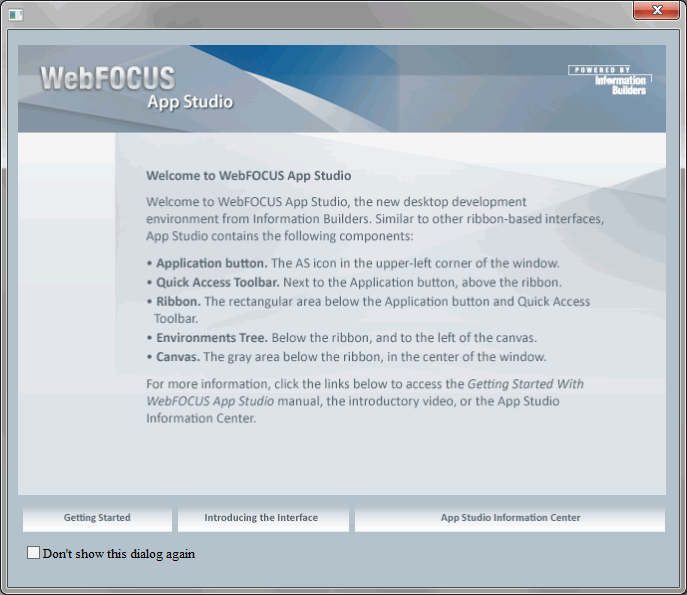
From the Welcome screen, you can access a PDF version of this manual, view the Getting Started video, or open the App Studio Information Center.
Select the Don’t show this dialog again check box to prevent the Welcome screen from opening the next time you launch App Studio.
Note: You can also control the appearance of the Welcome screen through the Options dialog box. For more information, see Setting User Preferences.
| WebFOCUS |