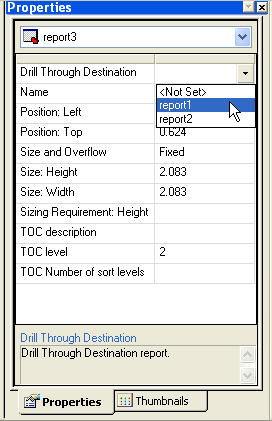Drill Through provides a way to easily relate data in
separate reports within a PDF-formatted document. In Document Composer,
you can internally link reports using the Drill Through Destination
property.
Note: Reports that you wish to set Drill Through Destinations
for must be created with Report Painter. Hand coded reports will
not work correctly.
x
Procedure: How to Set the Drill Through Destination
The
following is an example of how to set the Drill Through destination
for a report component in the Document Composer:
-
Create a
PDF compound document in Document Composer and place all of the
report components on the canvas. Select a report that has DRILLTHROUGH
syntax specified.
-
Select the Drill
Through Destination drop-down list. The list displays
all of the other report component names on the document.
Note: If the report that is selected does not have
DRILLTHROUGH syntax specified then the Drill Through Destination
drop-down list will be deactivated.
-
Select the
destination report for the Drill Through.
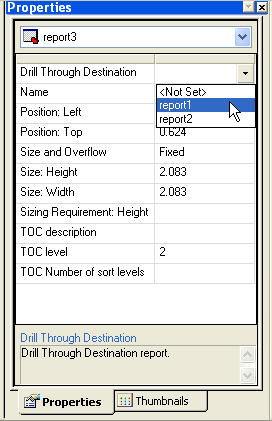
x
Reference: Usage Notes for Drill Through
- The document must
be in PDF format.
- Drill Through Destinations
should only be set once all components are added to the document.
- When creating a report
in Report Painter, only one Drill Through behavior can be specified
per report.
- The field specified
to contain a Drill Through behavior must also be present in the target
report.
- Drill Through is
only supported for reports, not charts.