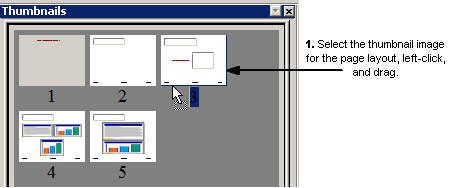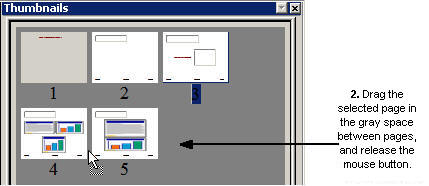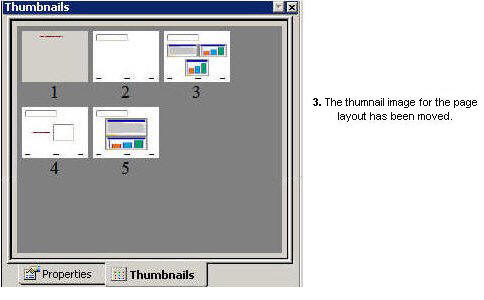- Create or open a report with multiple page layouts in Document Composer.
-
Click the Thumbnails tab
of the Properties window to view thumbnails of each page in the
layout.
Tip: Select Properties from the View menu to open the Properties window.
Each of the thumbnails in the document are numbered in page order.
-
Select the
thumbnail image of the page layout that you are moving.
Note: If selecting multiple page layouts to be moved, press the Shift key and left-click the thumbnail images.
The selected page appears in Design View with the number of the thumbnail page highlighted.
The following image shows the Thumbnails tab of Document Composer with Page layout 1 selected:
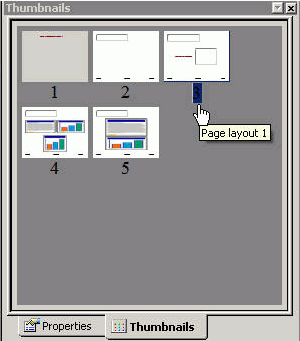
-
Left-click
and drag the selected thumbnail image in the gray space between
or after pages, and release the mouse button.

Note: You may not insert a page layout before the Page Master or Table of Contents (TOC) page. Additionally, if you move a page that has an overflow page, the overflow page moves with its parent automatically.
The page layout is moved in the document, as shown with the location of the thumbnail image. Note how the page numbers are updated for the thumbnail images.
- To move the thumbnail image back to its original location, select Undo from the Edit menu of the Document Composer.
The following images show the process of moving a selected page layout on the Thumbnails tab of Document Composer: