or
Click the Help button  on the Miscellaneous toolbars.
on the Miscellaneous toolbars.
You can also open the help file directly in the Language Reference section by clicking Language Reference in the Help menu.
How to: |
The Maintain Development Environment enables you to get help quickly and easily using its Help file. There are three methods for getting help:
or
Click the Help button  on the Miscellaneous toolbars.
on the Miscellaneous toolbars.
You can also open the help file directly in the Language Reference section by clicking Language Reference in the Help menu.
You can also view a Tip of the Day by clicking Tip
of the day in the Help menu or by clicking the Tip
of the day button  on
the Miscellaneous toolbar.
on
the Miscellaneous toolbar.
These tips contain useful information about things you can do with WebFOCUS Maintain.
You can also view other files for WebFOCUS Developer Studio by opening them from the Start menu.
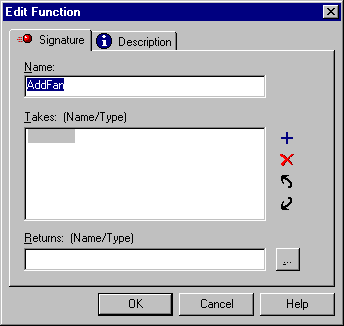
The WebFOCUS Maintain online Help file opens at the relevant topic. If there is more than one relevant topic in the help file, you will see a list of them.
| WebFOCUS |