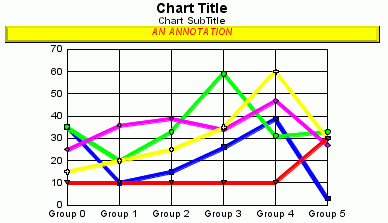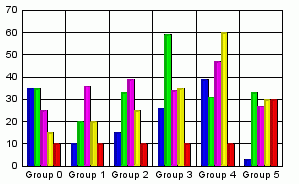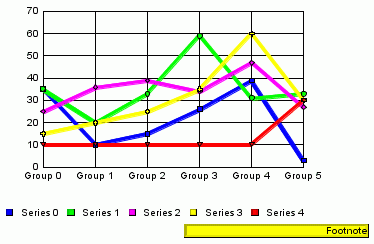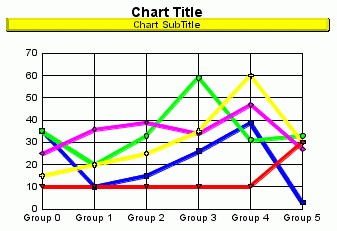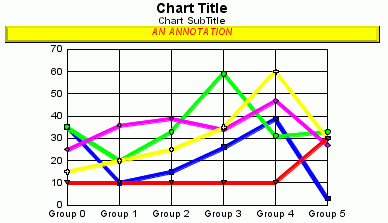Beveled borders can be applied to annotations, title,
subtitle, footnote, 2D risers, legend box and legend markers.
x
Beveled borders can be applied to the following objects:
- IdentObj getAnnotationBox(int
index)
- IdentObj getBeveledLegend()
- IdentObj getBeveledLegendMarker()
- IdentObj getBeveledRiser()
- IdentObj getFootnoteBox()
- IdentObj getSubtitleBox()
- IdentObj getTitleBox()
xEnable/Disable Beveled Borders
The setDisplay() method enables/disables beveled borders
for a specified object:
setDisplay(IdentObj idObj, Boolean bValue);
Example:
setDepthRadius(0);
setDisplay(getBeveledRiser(), true);
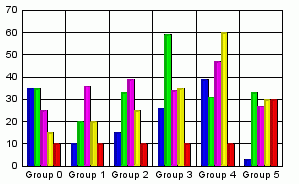
For the getBeveledLegend(), getBeveledLegendMarker(), and getBeveledRiser()
object, the setDisplay() method is all that is needed to show default
beveled borders. For annotation, footnote, subtitle, and title box
objects, the setDisplay() method enables the bounding box around
the object. The border type and insets must also be set for these objects.
x
These methods get/set the border type for a specified
object. The default value is NONE.
Syntax:
void setBorderType( IdentObj IdObj, int nBorderType );
int setBorderType( IdentObj IdObj );
where:
- idObj
Is the object ID returned by getAnnotationBox(), getBeveledLegend(), getBeveledLegendMarker(),
getBeveledRiser(), getFootnoteBox(), getSubtitleBox(), or getTitleBox().
- nBorderType
One of the following border types:
- BORDER_NONE
= 0;
- BORDER_BEVEL
= 1;
- BORDER_BEVEL_RAISED
= 2;
- BORDER_BEVEL_LOWERED
= 3;
- BORDER_LINE
= 4;
- BORDER_LINE_DOUBLE
= 5;
Return:
int; For getBorderType(), 0...5 identifies the border type applied
to a specified object.
x
These methods get/set the
top/bottom and right/left insets of borders of a specified object.
The default value is 1 (which is essentially off).
Syntax:
int getBottomInset(IdentObj idObj);
void setBottomInset(IdentObj idObj, int newValue);
int getLeftInset(IdentObj idObj);
void setLeftInset(IdentObj idObj, int newValue);
int getRightInset(IdentObj idObj);
void setRightInset(IdentObj idObj, int newValue);
int getTopInset(IdentObj idObj);
void setTopInset(IdentObj idObj, int newValue);
where:
- idObj
Object ID returned by getAnnotationBox(), getBeveledLegend(), getBeveledLegendMarker(),
getBeveledRiser(), getFootnoteBox(), getSubtitleBox(), or getTitleBox().
- newValue
Is the inset of the border in virtual coordinates.
Return:
int;
For get...Inset(), the inset of the border in virtual coordinates.
Example:
setDepthRadius(0);
setGraphType(41);
setDisplay(getFootnoteBox(), true);
setBorderType(getFootnoteBox(), 2);
setTopInset(getFootnoteBox(), 250);
setLeftInset(getFootnoteBox(), 250);
setBottomInset(getFootnoteBox(), 250);
setRightInset(getFootnoteBox(), 250);
setFillColor(getFootnoteBox(), new Color(255,255,0));
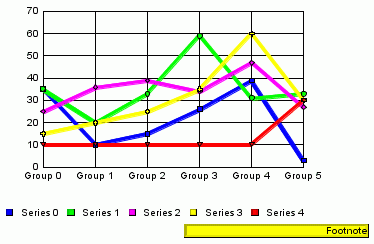
xget/setCornerArcWidth/Height()
These methods get/set the width and height of the corner
arc of a border applied to an object. The default value is 5.
Syntax:
int getCornerArcHeight ( IdentObj id );
void setCornerArcHeight ( IdentObj anObject, int newValue);
int getCornerArcWidth ( IdentObj id );
void setCornerArcWidth ( IdentObj anObject, int newValue);
where:
- idObj
Is the object ID returned by getAnnotationBox(), getBeveledLegend(), getBeveledLegendMarker(),
getBeveledRiser(), getFootnoteBox(), getSubtitleBox(), or getTitleBox().
- newValue
Is the height or width of corner arc in virtual coordinates.
Return:
int; Height or width of corner arc applied to object
Example:
setDepthRadius(0);
setGraphType(41);
setDisplay(getSubtitleBox(), true);
setBorderType(getSubtitleBox(), 3);
setTopInset(getSubtitleBox(), 250);
setLeftInset(getSubtitleBox(), 250);
setBottomInset(getSubtitleBox(), 250);
setRightInset(getSubtitleBox(), 250);
setFillColor(getSubtitleBox(), new Color(255,255,0));
setCornerArcWidth(getSubtitleBox(), 500);
setCornerArcHeight(getSubtitleBox(), 500);
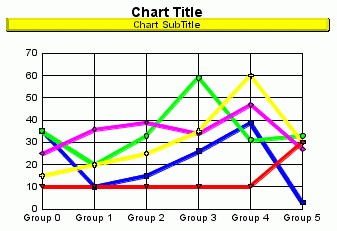
x
The follow example code creates an annotation and applies
a beveled border to the annotation box.
setDisplay(getAnnotationBox(0), true);
setDisplay(getAnnotation(0), true);
setTextString(getAnnotation(0), "AN ANNOTATION");
setFillColor(getAnnotation(0), new Color (255,0,0));
setFontStyle(getAnnotation(0), 3);
setFillColor(getAnnotationBox(0), new Color(255,255,0));
setTransparentBorderColor(getAnnotationBox(0), false);
setRect(getAnnotation(0), new Rectangle (-15340, 11000, 29850, 1800));
setBorderType(getAnnotationBox(0),3);
setTopInset(getAnnotationBox(0), 250);
setLeftInset(getAnnotationBox(0), 250);
setBottomInset(getAnnotationBox(0), 250);
setRightInset(getAnnotationBox(0), 250);
setDepthRadius(0);
setGraphType(41);