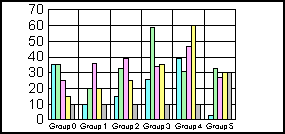
This property enables or disables exclusion of the minimum label on the Y1 axis. For example, if the Y1-axis labels include values in the range 0, 10, 20, 30, ... 70 and this property is set to true, the new set of Y1-axis labels will include 10, 20, 30, ... 70.
Syntax:
setY1ExcludeMinLabel(boolean); boolean = getY1ExcludeMinLabel();where:
Can be one of the following:
true excludes the maximum label.
false includes the maximum label. This value is the default.
Example:
setY1ExcludeMinLabel(false);
setLegendDisplay(false);
setDepthAngle(0);
setDepthRadius(0);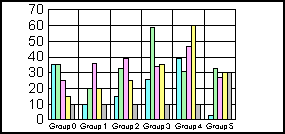
setY1ExcludeMinLabel(true);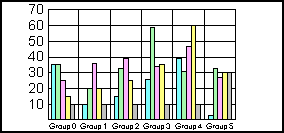
Note: This property will not affect the appearance of the graph if drawing of Y1-axis labels has been disabled with setY1LabelDisplay(false); When setY1LabelDisplay(true) is used, the minimum label will be included or excluded as defined by Y1ExcludeMinLabel.
See Y1ExcludeMaxLabel, Y1LabelDisplay, getExcludeMaxLabel(), getExcludeMinLabel(), setExcludeMaxLabel(), setExcludeMinLabel().
| WebFOCUS |