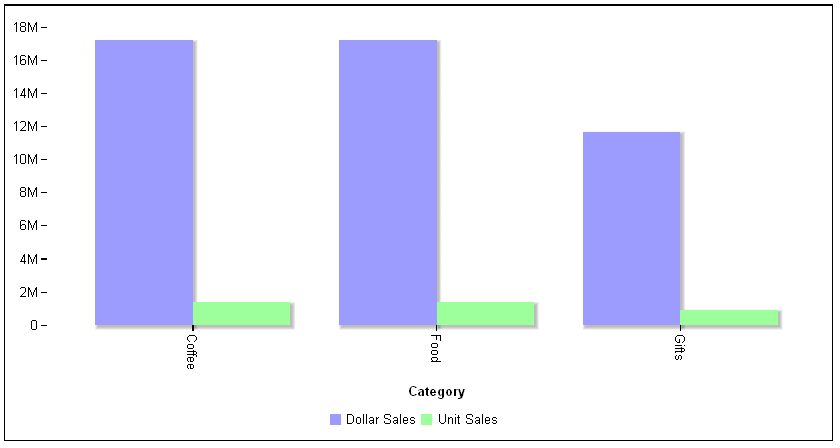Syntax: How to Apply a Shadow to Risers and Markers
To specify the shadow as a boolean value, use the following property:
riserShadow: boolean where:
- boolean
Can be:
true, to enable a default shadow.
false, to disable a default shadow. This is the default value.
Note: Other chart objects, such as the chart frame and legend, can be assigned shadows. For more information, see Formatting the Chart Frame and Applying a Shadow to the Legend Area.
Example: Applying a Shadow to Risers and Markers
The following request against the GGSALES data source does not enable riser shadows:
GRAPH FILE GGSALES SUM DOLLARS UNITS BY CATEGORY ON GRAPH PCHOLD FORMAT JSCHART ON GRAPH SET LOOKGRAPH VBAR END
On the output, the risers have no shadows:
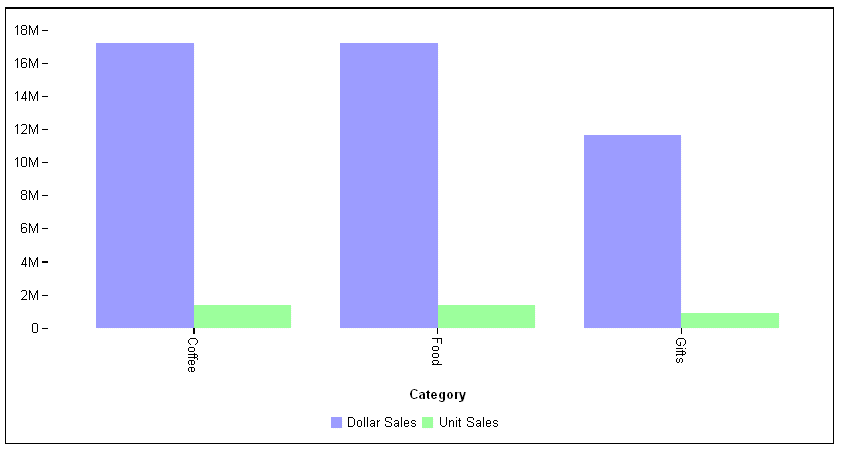
The following version of the request enables the default shadow by including the riserShadow: true property:
GRAPH FILE GGSALES
SUM DOLLARS UNITS
BY CATEGORY
ON GRAPH PCHOLD FORMAT JSCHART
ON GRAPH SET LOOKGRAPH VBAR
ON GRAPH SET STYLE *
*GRAPH_JS
riserShadow: true
*END
ENDSTYLE
ENDOn the output, the risers have a slight shadow to the right: