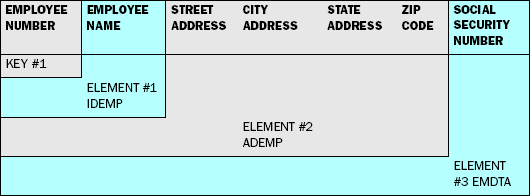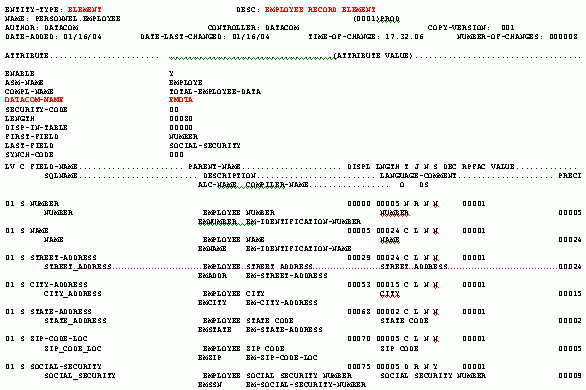DATACOM Overview and Mapping Considerations
DATACOM is a flat file database management system. The
DATACOM DATA DICTIONARY stores and manages descriptive data about
a data source.
To access DATACOM data sources, you describe them to server,
using server terminology and attributes. The descriptions are kept
in a Master File and an associated Access File.
The Master File tells the server how to interpret the DATACOM
data structure. It identifies the DATACOM:
- Elements
- Fields (for each of those elements)
- Field type and field length (as DATACOM stores them)
The Access File creates a bridge between the server and DATACOM.
It translates server terminology into DATACOM syntax by identifying
the appropriate DATACOM:
- Database IDs.
- 2-dimensional Tables in which all DATACOM data is stored.
- Native key fields that dictate the physical sequence in which
the data is stored.
- Element security information that is used if an element is defined
to DATACOM with a security code.
When the server receives a request, it:
- Looks for the Master File describing that data source.
- Finds the suffix DATACOM in the Master File. This tells the
server the requested data is in a DATACOM data source.
- Loads the Adapter for DATACOM module. The adapter module then
opens the Access File, in which it finds the DATACOM User Requirements
Table (URT) name, the database ID(s), and file name(s).
The Adapter for DATACOM opens the URT and builds calls to DATACOM.
The adapter retrieves the data and passes it to the server. The
server then creates the answer set.
For details on describing data sources to a server and on Master
Files and Access Files, and examples of DATACOM logical files, fields,
and elements, see Mapping Structures in the Server.
x
A DATACOM structure is a collection of one or more logical
data sources, identified by a unique ID number. Each logical data
source contains data records with a defined set of fields, elements,
and keys, and is identified by a unique, alphanumeric 3-byte table
name.
A data record consists of one or more elements. An element is
the smallest logical unit of data a program can request; it has
a unique 5-byte name. Elements consist of one or more contiguous
fields and may have an associated security code. Because a field
may belong to more than one element, the elements themselves may
overlap.
DATACOM locates records through keys. Each data source may have
up to 999 keys (not necessarily contiguous) consisting of 1-180
fields which total a length of 180 bytes. Each key is identified
by a 5-byte name and a 3-byte numeric ID. The use of keys in the DATACOM
Compound Boolean Selection Facility is transparent to the user.
The table below is the structure of the sample PERSON data source.
It contains one key, three elements with fields that overlap, and
seven unique fields.
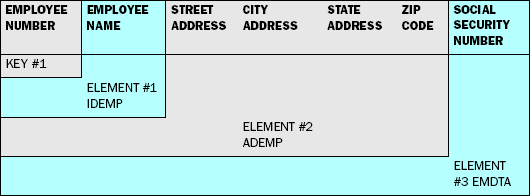
Note: The DATACOM DATA DICTIONARY listing of the PERSON
data source does not identify the specific fields in each element.
For more information, refer to the DATA DICTIONARY Element Field
Report.
The Employee Record Element (EMDTA) contains all seven fields
in the data source.
The Employee Address Element (ADEMP) contains six fields that
represent the employee ID and address. These are:
NUMBER
NAME
STREET_ADDRESS
CITY_ADDRESS
STATE_ADDRESS
ZIP_CODE_LOC
The Employee Identification Element (IDEMP) contains the NUMBER
and NAME fields. All fields within each element are contiguous.
xMapping Structures in the Server
DATACOM terms equate to server terms as follows:
|
DATACOM Master File Definition
|
Server Master File Attributes
|
|---|
|
File
|
SEGMENT
|
|
Element
|
ALIAS for groups of fields
|
|
Field
|
FIELD
|
|
Field Length (LNGTH)
|
ACTUAL (DATACOM Format)USAGE (Server Format)
|
When you describe a DATACOM data source in a Master File:
- You can choose one or more elements from a DATACOM data
source to build a single server segment. You do not have to specify
all the elements in a particular data source.
- You must define all fields in the element, in the order
in which they appears in the DATACOM data source. A DATACOM field
becomes a server field.
- You can define two or more DATACOM elements that contain overlapping
fields. However, you must define each overlapping field to the server
with a unique name each time it appears in an element.
- Each DATACOM field you define to the server must have the 5-byte
element name to which the DATACOM field belongs, together with a
unique qualifier.
- For each DATACOM field, the DATACOM field length becomes the
ACTUAL field length.
- The number of decimal positions that DATACOM indicates becomes
the number of decimal positions in the USAGE format.
Example: Sample DATA DICTIONARY Element Field Report
The
following example represents the DATA DICTIONARY Element Field Report
for the Employee Record Element from the PERSON data source. For
related information, see Employee Record Element From PERSON Data Source. For an explanation
of the column headings in the report, see Element Field Report Headings.
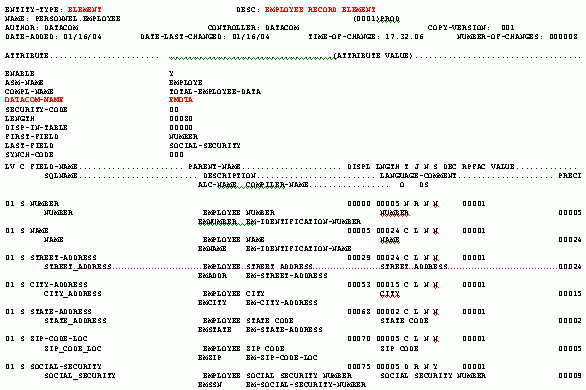
Example: Employee Record Element From PERSON Data Source
The following Master File and Access
File describe the Employee Record Element from the DATACOM PERSON
data source.
Master File PERSON
FILENAME=PERSON, SUFFIX=DATACOM , $
SEGMENT=PERSON, SEGTYPE=S0, $
FIELDNAME=NUMBER, ALIAS=EMDTA.0000, USAGE=P5, ACTUAL=Z5, $
FIELDNAME=NAME, ALIAS=EMDTA.0001, USAGE=A24, ACTUAL=A24, $
FIELDNAME=STREET_ADDRESS, ALIAS=EMDTA.0002, USAGE=A24, ACTUAL=A24, $
FIELDNAME=CITY_ADDRESS, ALIAS=EMDTA.0003, USAGE=A15, ACTUAL=A15, $
FIELDNAME=STATE_ADDRESS, ALIAS=EMDTA.0004, USAGE=A2, ACTUAL=A2, $
FIELDNAME=ZIP_CODE_LOC, ALIAS=EMDTA.0005, USAGE=A5, ACTUAL=A5, $
FIELDNAME=SOCIAL_SECURITY, ALIAS=EMDTA.0006, USAGE=P10, ACTUAL=P5, $Access File PERSON
USERTABLE=SAMPURT, TRACE=NO, $
SEGNAME= PERSON, TABLENAME=PMF, DBID=1, KEYNAME=EMPNO, $
FIELD=NUMBER, SIGN=N, TYPE=C, $
FIELD=SOCIAL_SECURITY, SIGN=Y, TYPE=C, $
x
Reference: Element Field Report Headings
|
Column Heading
|
Definition
|
|---|
|
LV (LEVEL)
|
The two-digit field level number.
|
|
C (CLASS)
|
Code representing the field class. Codes
for the valid classes are:
C = Compound (or parent) field F = Filler field I = Index S = Simple field V
= Value (or qualifier) field
|
|
FIELD-NAME
|
Data dictionary occurrence name of the field.
|
|
PARENT-NAME (RECORD-NAME)
|
Data dictionary occurrence name of the parent
field.
Applies to compound fields only.
|
|
DISPL(DISP-IN-TABLE)
|
Displacement of the field in the record
or table.
|
|
LNGTH (LENGTH)
|
Length of the field in bytes.
For
fields defined with a V data type (VARCHAR), this value includes
the automatically generated two-byte field that defines the data's
length.
|
|
T (TYPE)
|
Code representing the data type of the field.
Codes for the valid data types are:
B = Binary C = Character D = Packed decimal E = Extended-precision floating-point G = Graphics character set H = Hexadecimal with 2 characters per entry K = Kanji L = Long-precision floating-point N = Numeric field zoned decimal S = Short-precision floating-point T = PL/1 bit representation V = Variable length character Y = Pure DBCS Double-Byte Character Set Z = Mixed DBCS and EBCDIC 2 = Halfword binary 4 = Fullword binary 8
= Double word binary
|
|
J (JUSTIFICATION)
|
Justification:
L = Left-justified R
= Right-justified
|
|
N (NULL-INDICATOR)
|
Null indicator:
N = No null-indicator,
a one-byte indicator preceding this field.
Y = Null indicator
is present.
|
|
S (SIGN)
|
Sign:
Y = Signed N
= No sign
|
|
DEC (DECIMALS)
|
Decimal places for numeric, packed decimal,
and binary fields.
|
|
RPFAC (REPEAT)
|
Repetition factor.
|
|
VALUE
|
Value attribute.
This is either the
default value of the field or the value associated with a qualified
(CLASS=V) field.
|
|
DESCRIPTION
|
FIELD entity-occurrence description.
|
|
PRECISION
|
Specifies the maximum number of displayable
digits allowed for data stored in fields. Available TYPEs are:
D = Decimal N = Numeric G = Graphic V = Varchar W
= Vargraphic
|