- In Document Composer, create a compound layout that is comprised of multiple reports and/or graphs.
-
Use
the Properties window to select each report or graph and enter a bookmark
(Table of Contents) description, or use the default selections.
Note: The Table of Contents page may or may not be included in the compound document. However, the descriptions and levels that appear as bookmarks are set through these options.
- Select Compound document from the Properties list in the Properties window.
-
From
the Bookmarking drop-down list, select On.
Note: Bookmarking is off by default.
-
Click Run to
load your document.
The bookmark tab is expanded in the PDF output.
-
Click
a bookmark link to jump to that section within the document.
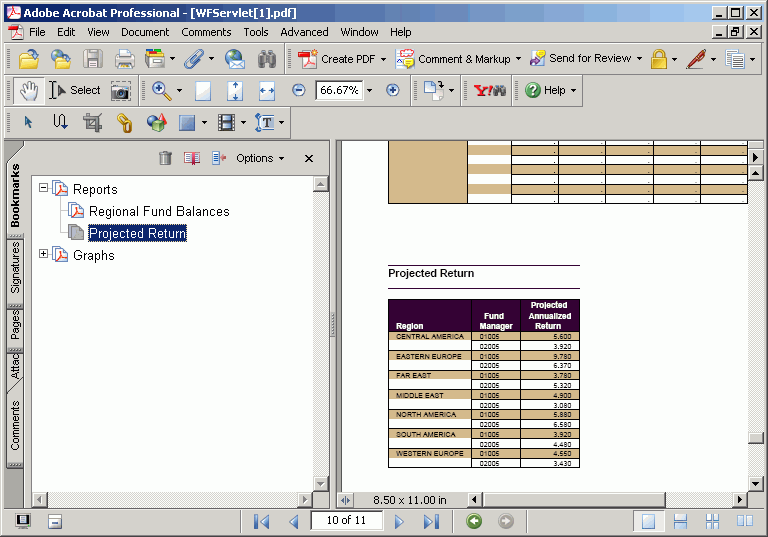
Note: You may use the context menu to change the bookmark properties.