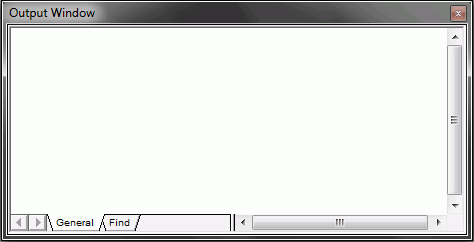
How to: |
The Output window displays messages generated by WebFOCUS Maintain. These messages are split into three different types, represented by tabs at the bottom of the window:
Shows all messages that have to do with the project in general, such as opening a project or checking in or checking out a part of a project.
Displays search results from the Search project command and enables you to open those project components that satisfy your search conditions.
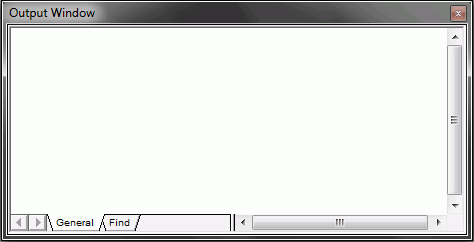
| WebFOCUS |