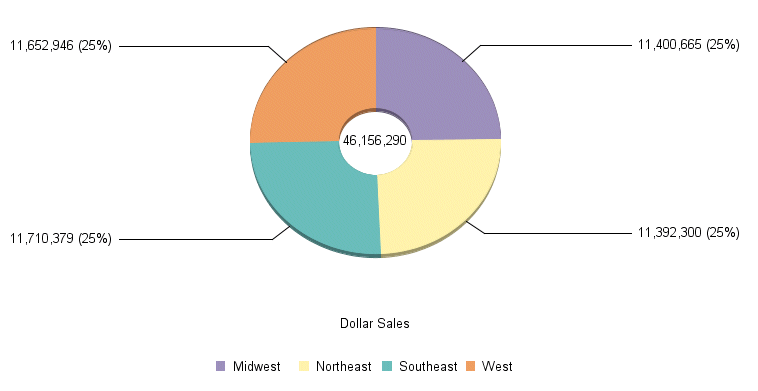You can use the following ...Format properties to select one of the preset patterns or to tell the graphing engine to use a format pattern:
- DataTextFormat()
- PieFeelerTextFormat()
- PieRingTotalFormat()
- X1LabelFormat()
- Y1LabelFormat()
- Y2LabelFormat()
The following methods can be used to set the format of labels on a specified axis and to specify custom data text formatting:
- setTextFormatPreset(); assign a preset format to an object
- setCustomDataTextFormat(); assign a preset format to a series
When you use these properties and methods, -2 or -1 tells the graphing engine that the format will be defined by one of the ...FormatPattern properties or methods. 0...21, 24...30 selects one of the formats shown in the following table.
|
Value |
Format |
Example |
|---|---|---|
|
-2 |
#/100 Note: The number format is the custom format specified by setTextFormatPattern. |
123 = 1.23 |
|
-1 |
# Note: The number format is the custom format specified by setTextFormatPattern. |
123 = 123 |
|
0/1= |
# |
123 = 123 |
|
2= |
#% |
123 = 12,300% |
|
3= |
#.#% |
123 = 12,300.0% |
|
4= |
#.##% |
123 = 12,300.00% |
|
5= |
$#.## |
123 = $123.00 |
|
6= |
$# |
123 = $123 |
|
7= |
#K (show K for values over 999) |
1,000 = 1K |
|
8= |
$#K (show K for values over 999) |
1,000 = $1K |
|
9= |
#M (show M for millions) |
1,000,000 = 1M |
|
10= |
$#M (show M for millions) |
1,000,000 = $1M |
|
11= |
#B (show B for billions) |
1,000,000,000 = 1B |
|
12= |
$#B (show B for billions) |
1,000,000,000 = $1B |
|
13= |
#T (show T for trillions) |
1,000,000,000,000 = 1T |
|
14= |
$#T (show T for trillions) |
1,000,000,000,000 = $1T |
|
15= |
Number with thousands separators, no decimal places. |
1,234 = 1K |
|
16= |
Number with thousands separators, two decimal places. |
1,234 = 1.23K |
|
17= |
General currency format for current locale. | |
|
18= |
Short date format: MM/DD/YY. |
10/01/03 |
|
19= |
Medium date format: Mon. DD, YYYY. |
Oct. 01, 2003 |
|
20= |
Long date format: Month DD, YYYY. |
October 01, 2003 |
|
21= |
Full date format: Day, Month DD, YYYY. |
Wednesday, October 01, 2003 |
|
24/25 |
# Negative numbers are in brackets |
-123= (123) |
|
26 |
Number with thousands separators, no decimal places, negative numbers in brackets. |
-1,234= (1K) |
|
27 |
Number with thousands separators, two decimal places, negative numbers in brackets. |
-1,234 = (1.23K) |
|
28 |
#%/100 |
123 = 123% |
|
29 |
#.#%/100 |
123 = 123.0% |
|
30 |
#.##%/100 |
123 = 123.00% |
Example:
The following example code selects the dollar format for data text labels:
setDataTextFormat(6);