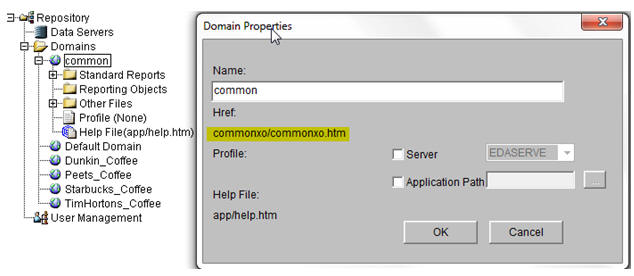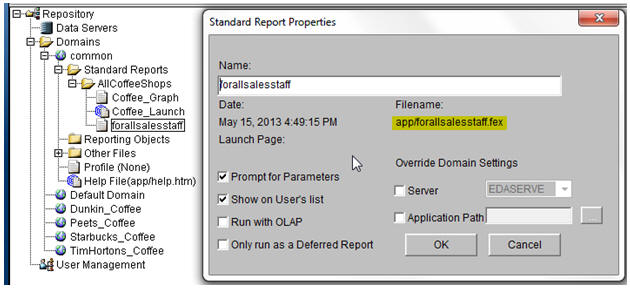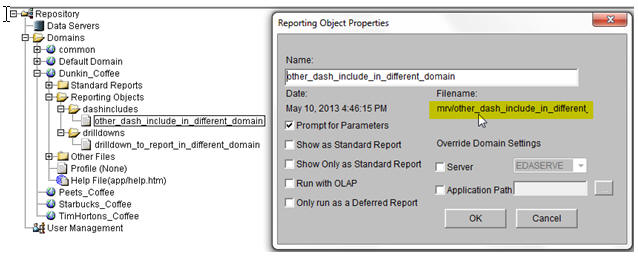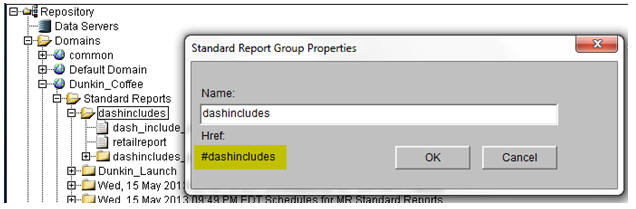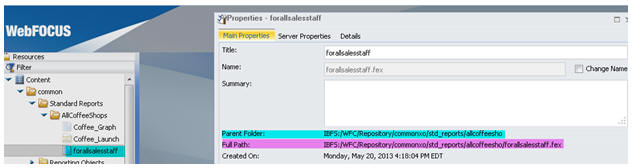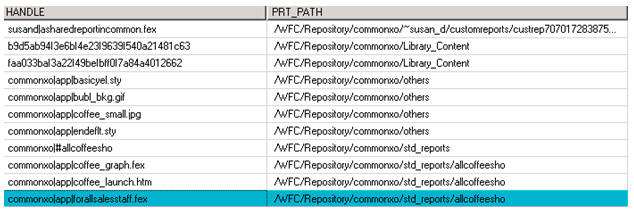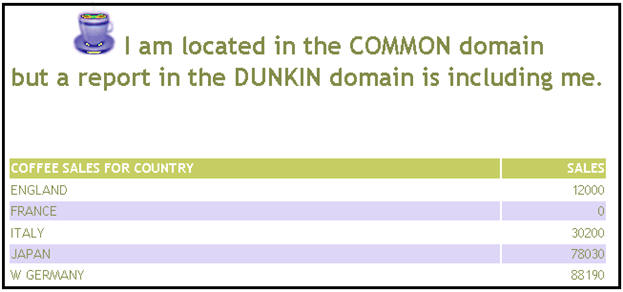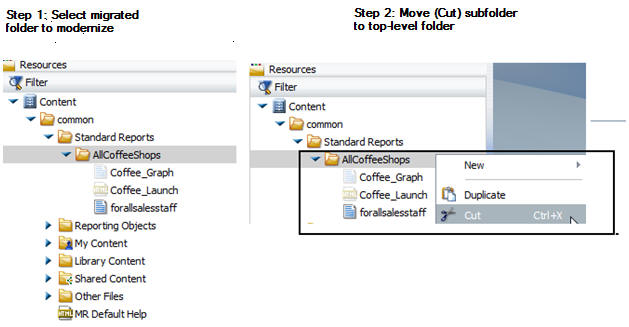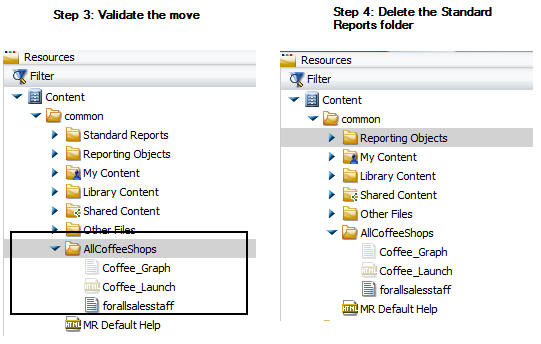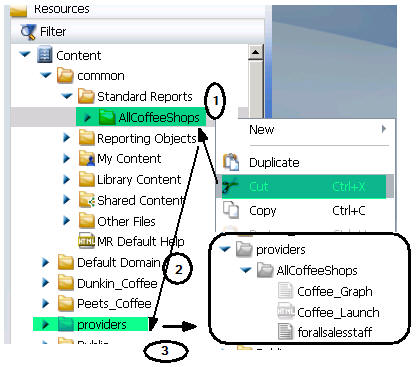Retaining and Modernizing Migrated Domains
With this approach, migrated domains are retained exactly
as they were migrated. You can however, reorganize subfolders and
reports within the migrated domain to suit your needs. There are
some restrictions with some of the migrated content, as well as
some important considerations that you need to be familiar with
before choosing this modernization approach.
xConsiderations for Modernizing Domains
In WebFOCUS Version 7, Managed
Reporting used internal references to locate and process requests
for MR resources, such as:
Domain. Visible on the Domain Properties dialog box (for
example, commonxo/commonxo.htm).
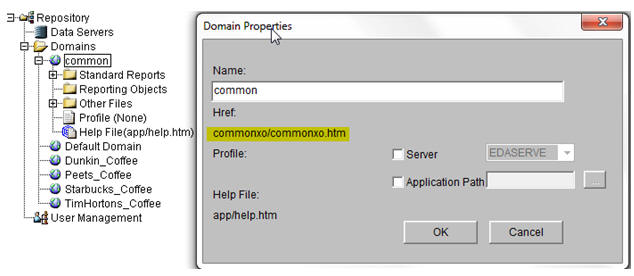
Standard Report. Visible on the Standard Report Properties
dialog box (for example, app/forallsalesstaff.fex).
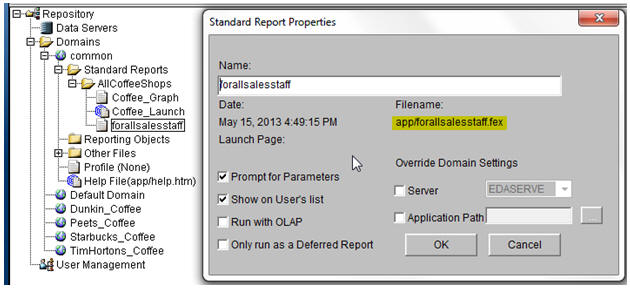
Reporting Object. Visible on the Reporting Object Properties
dialog box (for example, other_dash_include_in_different_domain.fex).
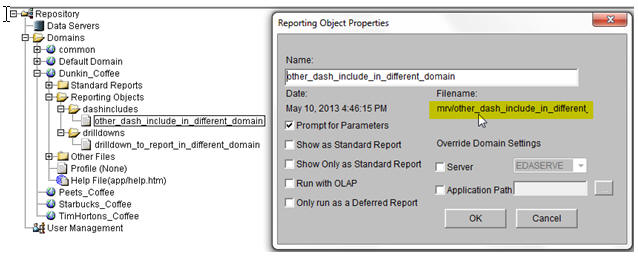
Folders and subfolders. Visible on the object Properties
dialog box (for example, #dashincludes).
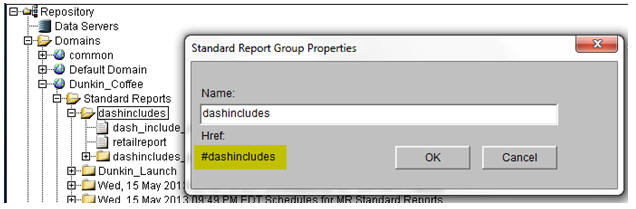
Products and features that use internal references in WebFOCUS
Version 7 include:
- Published Launch Pages
- HTML Launch Pages
- BID Group Views
- ReportCaster Schedules, Alert Schedules, Distribution Lists,
and Access Lists
- Managed Reporting
- Standard Reports
- Reporting Objects
- End user My Reports
- Drill-down links
- Stylesheets
- Saved Parameter Reports
- Shared Reports
xFully Qualified or Unqualified Internal References
In WebFOCUS Version 7, internal references could be
either fully qualified or unqualified. Migrated content can have
a mixture of both.
An example of an unqualified internal reference is
-INCLUDE forallsalescoffee
An example of a fully qualified internal reference is
-INCLUDE commonxo/app/forallsalesstaff
You will need to know how to handle unqualified references when
moving migrated content.
xHow Internal References Are Handled in WebFOCUS Version 8
All internal references in WebFOCUS Version 8 are preserved
after migration. Each internal reference after migration is associated
with two types of file pointers:
-
Handle. Is the value of the WebFOCUS Version 7 internal
reference.
-
IBFS path. Is a pointer to the location of an item in
the WebFOCUS Version 8 repository.
When an internal reference is invoked from any product area,
WebFOCUS Version 8 will search the repository for the handle.
- If found, the IBFS path associated with the handle is used
to locate the item in the repository.
- If it is not found, an error is generated and displayed to the
user.
For example, properties of the migrated report forallsalesstaff
in the Resources tree after migration is shown in the following
image.
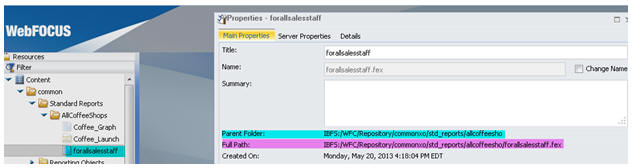
The handle and IBFS path of the migrated report in the WebFOCUS
Version 8 repository is shown in the following image.
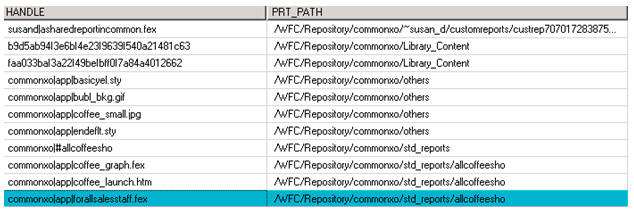
The importance and impact of hard-coded internal references when
copying and/or moving migrated content is explained in the next
section.
x
As a rule for copying files in WebFOCUS Version 8, if
you copy a migrated file, the new copy will not have the value of
the WebFOCUS Version 7 internal references. It will only have an IBFS
path. You will need to manually change all content that has WebFOCUS
Version 7 internal references to the original file to use the IBFS
path of the new copy.
The following example illustrates potential impact when copying
migrated content and deleting the original.
There are two MR reports as follows:
A user named Joe successfully runs the dash_include_report_in_different_domain
report and receives the following output.
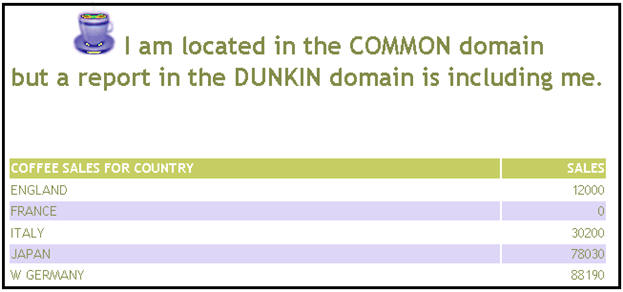
The WebFOCUS Administrator, in the process of modernizing migrated
content, copies the forallsalesstaff report directly under the folder
called common and deletes the original from the subfolder called
AllCoffeeShops.
Joe reruns the dash_include_report_in_different_domain report
and receives an error indicating that an item does not exist.
In this example, the dash_include_report_in_different_domain
report failed to execute because when the original version of forallsalesstaff
was deleted, its handle was also deleted from the repository. As
mentioned earlier, the handle is used to find migrated content and
the associated IBFS path, which is not preserved for copied versions
of migrated content.
Corrective Action. Change all content that has internal
references to the deleted file. This must be changed to the IBFS
path of the copy, which you can retrieve from the properties of the
report in the WebFOCUS Version 8 Resources tree.
x
The rules for moving files in
WebFOCUS Version 8 are as follows:
- If you move migrated content, the handle will be preserved
and the IBFS path updated to reflect the new location.
- If unqualified internal references are made to content that
has moved to a new location (either to a migrated folder or to a
new folder created in WebFOCUS Version 8) in the Resources tree,
you will need to manually change all content that has unqualified internal
references to use the IBFS path of the new location.
The following two examples illustrate potential impact when moving
migrated content.
Example 1: Moving Content Within a Migrated Folder
In WebFOCUS Version 7, when a new domain is created, two subfolders,
Standard Reports and Reporting Objects nodes are automatically created,
as shown in the following images. The purpose of these two subfolders
is for organization of content.
The WebFOCUS Administrator at GlobalCoffeeShops prefers to not
have these subfolders in WebFOCUS Version 7 and takes the opportunity
to reorganize the content as desired in WebFOCUS Version 8. The
domain called common was chosen for the reorganization project,
where the goal was to delete the subfolder called Standards Report
and move its contents directly under the domain called common.
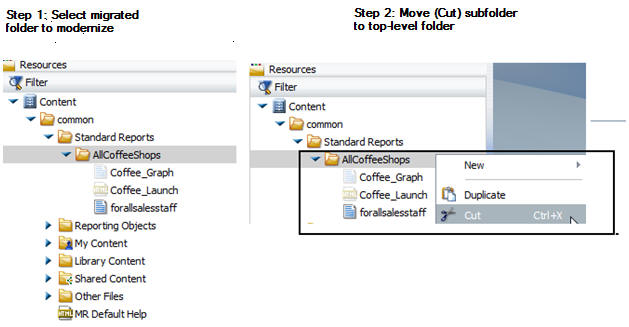
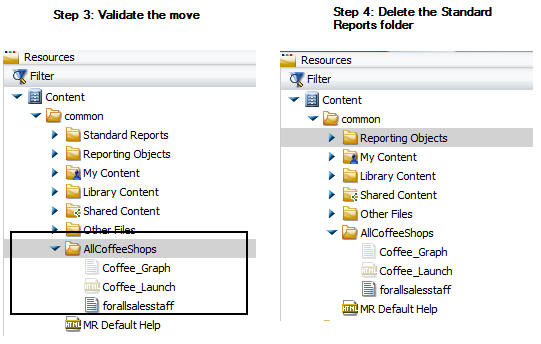
In this example, all reports should continue to run normally,
including reports in other migrated folders that were referencing
reports in the subfolder called AllCoffeeShops. This is because
handles are preserved when content is moved and the IBFS path updated
in the repository.
Example 2: Moving Content From a Migrated Folder to a New Folder
In WebFOCUS Version 7, when a new domain is created, two subfolders,
Standard Reports and Reporting Objects nodes are automatically created,
as shown in the following image. The purpose of these two subfolders
is for organization of content.
The WebFOCUS Administrator prefers to not have these subfolders
in WebFOCUS Version 7 and takes the opportunity to reorganize the
content as desired in WebFOCUS Version 8. The domain called common
was chosen for the reorganization project.
A new folder called providers was created in WebFOCUS Version
8.
The subfolder called AllCoffeeShops and its contents were moved
to the new folder called providers.
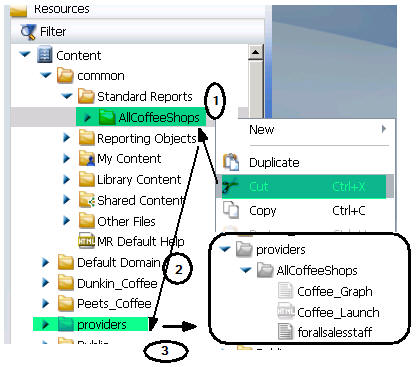
The WebFOCUS Administrator ran the MR dash_include_report_in_different_domain
report located in a subfolder called dashincludes in the domain
called Dunkin_Coffee and was surprised that the report failed to
execute. Instead, an error was generated indicating that an item
does not exist.
The dash_include_report_in_different_domain report failed to
execute for the following reasons:
Corrective Action: Change the unqualified reference to
use the IBFS path of the stylesheet.