This procedure describes how to create a subquery filter using a HOLD file created in the previous procedure.
-
Build a
report.
An example report is shown in the following image.
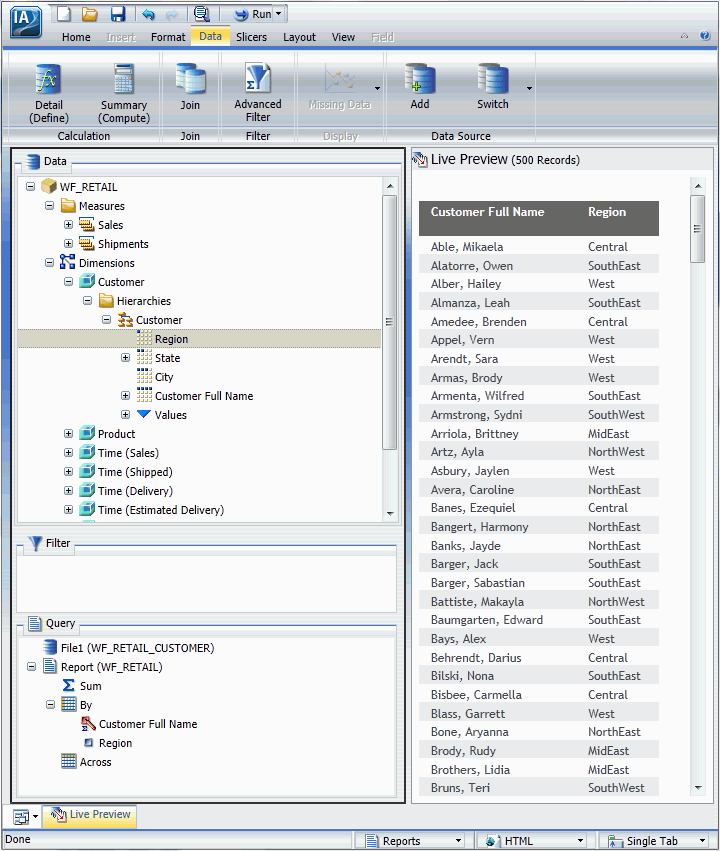
-
On the Data
tab, in the Filter group, click Advanced Filter.
The Advanced Filter dialog box opens.
-
In the Advanced
Filter dialog box, from the Type drop-down menu, select Subquery as
the filter type for the left-most part of the expression, as shown
in the following image.
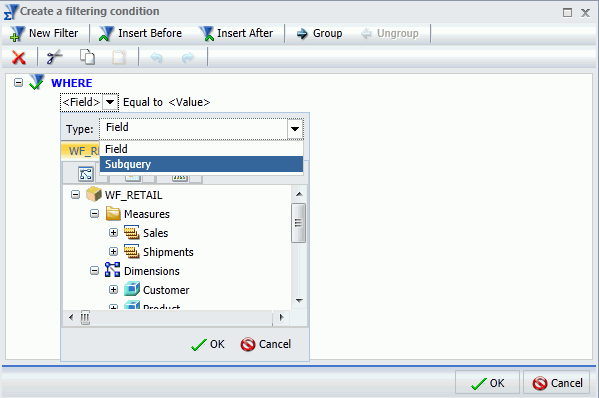
-
From the
Subquery drop-down menu, select In list as
the comparison operator, as shown in the following image.
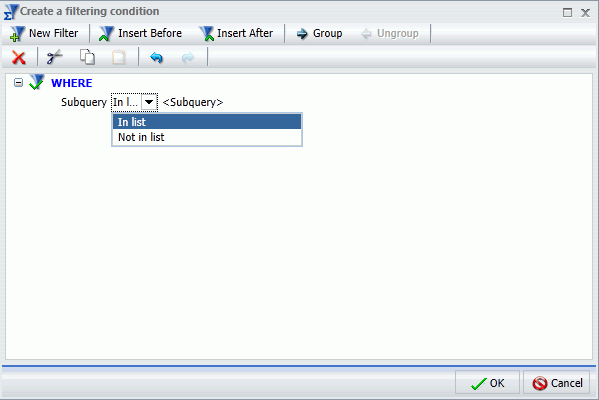
-
From the
list of subqueries, select the subquery that was created (in this
example, File1) for the right-most part of the expression.
The Subquery drop-down menu with the File1 Subquery is shown in the following image.
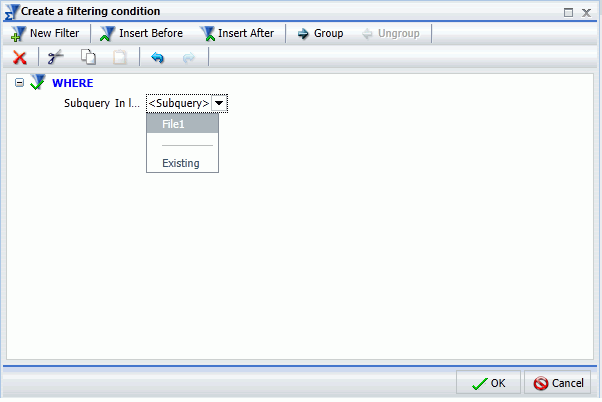
-
Click OK.
The report is filtered by the subquery that you created.
An example of the report filtered by female customers is shown in the following image.
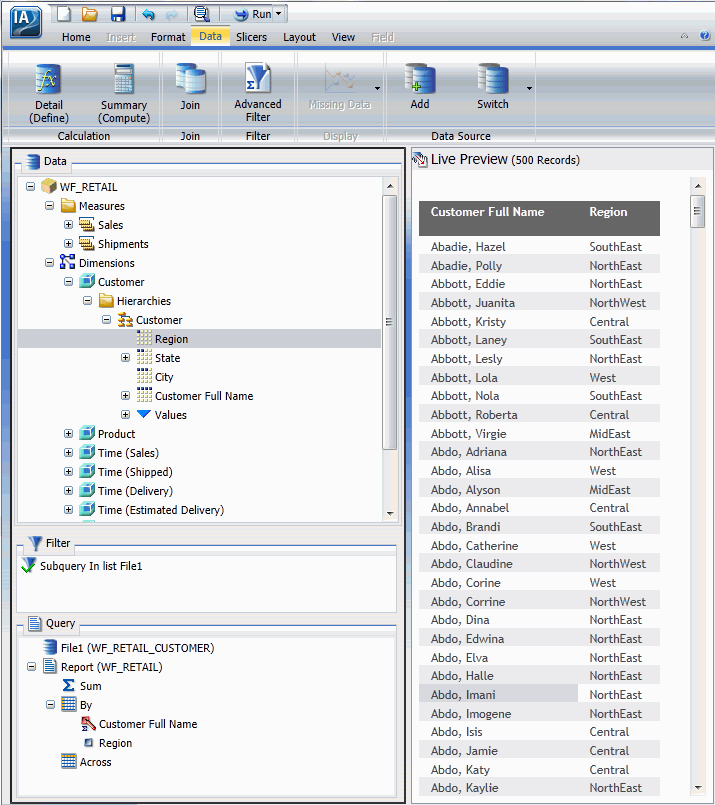
Note: To view the SQL statements generated by the request, go to the Quick Access Toolbar, open the Run drop-down menu, and select SQL Trace.