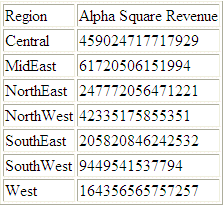- The expression must return a single value.
- Any request that includes one or more DB_EXPR functions must be for a synonym that has a relational SUFFIX.
- Field references in the native SQL expression must be within the current synonym context.
- The native SQL expression must be coded inline. SQL read from a file is not supported.
The following TABLE request against the WF_RETAIL data source uses the DB_EXPR function in the COMPUTE command to call two DB2 functions. It calls the BIGINT function to convert the squared revenue to a BIGINT data type, and then uses the CHAR function to convert that value to alphanumeric.
TABLE FILE WF_RETAIL
SUM REVENUE NOPRINT
AND COMPUTE BIGREV/A31 = DB_EXPR(CHAR(BIGINT("REVENUE" * "REVENUE") ) ) ; AS 'Alpha Square Revenue'
BY REGION
ON TABLE SET PAGE NOPAGE
ENDWF_RETAIL is a sample data source you can create by right-clicking an application on the Reporting Server Web Console and selecting New and then Samples from the context menu.
The trace shows that the expression from the DB_EXPR function was inserted into the DB2 SELECT statement:
SELECT
T11."REGION",
SUM(T1."Revenue"),
((CHAR(BIGINT( SUM(T1."Revenue") * SUM(T1."Revenue")) ) ))
FROM
wrd_fact_sales T1,
wrd_dim_customer T5,
wrd_dim_geography T11
WHERE
(T5."ID_CUSTOMER" = T1."ID_CUSTOMER") AND
(T11."ID_GEOGRAPHY" = T5."ID_GEOGRAPHY")
GROUP BY
T11."REGION "
ORDER BY
T11."REGION "
FOR FETCH ONLY;
END The output is: