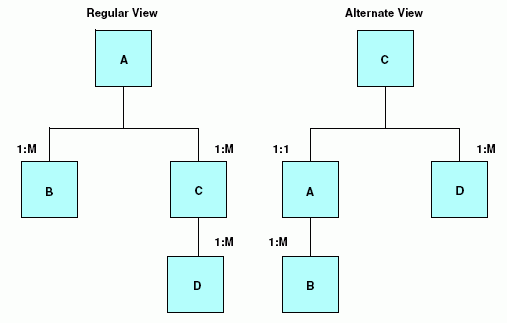
How to: |
If you are using a network data source or certain hierarchical data sources, such as FOCUS, you can rotate the data source after you have described it. This creates an alternate view that changes some of the segment relationships and enables you to access the segments in a different order. Customizing the access path in this way makes it easier for a given application to access. This type of alternate view is illustrated in the following diagram.
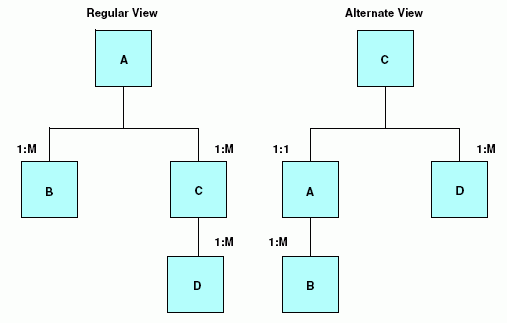
You can join hierarchical and/or network data sources together and then create an alternate view of the joined structure, selecting the new root segment from the host data source.
Using an alternate view can be helpful when you want to generate a report using record selection criteria based on fields found in a lower segment (such as, segment C in the previous diagram). You can report from an alternate view that makes this the root segment. FOCUS then begins its record selection based on the relevant segment, and avoids reading irrelevant ancestral segments.
When you report from a data source using an alternate view, you can access the data more efficiently if both of the following conditions are satisfied:
You can request an alternate view on any segment in a data source, except a cross-referenced segment. Request an alternate view with the TABLE command by naming a field from the segment you want to view as the new root segment. The only restriction on requesting an alternate view is that the field on which it is requested must be a real field in the data source. It cannot be a virtual field.
This type of alternate view is illustrated in the following diagram.
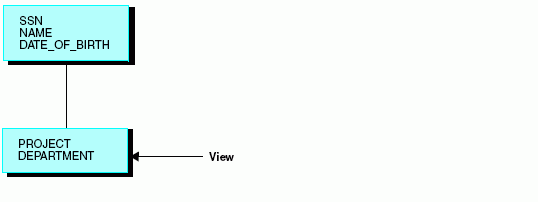
The following diagram further illustrates this type of alternate view.
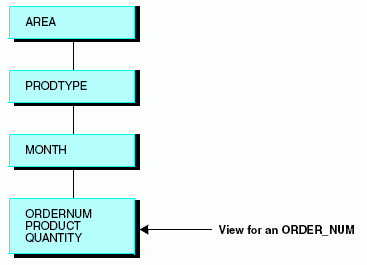
Append a field name to the file name in the reporting command, using the syntax
TABLE FILE filename.fieldnamewhere:
Is the name of the data source on which you are defining the alternate view.
Is a field located in the segment that you are defining as the alternate root. It must be a real field, not a temporary field defined with the DEFINE attribute or the DEFINE or COMPUTE commands.
If the field is declared in the Master File with the FIELDTYPE attribute set to I, and you use the alternate view in a report, you must use the field in an equality selection test (such as EQ) or range test.
To report from the EMPLOYEE data source using an alternate view that makes the DEDUCT segment an alternate root, issue the following TABLE FILE command:
TABLE FILE EMPLOYEE.DED_CODE
| WebFOCUS |