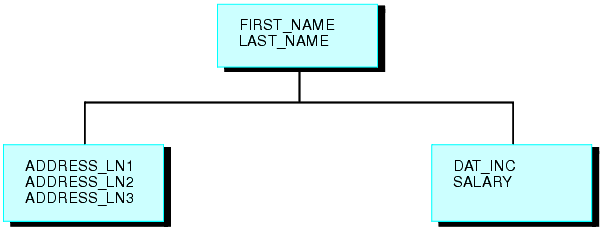
In this section: |
In multi-segment data sources, when an instance in a parent segment does not have descendant instances, the nonexistent descendant instances are called missing instances.
When you write a request from a data source that has missing segment instances, the missing instances affect the report. For example, if the request names fields in a segment and its descendants, the report omits parent segment instances that have no descendants. It makes no difference whether fields are display fields or sort fields.
When an instance is missing descendants in a child segment, the instance, its parent, the parent of its parent, and so on up to the root segment, is called a short path. Unique segments are never considered to be missing.
For example, consider the following subset of the EMPLOYEE data source.
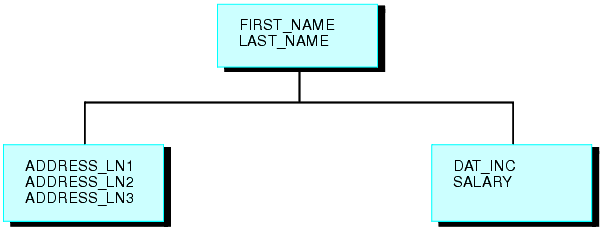
Suppose some employees are paid by an outside agency. None of these employees have a company salary history. Instances referring to these employees in the salary history segment are missing.
Nonexistent descendant instances affect whether parent segment instances are included in report results. The SET ALL parameter and the ALL. prefix enable you to include parent segment data in reports.
For illustrations of how missing segment instances impact reporting, see Reporting Against Segments Without Descendant Instances and Reporting Against Segments With Descendant Instances.
The following request displays the salary histories for each employee.
TABLE FILE EMPLOYEE PRINT SALARY BY LAST_NAME BY FIRST_NAME BY DAT_INC END
However, two employees, Davis and Gardner, are omitted from the following report because the LAST_NAME and FIRST_NAME fields belong to the root segment, and the DAT_INC and SALARY fields belong to the descendant salary history segment. Since Davis and Gardner have no descendant instances in the salary history segment, they are omitted from the report.
The output is:
LAST_NAME FIRST_NAME DAT_INC SALARY
--------- ---------- ------- ------
BANNING JOHN 82/08/01 $29,700.00
BLACKWOOD ROSEMARIE 82/04/01 $21,780.00
CROSS BARBARA 81/11/02 $25,775.00
82/04/09 $27,062.00
GREENSPAN MARY 82/04/01 $8,650.00
82/06/11 $9,000.00
IRVING JOAN 82/01/04 $24,420.00
82/05/14 $26,862.00
JONES DIANE 82/05/01 $17,750.00
82/06/01 $18,480.00
MCCOY JOHN 82/01/01 $18,480.00
MCKNIGHT ROGER 82/02/02 $15,000.00
82/05/14 $16,100.00
ROMANS ANTHONY 82/07/01 $21,120.00
SMITH MARY 82/01/01 $13,200.00
RICHARD 82/01/04 $9,050.00
82/05/14 $9,500.00
STEVENS ALFRED 81/01/01 $10,000.00
82/01/01 $11,000.00
The following request displays the course codes and expenses for employees in the EMPDATA and TRAIN2 data sources. The report output displays all employees that have instances in the COURSECODE or EXPENSES fields. The employees that are missing instances for either of those fields are omitted from the report. For those employees that have instances for only one of the fields, the designator for missing data displays in the respective column. In this example, Henry Chisolm has taken two courses but only has expenses for one. Therefore, the designator for missing instances displays in the EXPENSES column.
JOIN EMPDATA.PIN IN EMPDATA TO ALL TRAINING.PIN IN TRAIN2 AS JOIN1 TABLE FILE EMPDATA PRINT LASTNAME AND FIRSTNAME AND COURSECODE AND EXPENSES BY PIN END
The output is:
PIN | LASTNAME | FIRSTNAME | COURSECODE | EXPENSES |
000000010 | VALINO | DANIEL | PDR740 | 2,300.00 |
000000030 | CASSANOVA | LOIS | NAMA730 | 2,600.00 |
CASSANOVA | LOIS | EDP090 | 2,300.00 | |
. . . | ||||
000000350 | FERNSTEIN | ERWIN | SSI220 | 1,850.00 |
FERNSTEIN | ERWIN | MC90 | 1,730.00 | |
FERNSTEIN | ERWIN | UMI720 | 3,350.00 | |
000000360 | CHISOLM | HENRY | EDP090 | .00 |
CHISOLM | HENRY | EDP690 | 3,000.00 | |
000000370 | WANG | JOHN | UMI710 | 2,050.00 |
000000380 | ELLNER | DAVID | EDP090 | . |
ELLNER | DAVID | UNI780 | 3,350.00 | |
000000410 | CONTI | MARSHALL | EDP690 | 3,100.00 |
Note: The report output has been truncated for demonstration purposes.
If a request excludes parent segment instances that lack descendants, you can include the parent instances by attaching the ALL. prefix to one of the fields in the parent segment.
Note that if the request contains WHERE or IF criteria that screen fields in segments that have missing instances, the report omits parent instances even when you use the ALL. prefix. To include these instances, use the SET ALL=PASS command described in Including Missing Instances in Reports With the SET ALL Parameter.
The following request displays the salary history of each employee. Although employees Elizabeth Davis and David Gardner have no salary histories, they are included in the report.
TABLE FILE EMPLOYEE PRINT SALARY BY ALL.LAST_NAME BY FIRST_NAME BY DAT_INC END
The output is:
LAST_NAME FIRST_NAME DAT_INC SALARY
--------- ---------- ------- ------
BANNING JOHN 82/08/01 $29,700.00
BLACKWOOD ROSEMARIE 82/04/01 $21,780.00
CROSS BARBARA 81/11/02 $25,775.00
82/04/09 $27,062.00
DAVIS ELIZABETH . .
GARDNER DAVID . .
GREENSPAN MARY 82/04/01 $8,650.00
82/06/11 $9,000.00
IRVING JOAN 82/01/04 $24,420.00
82/05/14 $26,862.00
JONES DIANE 82/05/01 $17,750.00
82/06/01 $18,480.00
MCCOY JOHN 82/01/01 $18,480.00
MCKNIGHT ROGER 82/02/02 $15,000.00
82/05/14 $16,100.00
ROMANS ANTHONY 82/07/01 $21,120.00
SMITH MARY 82/01/01 $13,200.00
RICHARD 82/01/04 $9,050.00
82/05/14 $9,500.00
STEVENS ALFRED 81/01/01 $10,000.00
82/01/01 $11,000.00
How to:
Reference: |
You can control how parent instances with missing descendants are processed by issuing the SET ALL command before executing the request. In a join, issuing the SET ALL = ON command controls left outer join processing.
Note: A request with WHERE or IF criteria, which screen fields in a segment that has missing instances, omits instances in the parent segment even if you use the SET ALL=ON command. To include these instances in the report, use the SET ALL=PASS command.
In WebFOCUS, the command SET ALL = ON or JOIN LEFT_OUTER specifies a left outer join. With a left outer join, all records from the host file display on the report output. If a cross-referenced segment instance does not exist for a host segment instance, the report output displays missing values for the fields from the cross-referenced segment.
If there is a screening condition on the dependent segment, those dependent segment instances that do not satisfy the screening condition are omitted from the report output, and so are their corresponding host segment instances. With missing segment instances, tests for missing values fail because the fields in the segment have not been assigned missing values.
When a relational engine performs a left outer join, it processes host records with missing cross-referenced segment instances slightly differently from the way WebFOCUS processes those records when both of the following conditions apply:
When these two conditions are true, WebFOCUS omits the host record from the report output, while relational engines supply null values for the fields from the dependent segment and then apply the screening condition. If the missing values pass the screening condition, the entire record is retained on the report output. This type of processing is useful for finding or counting all host records that do not have matching records in the cross-referenced file or for creating a DEFINE-based join from the cross-referenced segment with the missing instance to another dependent segment.
If you want WebFOCUS to assign null values to the fields in a missing segment instance when a left outer join is in effect, you can issue the command SET SHORTPATH=SQL.
SET ALL= {OFF|ON|PASS}where:
Omits parent instances that are missing descendants from the report. OFF is the default value.
Includes parent instances that are missing descendants in the report. However, if a test on a missing segment fails, this causes the parent to be omitted from the output. It is comparable to the ALL. prefix.
Includes parent instances that are missing descendants, even if WHERE or IF criteria exist to screen fields in the descendant segments that are missing instances (that is, a test on a missing segment passes).
The following request displays all employees, regardless of whether they have taken a course or not since the ALL=PASS command is set.
If the ALL=ON command had been used, employees that had not taken courses would have been omitted because of the WHERE criteria.
JOIN EMPDATA.PIN IN EMPDATA TO ALL TRAINING.PIN IN TRAIN2 AS JOIN1
SET ALL = PASS
TABLE FILE EMPDATA
PRINT LASTNAME AND FIRSTNAME AND COURSECODE AND EXPENSES
BY PIN
WHERE EXPENSES GT 3000
ENDThe output is:
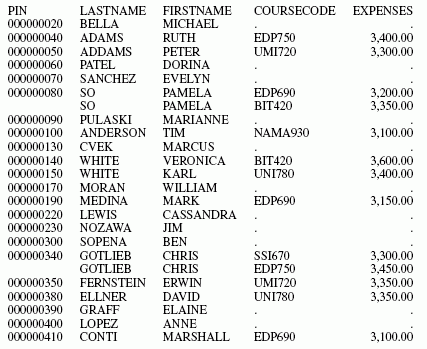
SET SHORTPATH = {FOCUS|SQL}where:
Omits a host segment from the report output when it has no corresponding cross-referenced segment and the report has a screening condition on the cross-referenced segment.
Supplies missing values for the fields in a missing cross-referenced segment in an outer join. Applies screening conditions against this record and retains the record on the report output if it passes the screening test.
Note: There must be an outer join in effect, either as a result of the SET ALL=ON command or a JOIN LEFT_OUTER command (either inside or outside of the Master File).
A FOCUS data source is supported as the host file in a join used with SET SHORTPATH = SQL, but not as the cross-referenced file.
The following procedure creates two Oracle tables, ORAEMP and ORAEDUC, that will be used in a join.
TABLE FILE EMPLOYEE SUM LAST_NAME FIRST_NAME CURR_SAL CURR_JOBCODE DEPARTMENT BY EMP_ID ON TABLE HOLD AS ORAEMP FORMAT SQLORA END -RUN TABLE FILE EDUCFILE SUM COURSE_CODE COURSE_NAME BY EMP_ID BY DATE_ATTEND ON TABLE HOLD AS ORAEDUC FORMAT SQLORA END
The following request joins the two Oracle tables and creates a left outer join (SET ALL = ON).
JOIN EMP_ID IN ORAEMP TO ALL EMP_ID IN ORAEDUC AS J1 SET ALL = ON TABLE FILE ORAEMP PRINT COURSE_CODE COURSE_NAME BY EMP_ID END
Since the join is an outer join, all ORAEMP rows display on the report output. ORAEMP rows with no corresponding ORAEDUC row display the missing data symbol for the fields from the ORAEDUC table.
EMP_ID COURSE_CODE COURSE_NAME
------ ----------- -----------
071382660 101 FILE DESCRPT & MAINT
112847612 101 FILE DESCRPT & MAINT
103 BASIC REPORT PREP FOR PROG
117593129 101 FILE DESCRPT & MAINT
103 BASIC REPORT PREP FOR PROG
201 ADVANCED TECHNIQUES
203 FOCUS INTERNALS
119265415 108 BASIC RPT NON-DP MGRS
119329144 . .
123764317 . .
126724188 . .
219984371 . .
326179357 104 FILE DESC & MAINT NON-PROG
106 TIMESHARING WORKSHOP
102 BASIC REPORT PREP NON-PROG
301 DECISION SUPPORT WORKSHOP
202 WHAT'S NEW IN FOCUS
451123478 101 FILE DESCRPT & MAINT
543729165 . .
818692173 107 BASIC REPORT PREP DP MGRSThe following request adds a screening condition on the ORAEDUC segment. To satisfy the screening condition, the course name must either contain the characters BASIC or be missing.
JOIN CLEAR JOIN EMP_ID IN ORAEMP TO ALL EMP_ID IN ORAEDUC AS J1 SET ALL = ON TABLE FILE ORAEMP PRINT COURSE_CODE COURSE_NAME BY EMP_ID WHERE COURSE_NAME CONTAINS 'BASIC' OR COURSE_NAME IS MISSING END
However, with SET ALL = ON, the rows with missing values are not retained on the report output.
EMP_ID COURSE_CODE COURSE_NAME ------ ----------- ----------- 112847612 103 BASIC REPORT PREP FOR PROG 117593129 103 BASIC REPORT PREP FOR PROG 119265415 108 BASIC RPT NON-DP MGRS 326179357 102 BASIC REPORT PREP NON-PROG 818692173 107 BASIC REPORT PREP DP MGRS
The following request adds the SET SHORTPATH = SQL command.
JOIN CLEAR JOIN EMP_ID IN ORAEMP TO ALL EMP_ID IN ORAEDUC AS J1 SET ALL = ON SET SHORTPATH=SQL TABLE FILE ORAEMP PRINT COURSE_CODE COURSE_NAME BY EMP_ID WHERE COURSE_NAME CONTAINS 'BASIC' OR COURSE_NAME IS MISSING END
The report output now displays both the records containing the characters BASIC and those with missing values.
EMP_ID COURSE_CODE COURSE_NAME ------ ----------- ----------- 112847612 103 BASIC REPORT PREP FOR PROG 117593129 103 BASIC REPORT PREP FOR PROG 119265415 108 BASIC RPT NON-DP MGRS 119329144 . . 123764317 . . 126724188 . . 219984371 . . 326179357 102 BASIC REPORT PREP NON-PROG 543729165 . . 818692173 107 BASIC REPORT PREP DP MGRS
The following request counts and lists those employees who have taken no courses.
JOIN LEFT_OUTER EMP_ID IN ORAEMP TO ALL EMP_ID IN ORAEDUC AS J1 SET ALL = ON SET SHORTPATH=SQL TABLE FILE ORAEMP COUNT EMP_ID LIST EMP_ID LAST_NAME FIRST_NAME WHERE COURSE_NAME IS MISSING END
The output is:
EMP_ID
COUNT LIST EMP_ID LAST_NAME FIRST_NAME
------ ---- ------ --------- ----------
5 1 119329144 BANNING JOHN
2 123764317 IRVING JOAN
3 126724188 ROMANS ANTHONY
4 219984371 MCCOY JOHN
5 543729165 GREENSPAN MARY
You can use the ALL PASS parameter to produce reports that include only parent instances with missing descendant values. To do so, write the request to screen out all existing instances in the segment with missing instances. After you set the ALL parameter to PASS, the report displays only the parent instances that are missing descendants.
The following request tests for missing instances in the COURSECODE field. Since no COURSECODE can equal 'XXXX', only employees with missing instances in COURSECODE display in the report output.
JOIN EMPDATA.PIN IN EMPDATA TO ALL TRAINING.PIN IN TRAIN2 AS JOIN1 SET ALL = PASS TABLE FILE EMPDATA PRINT LASTNAME AND FIRSTNAME AND COURSECODE AND EXPENSES BY PIN WHERE COURSECODE EQ 'XXXX' END
The output is:
PIN | LASTNAME | FIRSTNAME | COURSECODE | EXPENSES |
000000020 | BELLA | MICHAEL | . | . |
000000060 | PATEL | DORINA | . | . |
000000070 | SANCHEZ | EVELYN | . | . |
000000090 | PULASKI | MARIANNE | . | . |
000000130 | CVEK | MARCUS | . | . |
000000170 | MORAN | WILLIAM | . | . |
000000220 | LEWIS | CASSANDRA | . | . |
000000230 | NOZAWA | JIM | . | . |
000000300 | SOPENA | BEN | . | . |
000000390 | GRAFF | ELAINE | . | . |
000000400 | LOPEZ | ANNE | . | . |
| WebFOCUS |