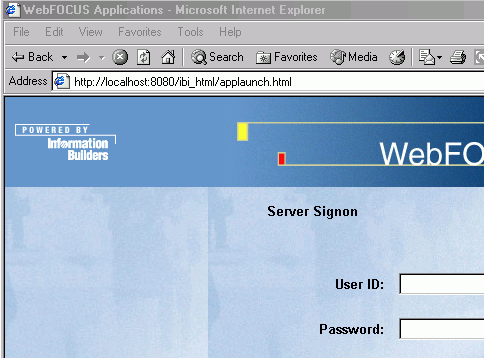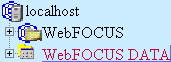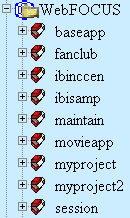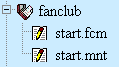Executing Maintain Procedures From Outside the Maintain Development Environment
You can execute a WebFOCUS Maintain procedure from any
of the following:
- A launch form.
- A URL.
- A WebFOCUS
procedure.
- The WebFOCUS
Developer Studio Command Console.
- A back-end
server edastart –t session.
If you are using the Shared Application Server, see Developing an Application for a Shared Application Server for information on executing
a WebFOCUS Maintain application.
x
Syntax: How to Execute a WebFOCUS Maintain Procedure
To
execute a WebFOCUS Maintain procedure that has not been compiled
(with either a .mnt or .fex extension or MAINTAIN or FOCEXEC file
type or ddname), use the following syntax
MNTCON EX [appname/]procname [-v "parm1" , ... "parmn"]
To
execute a WebFOCUS Maintain procedure that has been compiled (with either
a .fcm extension or FOCCOMP file type or ddname), use the following
syntax
MNTCON RUN [appname/]procname [-v "parm1" , ... "parmn"]
where:
- appname
(optional) Is the directory name on the WebFOCUS Server where
the Maintain procedure is located.
- procname
Is the name of a Maintain procedure.
- -v
(optional) is the flag that indicates parameters will be
passed to the Maintain procedure.
- parm1 ... parmn
Can be either positional parameters or parm="value" keyword
parameters. Parameter types can be mixed within the same MNTCON
EX or MNTCON RUN command line. The maximum number of parameters
you can pass is 128; you should separate all parameters using commas.
You should enclose values containing spaces or commas in single
or double quotes. Use with Sys_mgr functions (Sys_Mgr.Get_NameParm, Sys.Mgr.Get_InputParams_Count
and Sys_Mgr.Get_PositionParm) to retrieve the values. For more information,
see MNTCON EX, MNTCON RUN, and SYS_MGR in
the Command Reference in the Maintain Language
Reference manual.
You
can use the Developer Studio HTML Layout Tool to easily create your own
launch form for your WebFOCUS Maintain applications, by selecting
the desired .mnt or .fcm file from the list of external procedures
in the 'Create a Hyperlink' dialog. For more information, see the Creating Reporting Applications with Developer Studio manual.
Example: Invoking an Uncompiled Maintain Procedure
MNTCON EX MYAPP
Example: Passing Parameters to a Compiled Maintain Procedure
MNTCON RUN start1 –v NASA, '24 Houston Center', ADDR='Cape Canaveral',
COUNTRY=USA
For more information on the WebFOCUS Developer
Studio Command Console, see the Creating Reporting Applications with Developer Studio manual.
xUsing the Developer Launch Console
The Developer Launch Console enables you to view and
execute WebFOCUS applications and procedures.
To use this tool, start your WebFOCUS Server and point your browser
at http://localhost:8080/ibi_html/applaunch.html.
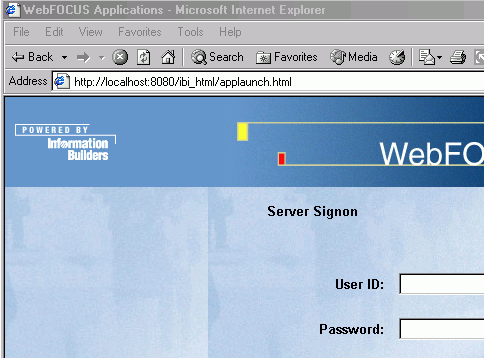
After signing on to the WebFOCUS Server, you will see in the
left pane the list of WebFOCUS Servers available to you (in this
case, localhost is the only server available to us).
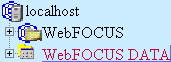
If you expand WebFOCUS or WebFOCUS DATA SERVER under any WebFOCUS
Server, you will see a list of the applications on that WebFOCUS
Server. The WebFOCUS folders contain the HTML forms for each application;
the WebFOCUS DATA SERVER folders contain the WebFOCUS and Maintain
procedures.
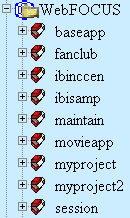
If you expand any application, you will see the WebFOCUS and
Maintain procedures or HTML forms in that application.
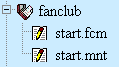
To run a procedure or HTML form, click it. The results will appear
in the pane on the right.
xUsing the WFMSTART.HTML Launch Page
The WFMSTART.HTML launch page, found in the /approot/ibisamp
directory, can launch any WebFOCUS Maintain application.
You can also use this launch page as a basis for creating your
own launch page.
The launch page also includes an entry field for a Google API
License. You can embed Google Maps into your Maintain applications
using the Google Maps JavaScript API. To do this you need to first
get an API key. You can refer to the WebFOCUS Developing Reporting
Applications with Graphical Tools manual for more information
on generating a Google Maps API license key. By entering the license
key in the sample WFMSTART.HTML launch page, you can pass the API
key to your Maintain application allowing you to incorporate Google
Maps onto your forms. You can use an HTML Object to display the
map, and JavaScript commands to manipulate it. Please see the documentation found
at the Google Maps API site for more information on attaining the
key and manipulating the object.