- Width.
- Color.
- Display.
- Value or location.
The following code turns on a reference line for the Y1 axis, sets the value at which the line displays to 20,000, creates a label for the reference line, and turns on the display of the label:
setDisplay(getReferenceLineY1(0),true); setReferenceLineValueY1(0,20000.0); setLineWidth(getReferenceLineY1(0),2); setTextString(getReferenceLineTextY1(0),"Salary at 20K"); setDisplay(getReferenceLineTextY1(0),true);
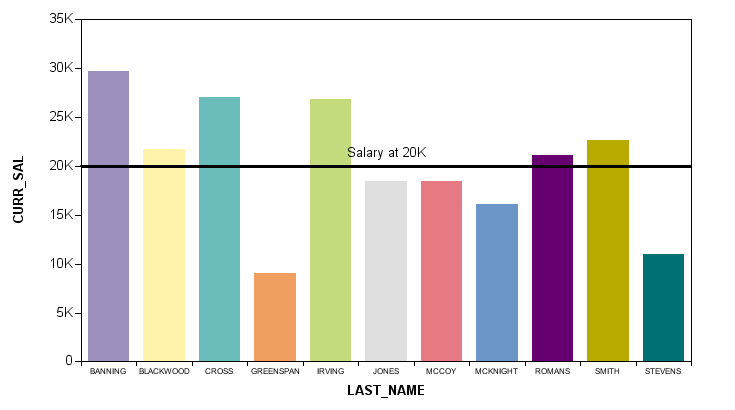
The following example creates a Y1 Axis reference line at the y = 50 with the color red and a width of 3.
setReferenceLine(getY1Axis(),0, 50.0); setLineWidth(getReferenceLine(getY1Axis(),0),3); setFillColor(getReferenceLine(getY1Axis(),0), new Color(255,0,0));
The following line hides a reference line:
setDisplay(getReferenceLine(getY1Axis(),0),false);
The following line shows how to associate text with the reference line:
setTextString(getReferenceLine(getY1Axis(),50),"label");