It is very useful to determine in advance which users and applications will be most affected by impending data source schema changes. The Change Impact for Column reports determine how data-source modifications affect users and their applications.
Right-click Change Impact for Column and select Run. Select the column for which you want to examine information under the Column name drop-down menu and click View Report. Any use of a column with that name in any monitored table is reported.
The report window opens, as shown in the following image. This report summarizes the procedures used to access the specified column.
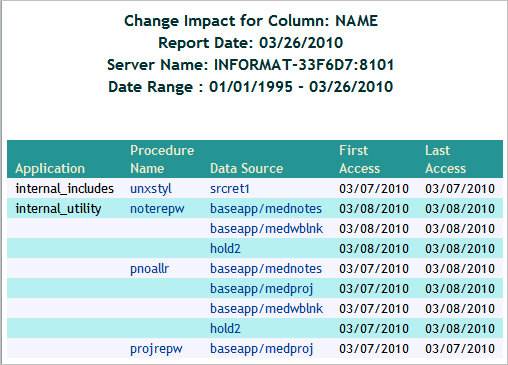
This report has two hyperlinks that allow you to drill down to additional reports summarized in the following table.
|
Drill-Down Hyperlink: Click... |
Report Generated |
Description |
|---|---|---|
|
A value under the Procedure Name column. |
Requests from Procedure Procedure Name |
Shows a variety of information, including date and time, user, CPU seconds, elapsed time, I/Os, and rows returned, about the requests made with the specified procedure. Also allows you to drill down further to see the actual request syntax. |
|
A value under the Data Source column. |
Column Level for Data Source Data Source |
Shows usage for the columns for the specified data source, including whether they were used with functions, relations, selects, sorts, groups, or never used. Also allows you to drill down to see more information about when the columns were used. |