The Version window is available from the navigation pane by right-clicking the DataMigrator Server, selecting Help and selecting Version.
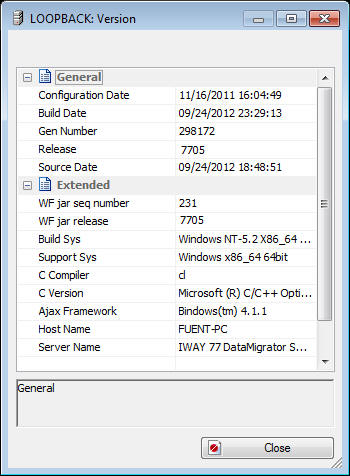
How to: Reference: |
During the course of your DM design work, you may need to view and edit the properties of your server connection. For example, you may wish to:
You can perform these server-connection related tasks from the Server Node Configuration window within the DMC.
In addition, you can view, but not edit, the properties for the Application Directories folder, for specific application directories within this folder, and for procedures within an application directory.
Server Information displays information about the release of the server that you are connecting to. It is used primarily for customer support if you ever need to report a problem.
From the navigation pane, right-click the DataMigrator Server, select My Console and then select Server Information.
The Version window opens.
The Version window is available from the navigation pane by right-clicking the DataMigrator Server, selecting Help and selecting Version.
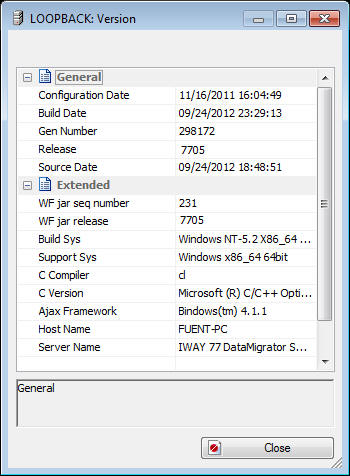
This option displays the server connection parameters.
From the navigation pane:
These are the parameters you set during installation or when configuring an additional server node. See How to Install the Data Management Console and How to Add a Node to Identify the Server to the Data Management Console.
Note: Settings on the Server Node Configuration Basic tab are used by the DMC.
The Server Node Configuration window is available by right-clicking the Server and selecting Properties.
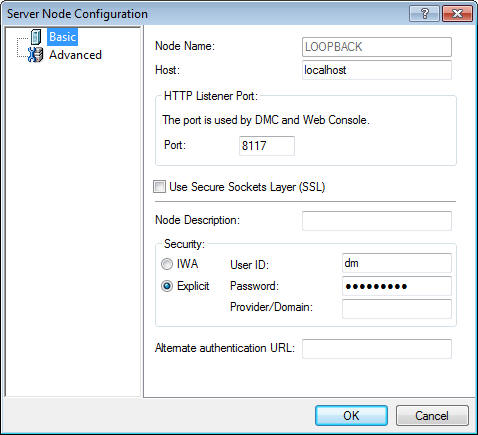
The Server Node Configuration Basic page contains the following fields and options:
Is the DataMigrator Server name.
Is the machine name or IP address where the DataMigrator Server is running.
The DMC connects to the server using the HTTP Listener Port.When you install a DataMigrator Server, the HTTP Listener is assigned to port 8117 by default. When you add new server nodes using the DMC, the default port is 8101.
Sets a Secure Sockets Layer (SSL), which is a commonly-used protocol for managing the security of a message transmission over HTTP. To use the HTTP Listener Secure Sockets Layer, you must first configure the HTTP Listener for SSL.
Provides additional information about the node that will be visible in the navigation pane.
Is the security setting. The default is Explicit.With this setting, if security is required, you must enter it either at connection time or in the Security credentials fields to the right.
Alternatively, if you are connecting to a Windows server, you can choose IWA, or Integrated Windows Authentication, which passes the Windows User ID and password to the server when a connection is made.
Note: Settings on the Server Node Configuration Advanced page are used by applications connecting to the server using the EDA API, including Resource Analyzer and Resource Governor.
The Server Node Configuration window is available by right-clicking the Server and selecting Properties.
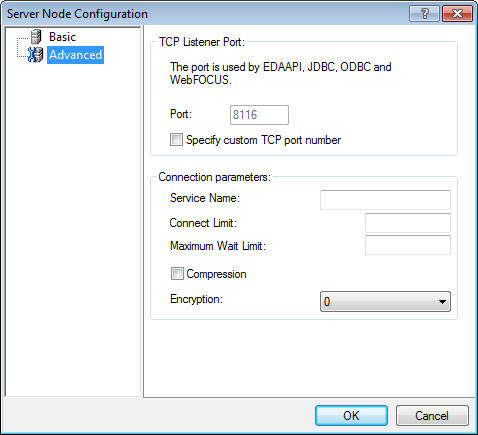
The Server Node Configuration Advanced page contains the following fields and options:
TCP Listener Port:
The port setting is only available if you select the Specify custom TCP port number check box. Applications like Resource Analyzer and Resource Governor use the EDA API to connect to the server through this port. When you install a DataMigrator Server, the TCP Listener is assigned to port 8116 by default. When you add new server nodes, the TCP Listener Port defaults to one less than the HTTP Listener Port.
Allows you to set your own TCP port, rather than the default, when connecting an application to the server using the EDA API.
Connection parameters:
Is the name of the service the User ID is are connecting to. If it is left blank, the User ID will connect to the default service.
The maximum time that the client will wait for a TCP connection response from the server.
The time that the client will wait for a response from the server in seconds.
Activates data compression in data transfer between the client and the server.
Defines the encryption method used in data transfer between client and server. Not supported in PIPE protocol. Only DES is supported in HTTP protocol.
View the properties of an application directory using any of the following methods:
The Column Management window opens where you can customize what property columns are displayed in the navigation pane.
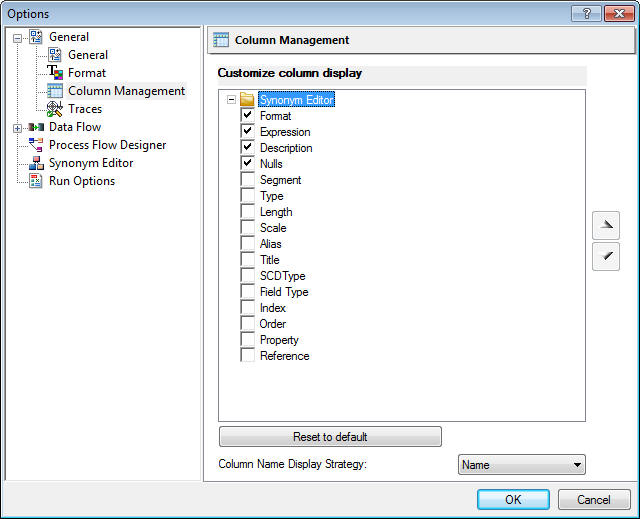
The application directories that are configured are now displayed in the workspace. Right-click the heading bar in the workspace, select Customize, and then More.
The Column Management window opens where you can customize what property columns are displayed in the navigation pane.
View the properties of a flow or procedure using any of the following methods:
The Column Management window opens where you can customize what property columns are displayed in the navigation pane.
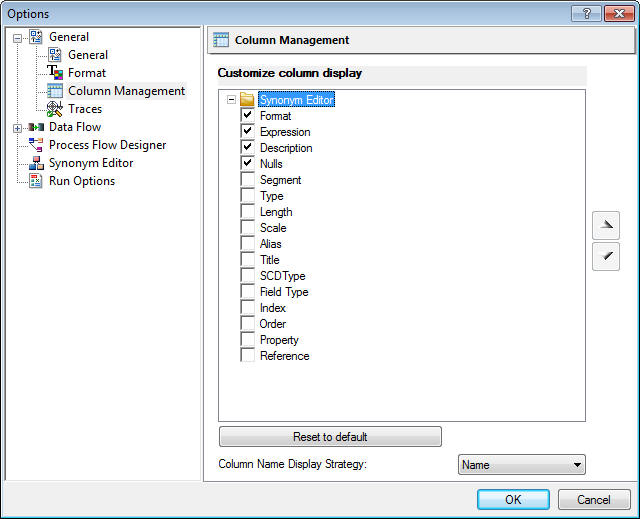
Expand the application directory to see the properties for the contents of that directory.
The contents of the directory are now displayed in the workspace. Right-click the heading bar in the workspace, select Customize and then More.
The Column Management window opens where you can customize what property columns are displayed in the navigation pane.
| iWay Software |