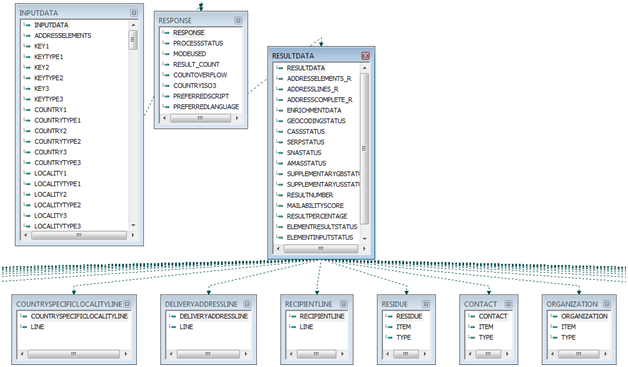
In this section: |
When you add an adapter for AddressDoctor a synonym is generated in the application directory you specify with the name addr that is used for invoking the AddressDoctor engine and passing parameters to it.
Although represented by a synonym, it is important to note that the AddressDoctor synonym does not refer to a table or file, but to a program. One that takes input parameters and returns output parameters.
The synonym represents the parameters as a hierarchy, here shown in a modeling view.
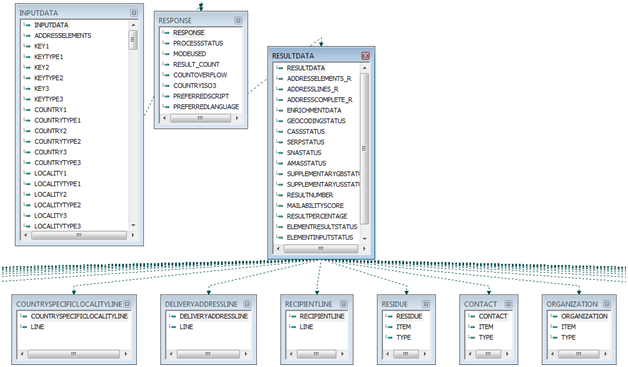
This segment represents the input parameters to AddressDoctor. Input parameters are specified in a Data Flow with either a WHERE condition for single values, or a JOIN for multiple values.
There are multiple instances of each parameter. In most cases, only the first one would be used.
Alternately, when the input data is not broken up into individual fields, one or more input lines can be used.
FORMATTEDADRESSLINE (19)
This segment represents the output parameters. The RESULTDATA segment itself contains status codes, such as PROCESSTATUS that indicates what operation was performed on each address.
The segments below contain the elements of the cleanse address. These fields have matching field names to the input parameters.
| iWay Software |