The Process Flow tab now looks like this:
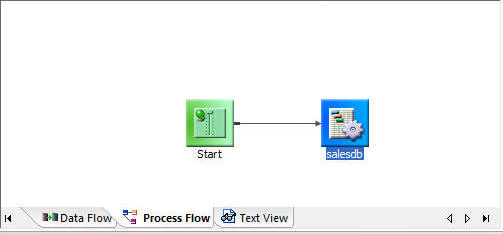
In this section: |
To add the data flow salesdb to the process flow:
The Process Flow tab now looks like this:
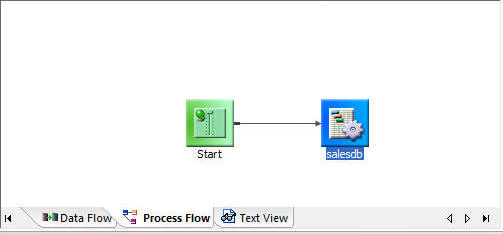
The first time you save the process flow, you will assign a name to it.
You will continue to save after each step.
Next step: Your next task is create two stored procedures. You will connect these procedures to the data flow object so that one will run when the data flow executes successfully and the other one will run when the data flow fails to execute properly.
| iWay Software |