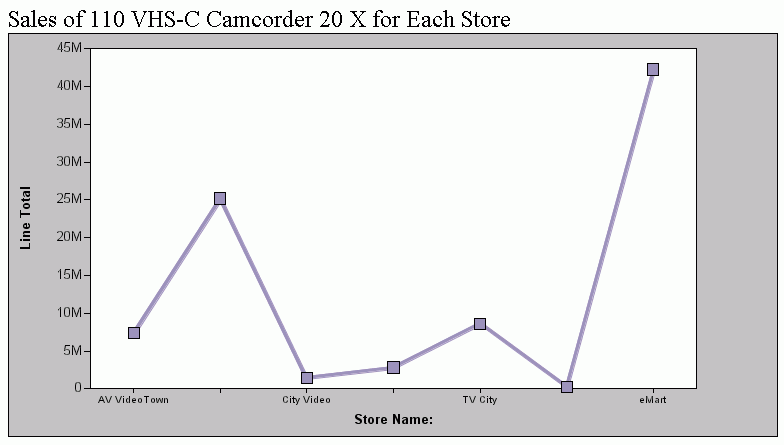Procedure: How to Run Your Reporting Application
- From the Projects area, open the HTML Files folder in the Century project.
-
Right-click
the PRODREP.htm file and select Run
on Web Server.
Note: You can run your reporting application directly from the HTML Composer by opening the PRODREP.htm file and clicking Run.
The following image shows how the completed reporting application should appear when you click Run.
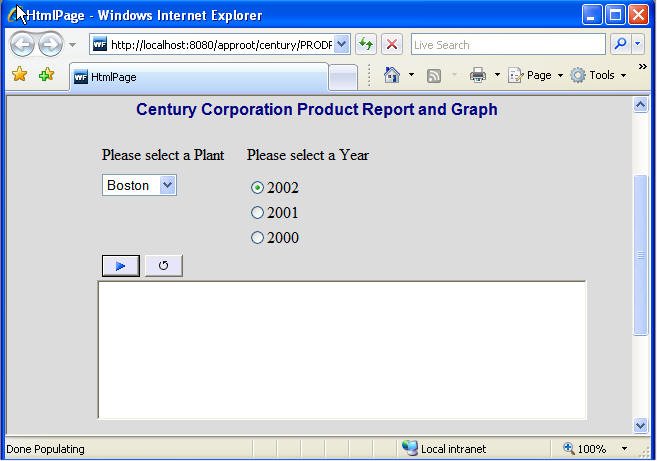
-
Select
a plant location and a year, then click the submit report button.
The report appears.
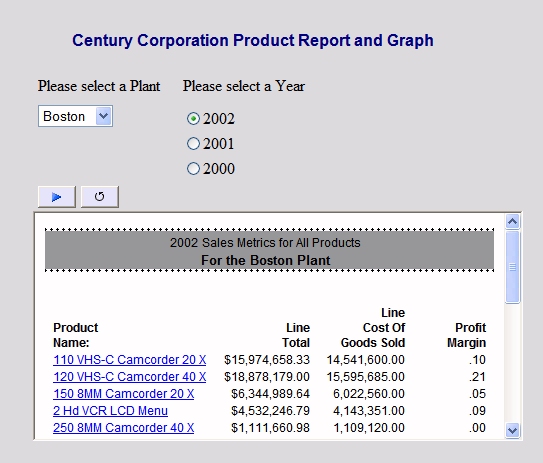
-
Click
a link in the report and the graph output appears below the report.
The following image shows an example of how the graph output should appear.