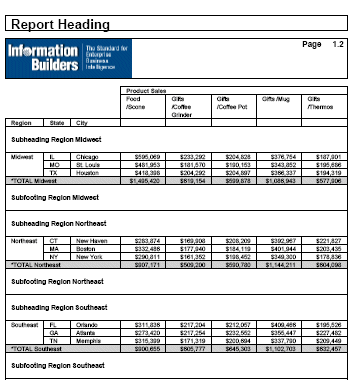TYPE={REPORT|headfoot [BY=sortcolumn]}, HEADPANEL={ON|OFF}, $ where:
- REPORT
- Repeats all report headings, footings, page headings, page footings, subheadings, and subfootings.
- headfoot
- Identifies a heading or footing. Select from:
TABHEADING which is a report heading. This appears once at the beginning of the report and is generated by ON TABLE SUBHEAD.
TABFOOTING which is a report footing. This appears once at the end of the report and is generated by ON TABLE SUBFOOT.
HEADING which is a page heading. This appears at the top of every report page and is generated by HEADING.
FOOTING which is a page footing. This appears at the bottom of every report page and is generated by FOOTING.
SUBHEAD which is a sort heading. This appears at the beginning of a vertical (BY) sort group (generated by ON sortfield SUBHEAD).
SUBFOOT which is a sort footing. This appears at the end of a vertical (BY) sort group (generated by ON sortfield SUBFOOT).
- BY
- When there are several sort headings or sort footings, each
associated with a different vertical sort (BY) column, this enables
you to identify which sort heading or sort footing you wish to format.
If there are several sort headings or sort footings associated with different vertical sort (BY) columns, and you omit this attribute and value, the formatting will be applied to all of the sort headings or footings.
- sortcolumn
- Specifies the vertical sort (BY) column associated with one of the report sort headings or sort footings.
- ON
- Repeats the specified heading or footing elements on each panel.
- OFF
- Displays heading or footing elements on the first panel only. OFF is the default value.
Note that the HEADPANEL=ON attribute can only be applied to the entire heading or footing, not individual lines or items within the heading or footing.
The following request against the GGSALES data source sums units sold, budgeted units sold, dollar sales, and budgeted sales by region, state, city, category, and product. The report has a page heading and, for each region, a subfooting.
TABLE FILE GGSALES HEADING "PRODUCT SALES REPORT" "" "Page<TABPAGENO" "" SUM UNITS BUDUNITS DOLLARS BUDDOLLARS BY REGION NOPRINT BY ST BY CATEGORY BY PRODUCT ON REGION SUBFOOT " " " SUBFOOT FOR REGION <REGION " " SUBTOTAL BUDDOLLARS: <ST.BUDDOLLARS SUBTOTAL DOLLARS: <ST.DOLLARS " " " ON TABLE SET BYPANEL ON ON TABLE SET PAGE ON ON TABLE PCHOLD FORMAT PDF ON TABLE SET STYLE * TYPE=REPORT, GRID=OFF, $ TYPE = REPORT, HEADPANEL=OFF,$ ENDSTYLE END
The request sets BYPANEL ON, so each panel displays the sort field values. However, since HEADPANEL=OFF for the entire report, the first panel for page 1 has the heading and the subfooting, but the second panel does not.
The output for page 1 panel 1 has the heading and subfooting, as shown in the following image. Note that with HEADPANEL=OFF, TABPAGENO does not include the panel number.
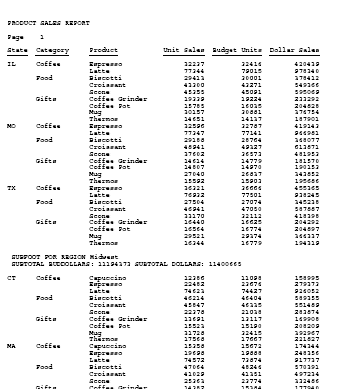
The output for page 1 panel 2 does not have the heading or subfooting, as shown in the following image.
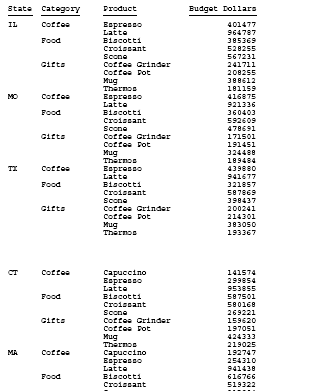
The following output shows panels 1 and 2 if the StyleSheet declaration is changed to set HEADPANEL=ON for the entire report (TYPE=REPORT, HEADPANEL=ON ,$). The heading and subfooting are repeated on each panel. With HEADPANEL=ON, TABPAGENO includes the panel number.
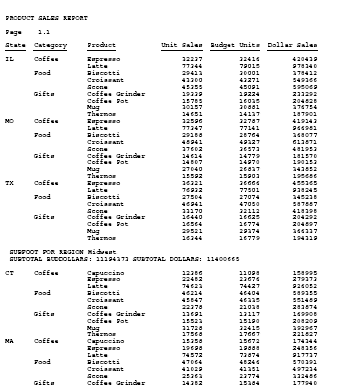
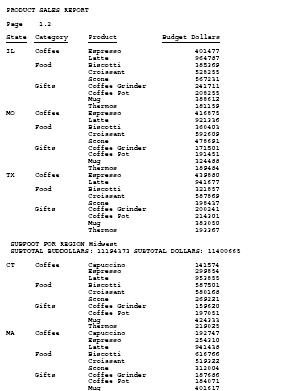
The following request against the GGSALES data source specifies the HEADPANEL=ON attribute only for the subfoot, not for the entire report. Notice that this request uses the default page numbering (ON TABLE SET PAGE ON) rather than TABPAGENO to present the page numbers on each page.
TABLE FILE GGSALES HEADING " PRODUCT SALES REPORT" " " SUM UNITS BUDUNITS DOLLARS BUDDOLLARS BY REGION NOPRINT BY ST BY CITY BY CATEGORY BY PRODUCT ON REGION SUBFOOT " " " SUBFOOT FOR REGION <REGION " " SUBTOTAL BUDDOLLARS: <ST.BUDDOLLARS SUBTOTAL DOLLARS: <ST.DOLLARS " " " ON TABLE SET BYPANEL ON ON TABLE SET PAGE ON ON TABLE PCHOLD FORMAT PDF ON TABLE SET STYLE * TYPE = SUBFOOT, HEADPANEL=ON,$ ENDSTYLE END
Panel 1 displays both the heading and the subfooting, as shown in the following image.
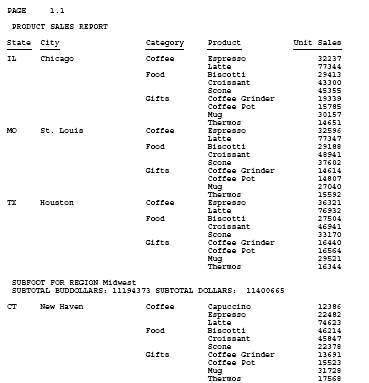
Panel 2 displays only the subfooting, not the heading, as shown in the following image.
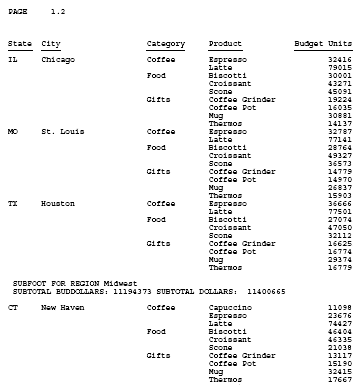
Since the page heading is not repeated, if you use the <TABPAGENO system variable to place the page number in the heading, it will not display the panel number and will not display on the second panel.
TABLE FILE GGSALES HEADING " PRODUCT SALES REPORT PAGE <TABPAGENO" " " SUM UNITS BUDUNITS DOLLARS BUDDOLLARS BY REGION NOPRINT BY ST BY CITY BY CATEGORY BY PRODUCT ON REGION SUBFOOT " " " SUBFOOT FOR REGION <REGION " " SUBTOTAL BUDDOLLARS: <ST.BUDDOLLARS SUBTOTAL DOLLARS: <ST.DOLLARS " " " ON TABLE SET BYPANEL ON ON TABLE PCHOLD FORMAT PDF ON TABLE SET STYLE * TYPE=REPORT, GRID=OFF, $ TYPE = SUBFOOT, HEADPANEL=ON,$ ENDSTYLE END
The first panel displays the page number in the heading, without the panel number, as shown in the following image.
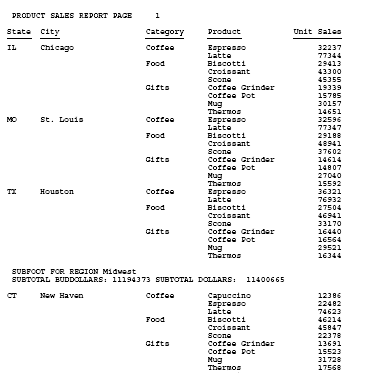
The second panel does not display the heading and therefore, does not display the embedded page number, as shown in the following image.
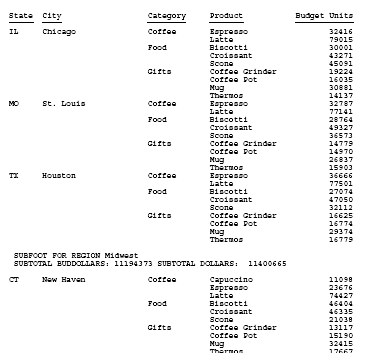
The following request against the GGSALES data source has a report heading, a page heading with an image, a footing, a subheading, a subfooting, and a subtotal.
SET BYPANEL=ON
DEFINE FILE GGSALES
SHOWCATPROD/A30 = CATEGORY || ' / ' || PRODUCT;
END
TABLE FILE GGSALES
SUM
DOLLARS/I8M AS ''
BY REGION
BY ST
BY CITY
ACROSS SHOWCATPROD AS 'Product Sales'
ON REGION SUBHEAD
" "
"Subheading Region <REGION"
" "
ON REGION SUBTOTAL AS '*TOTAL'
ON REGION SUBFOOT WITHIN
" "
"Subfooting Region <REGION"
" "
ON TABLE SUBHEAD
"Report Heading"
HEADING
"Page <TABPAGENO "
" "
" "
" "
FOOTING
" "
"PAGE FOOTING "
ON TABLE SUBFOOT
" "
"Report Footing"
ON TABLE SET PAGE-NUM OFF
-*ON TABLE NOTOTAL
ON TABLE PCHOLD FORMAT PDF
ON TABLE SET HTMLCSS ON
ON TABLE SET STYLE *
UNITS=IN,
SQUEEZE=ON,
ORIENTATION=PORTRAIT,
$ TYPE=REPORT,
FONT='ARIAL',
SIZE=9,
HEADPANEL=ON,
BORDER=ON,
$
TYPE=TITLE,
STYLE=BOLD,
$
TYPE=TABHEADING,
SIZE=20,
STYLE=BOLD,
$
TYPE=TABFOOTING,
SIZE=20,
STYLE=BOLD,
$
TYPE=HEADING,
SIZE=12,
STYLE=BOLD,
$
TYPE=HEADING,
LINE=1,
JUSTIFY=RIGHT,
$
TYPE=HEADING,
LINE=2,
JUSTIFY=RIGHT,
$
TYPE=HEADING,
LINE=3,
JUSTIFY=RIGHT,
$
TYPE=HEADING,
LINE=4,
JUSTIFY=RIGHT,
$
TYPE=HEADING,
LINE=5,
JUSTIFY=RIGHT,
$
TYPE=HEADING,
IMAGE=smplogo1.gif,
POSITION=(+0.000000 +0.000000),
$
TYPE=FOOTING,
SIZE=12,
STYLE=BOLD,
JUSTIFY=RIGHT,
$
TYPE=SUBHEAD,
SIZE=10,
STYLE=BOLD,
$
TYPE=SUBFOOT,
SIZE=10,
STYLE=BOLD,
$
TYPE=SUBTOTAL,
BACKCOLOR=RGB(210 210 210),
$
TYPE=ACROSSVALUE,
SIZE=9,
WRAP=ON,
$
TYPE=ACROSSTITLE,
STYLE=BOLD,
$
TYPE=GRANDTOTAL,
BACKCOLOR=RGB(210 210 210),
STYLE=BOLD,
$
ENDSTYLE
END Since HEADPANEL=ON for the entire report, both panels display all of the heading and footing elements.
The following image shows page 1 panel 1.
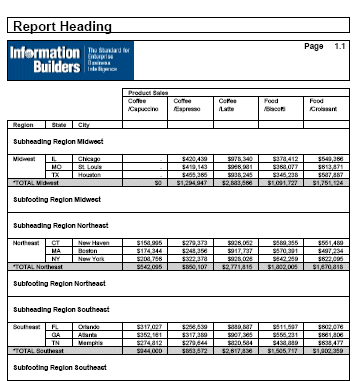
The following image shows page 1 panel 2.