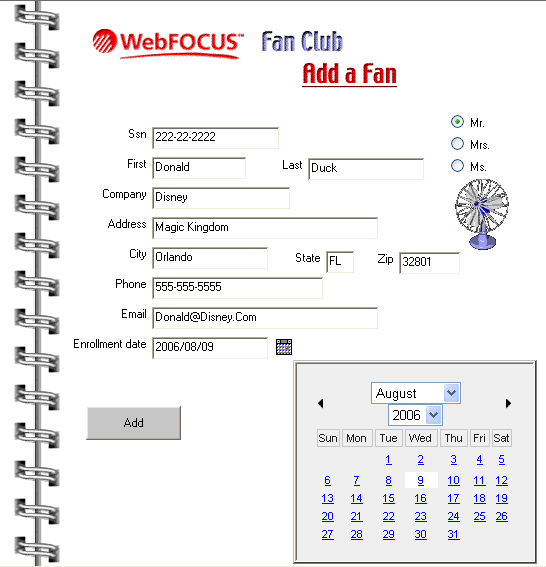Adding a Pop-up Calendar to your Forms
To do this, click each form and set the Calendar property in the Properties sheet to 1-Yes. This will provide a calendar icon at run time for your date-formatted edit box. By clicking the icon, a pop-up interactive calendar displays so that date values can be selected rather than typed in. Save and run the file.