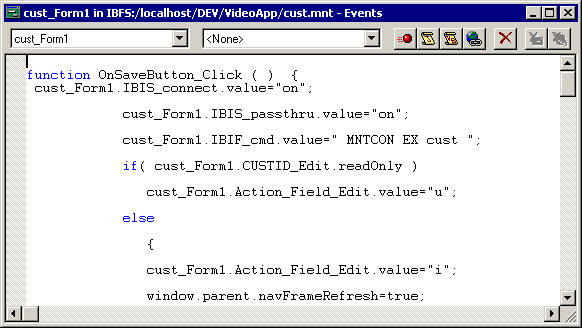The Event Handler
editor is where you define the event handlers that are invoked when events
occur in your application.
-
List of controls
-
Contains the controls on the form, as well as the form itself.
One of these controls will already be selected when you open the
Event Handler editor, but you can select another one if you wish.
-
List of events
-
Contains the possible events that can happen to the control
or form you selected. For a description of these events, see Events.
-

-
If you click the Maintain function button,
your event handler will be a Maintain function.
-

-
If you click the JavaScript button,
your event handler will be a JavaScript function.
-

-
If you click the VBScript button,
your event handler will be a VBScript function.
-

-
If you click the Web link button,
your event handler will be a web link.
-

-
The Delete button deletes code for the existing event handler.
-

-
If you click the Maintain function button,
the code for closing your form (SELF.WINCLOSE();) is inserted.
Note: This
code should be the last line of code in the event handler.
Do not enter any code after this syntax. It will not be executed.
If
you use this command to close the last form in your application,
thus closing the application, you will receive an Invalid Response
message from your browser. This behavior is expected. You should
use the Self.WinExit (); syntax to exit your application.
-

-
If you click the Maintain function button,
the code for closing your application (self.WinExit();) is inserted.
Note: This
code should be the last line of code in the event handler.
Do not enter any code after this syntax. It will not be executed.
-
Event handler code area
-
If you selected the Maintain function, JavaScript,
or VBScript button, this area is where you
enter the code that defines your event handler.
 button
on the Layout toolbar.
button
on the Layout toolbar.