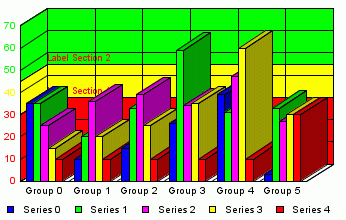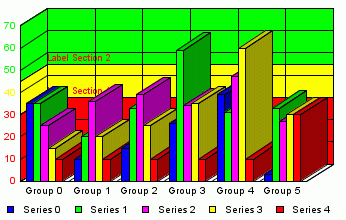Alternate formatting objects and methods can be used
to apply different colors to sections of an axis and axis labels.
You may also define a text label to show with an alternate formatted
section.
xAlternate Formatting Objects
The following objects support alternate formatting of
an axis and axis labels.
- IdentObj getY1AltFmtFrame()
- IdentObj getY1AltFmtFrame(int
nIndex)
- IdentObj getY2AltFmtFrame()
- IdentObj getY2AltFmtFrame(int
nIndex)
- IdentObj getY3AltFmtFrame()
- IdentObj getY3AltFmtFrame(int
nIndex)
- IdentObj getY4AltFmtFrame()
- IdentObj getY4AltFmtFrame(int
nIndex)
- IdentObj getY5AltFmtFrame()
- IdentObj getY5AltFmtFrame(int
nIndex)
- IdentObj getO1AltFmtFrame()
- IdentObj getO1AltFmtFrame(int
nIndex)
- IdentObj getX1AltFmtFrame()
- IdentObj getX1AltFmtFrame(int
nIndex)
- IdentObj getY1AltFmtLabel()
- IdentObj getY1AltFmtLabel(int
nIndex)
- IdentObj getY2AltFmtLabel()
- IdentObj getY2AltFmtLabel(int
nIndex)
- IdentObj getY3AltFmtLabel()
- IdentObj getY3AltFmtLabel(int
nIndex)
- IdentObj getY4AltFmtLabel()
- IdentObj getY4AltFmtLabel(int
nIndex)
- IdentObj getY5AltFmtLabel()
- IdentObj getY5AltFmtLabel(int
nIndex)
- IdentObj getO1AltFmtLabel()
- IdentObj getO1AltFmtLabel(int
nIndex)
- IdentObj getX1AltFmtLabel()
- IdentObj getX1AltFmtLabel(int
nIndex)
Use setDisplay() and omit the nIndex parameter to enable alternate
formatting of the axis and/or axis labels.
Example:
setDisplay(getY1AltFmtFrame(),true);//Enable alt format of Y1Axis
setDisplay(getY1AltFmtLabel(),true);//Enable alt format of labels
When alternate formatting is enabled for an axis, use the alternate
formatting methods to define how many sections/colors will be defined
and the location on the axis to separate the sections.
xAlternate Formatting Methods
- get/setAltFmtFrameNumColors();
Get/set the number of different colors/sections where alternate
formatting can be applied to a specified axis.
- get/setAltFmtFrameSeparator();
Get/set the position of alternate formatted sections on a specified
axis.
x
get/setAltFmtFrameNumColors()
These methods get/set the number of colors/sections
to be used for alternate formatting of an axis. Alternate formatting
can be used to assign different colors to individual sections of
an axis and axis labels. You may also define a text string label
that is shown with the alternate formatted section.
int getAltFmtFrameNumColors (IdentObj idObj);
void setAltFmtFrameNumColors (IdentObj idObj, int newValue);
where:
- idObj
Is the object ID of an alternate formatting axis object (for
example, getY1AltFmtFrame(), getO1AltFmtFrame(), and so on).
- newValue
For setAltFmtFrameNumColors(), number of colors/sections
to use for alternate formatting of the specified axis (idObj). It
can be a value in the range 1...100. The default value is 2.
Return:
int; For getAltFmtFrameNumColors(), number of colors/sections
that are used for alternate formatting of the specified axis (idObj).
x
get/setAltFmtFrameSeparator()
These methods get/set the location on an axis where
alternate formatting is applied.
Syntax:
double getAltFmtFrameSeparator (IdentObj idObj);
void setAltFmtFrameSeparator(IdentObj idObj,double newValue);
where:
- idObj
Is the object ID of an alternate formatting axis object (for
example, getY1AltFmtFrame(), getO1AltFmtFrame(), and so on).
- newValue;
For setAltFmtFrameSeparator(), the location on the axis where
alternate formatting will be applied. For a numeric axis, specify
a value that is within the range of values on the specified axis.
For the ordinal (O1) axis, specify a group number that is within
the range of groups on the ordinal axis.
Return:
double; For getAltFmtFrameSeparator(), the location on the axis
where alternate formatting has been applied.
x
After an alternate formatting object has been enabled
with setDisplay() and alternate formatting methods define the number
of colors/sections and frame separator location, use the setDisplay()
method again to enable each section and setFillColor() to apply
colors to each section.
Example:
setDisplay(getY1AltFmtFrame(),true);
setDisplay(getY1AltFmtLabel(),true);
setAltFmtFrameNumColors(getY1AltFmtFrame(),3);
setAltFmtFrameSeparator(getY1AltFmtFrame(0),30.0);
setAltFmtFrameSeparator(getY1AltFmtFrame(1),45.0);
setDisplay(getY1AltFmtFrame(0),true);
setDisplay(getY1AltFmtFrame(1),true);
setDisplay(getY1AltFmtFrame(2),true);
setFillColor(getY1AltFmtFrame(0),new Color(255,0,0));
setFillColor(getY1AltFmtFrame(1),new Color(255,255,0));
setFillColor(getY1AltFmtFrame(2),new Color(0,255,0));
setFillColor(getY1AltFmtLabel(0),new Color(255,0,0));
setFillColor(getY1AltFmtLabel(1),new Color(255,0,0));
setFillColor(getY1AltFmtLabel(2),new Color(255,0,0));
Use the setTextString() method to define section labels.
Example:
setTextString(getY1AltFmtLabel(0),"Label Section 0");
setTextString(getY1AltFmtLabel(1),"Label Section 1");
setTextString(getY1AltFmtLabel(2),"Label Section 2");
These two code segments produce a chart in the following format: