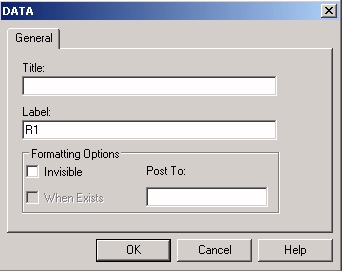In certain cases, you may need to include some additional
constants (for example, exchange rates, inflation rates) in your
model. Not all data values for the model have to be retrieved from
the data source. Using the Financial Report Painter, you can supply data
directly in the request. For related information, see Saving and Retrieving Intermediate Report Results.
x
Procedure: How to Add Data Values Directly to the Report
-
Click
the Data icon on the Financial Report Painter
toolbar.
or
Right-click anywhere in the row (except on the
label) and select Data from the context menu.
The
DATA dialog box opens at the General tab.
-
In the
General tab, you can:
- Type a row
title.
- Supply an explicit
row label to replace the default label on the matrix. (The default
label is retained internally.)
- Select formatting
options: Invisible and/or Post to. See DATA Dialog Box.
These
entries are optional.
-
Click OK to
record your entries.
-
DATA
appears in the Row Type column. Type the data values (constants) in
the appropriate cells in the matrix.
x
Reference: DATA Dialog Box
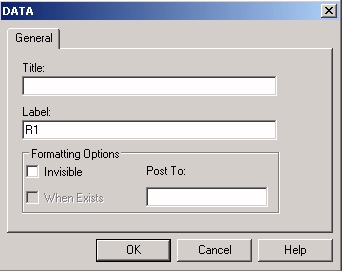
General Tab
-
Title
-
Enables you to specify a title for the DATA row in which
the title will appear on the report. This entry is optional.
-
Label
-
Lists the default label for the DATA row. You can replace
the default row identification label with an explicit row label.
(The default label is retained internally.)
Formatting Options:
The
following options apply to individual rows in the report.
-
Invisible
-
Creates a DATA row for use in a calculation, but does not
display the row on the report. For details, see Suppressing the Display of Rows.
-
Post to
-
Posts the output of a DATA row to a work file. This data
can then be used as though it were provided in a DATA row. For details,
see Saving and Retrieving Intermediate Report Results.
Tip: You
can also apply these formatting options from the Row Properties area
above the matrix.