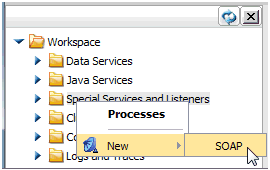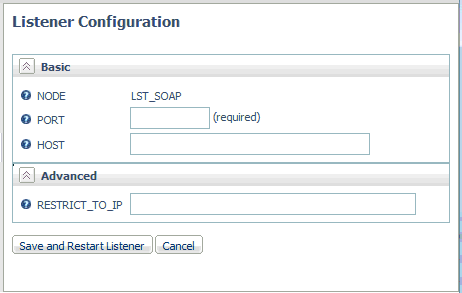- RESTRICT_TO_IP
-
Defines the name of a host or IP address(es) that will be
accepted by the listener. The syntax is
hostname, xxx.xxx.xxx.xxx, yyy.yyy.yyy, ...
The
address must be in base 256 standard dot notation. For platforms
that support IPv6, IPv6 notation can be used if it is enabled (for
example, 2001:1b1:719:1b1:203:baff:fe0a:fe23)
The internal
default is *.*.*.*, which allows all IP addresses.
Note: You
can use a wildcard to mask an entire section of the address, as
in the following examples:
172.204.201.*
172.*.*.*
172.204.*.*
2001:1b1:719:1b1:203:baff:*:fe23
Partial masking is
not supported, for example:
172.204.201.1*
172.204.201.*23
- IBI_HTML
-
Defines a URL alias for the primary file lookup directory.
Lookup is performed first in the directory described by this alias.
The default value is $EDAHOME/etc.
- HTML_HOME
-
Defines a comma-delimited list of directories for file lookup.
Directories are searched in the order in which they appear in this
list.
- SESSION_EXPIRATION
-
Defines how long the current user credentials will remain
in effect. The value can be set to any combination of days, hours, minutes,
and/or seconds. The default value is 1 hour.
- PROXY_SERVER
-
Runs the HTTP Listener as a proxy server. The valid values
are:
0 - Proxy server for the HTTP
protocol is off.
1 - Proxy server for
the HTTP protocol is on.
The default value is 0.
- LOGIN_FAILURE
-
Defines the type of message shown for a login error. The
valid values are:
0 - Shows a general
error message.
1 - Shows a precise
error message.
The default value is 0.
- PERSISTENT_GLOBAL
-
Defines whether global FOCUS variables will be persistent
within a browser session. The valid values are:
0 -
Global variables are not persistent within a browser session.
1 -
Global variables are persistent within a browser session.
The
default value is 0.
- PASS_EXPIRE_NOTIFICATION
-
Determines whether users receive a password expiration notification
by defining the number of days before expiration at which a notification
will occur. The default value is 0, meaning
no notification.
- MAX_WEBSESSION
-
Defines the maximum number of active sessions. The HTTP listener
will reject connections to the Web Console if this number is reached.
The default value is 0, meaning no limit.
- LOG_LAST_REQUESTS
-
Defines the maximum number of last requests in a session
that will be collected as statistics. The default value is 10.
- Enable HTTPS
-
Enables HTTPS support, either for OpenSSL or Microsoft Windows
SSL.
Both types have the following additional parameters:
- SSL_CERTIFICATE
-
Defines the SSL certificate. The default certificate name
for Microsoft SSL is iwaycert.p12.
- SSL_PASSPHRASE_E
-
If the private key of the certificate is encrypted, an encrypted
passphrase must be provided to decrypted the private key.
The
following additional parameters are specific to OpenSSL:
- SSL_PRIVATE_KEY
-
Defines the file that contains the private key for the listener.
It must correspond to the public key embedded in the PEM certificate
and must be in PEM format.
- SSL_CA_CERTIFICATE
-
Defines the file containing the trusted CA certificate in
PEM format. It is used to verify the client certificate. If the
client fails to send the certificate or if verification fails, connections
will be rejected. More than one CA certificate may be present in
the file.
The following additional parameter
is specific to Microsoft SSL:
- SSL_FRIENDLY_NAME
-
Indicates a name used to identify the certificate in the
PKCS#12 file, if the file contains more than one certificate.