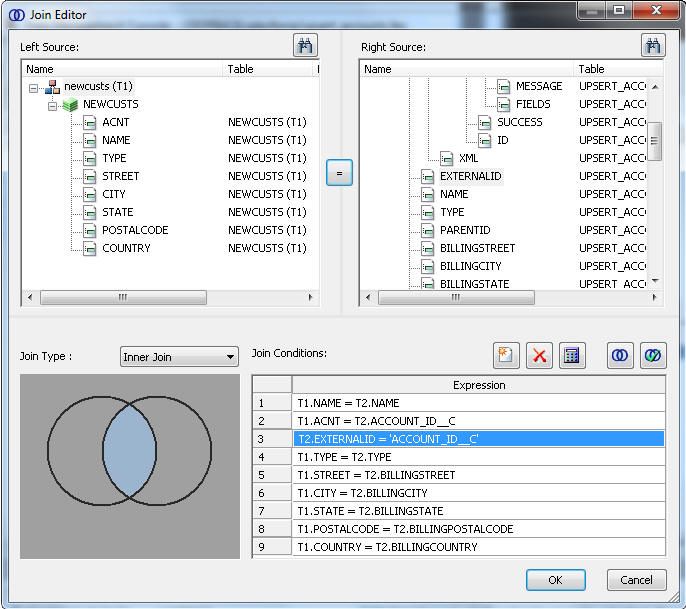To use the upsert method, the object must have a custom field identified as an External ID.
To add a custom field:
- Log in to Salesforce.com.
- Click your name and select Setup.
- Under Customize, select an object, such as Accounts. Click Fields.
- Click New and select a field type, such as text.
- Fill in the field label, for example, Account ID. Fill in the rest of the required information and select the External ID - Set this field as the unique record identifier from an external system check box.
- Click Next, Next,
and then Save.
The Account (or other object name) Fields page opens and shows the new field with its API Name, Account_ID__c, as shown in the following image.
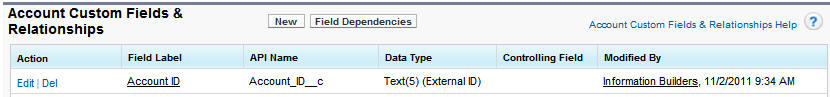
- Create the synonym for the upsert method, as described in Creating Metadata for Salesforce. The new field you create appears as the last field in the INPUT segment.