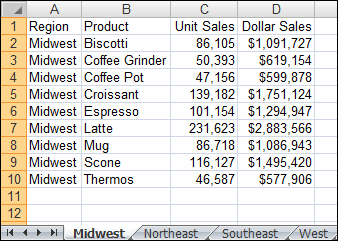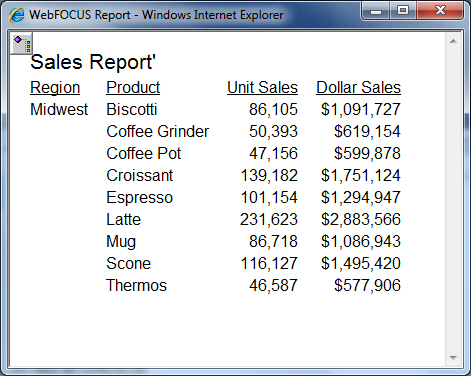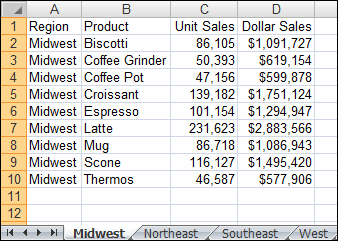Distributing a Table of Contents Report Using ReportCaster
You can enhance navigation within a large HTML report
by adding a dynamic HTML-based Table of Contents (TOC). To take
advantage of this feature, the report must contain at least one
vertical sort (BY) field. If you include more than one sort field
in a report, the order in which the sort fields are specified in
the request determines the hierarchy. To add a TOC for a lower-level
sort field, you must also add a TOC for its parent.
The TOC displays, as hyperlinks, all values of the first (highest-level)
vertical sort field, as well as the values of any lower level BY
fields that TOC option is specified for. Unless otherwise specified
in the request, a new page begins when the highest-level sort field changes.
Note:
- Bursting a
TOC-enabled report using ReportCaster is not supported.
- The controlling
multiple reports feature, documented in Controlling Multiple Reports in the Creating
Reporting Applications manual, is not supported by ReportCaster.
- The size of
a TOC-enabled report is limited to the memory available on the WebFOCUS
Client.
x
Syntax: How to Distribute a TOC Report Using ReportCaster
To
distribute a TOC report using ReportCaster, add the following code
in the procedure:
SET BASEURL=http://hostname[:port]
where:
-
hostname[:port]
-
Is the host name and optional port number (specified only
if you are not using the default port number) where the WebFOCUS
Web application is deployed.
-
ibi_apps/ibi_html
-
Is the site-customized web server alias pointing to the WebFOCUS80/ibi_apps/ibi_html directory
(where ibi_apps/ibi_html is the default value).
For
more information, see the WebFOCUS Installation and Configuration manual
for your platform.
For example:
SET BASEURL=http://server1:8080/
TABLE FILE GGSALES
HEADING
"Sales Report"
SUM GGSALES.SALES01.UNITS/I08C
GGSALES.SALES01.DOLLARS/I08M
BY GGSALES.SALES01.REGION
BY GGSALES.SALES01.PRODUCT
ON TABLE PCHOLD FORMAT HTML
ON TABLE NOTOTAL
ON TABLE SET PAGE-NUM NOLEAD
ON TABLE SET SQUEEZE ON
ON TABLE SET EMPTYREPORT ON
ON TABLE SET HTMLCSS ON
ON TABLE SET HTMLENCODE ON
ON TABLE SET STYLE *
TYPE=REPORT, GRID=OFF, FONT=ARIAL, SIZE=12,$
TYPE=HEADING, SIZE=16, $
ENDSTYLE
ON TABLE SET COMPOUND BYTOC
END
The
following image shows an HTML report containing a dynamic HTML-based
TOC in the upper-left corner. After it is created, ReportCaster
can distribute this report.
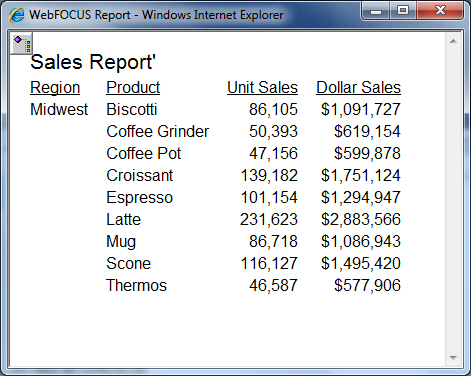
xDistributing an EXL2K Table of Contents Report
A report that
generates an EXL2K TOC in Managed Reporting only generates the first
sheet when distributed by ReportCaster. This is because ReportCaster
is not processing the BYTOC request properly. As a workaround, add
SET ONLINE-FMT=EXL2K to ensure that the BYTOC request is processed.
For example:
SET BASEURL=http://server1:8080/
SET COMPOUND=BYTOC
SET ONLINE-FMT=EXL2K
TABLE FILE GGSALES
SUM GGSALES.SALES01.UNITS/I08C
GGSALES.SALES01.DOLLARS/I08M
BY GGSALES.SALES01.REGION
BY GGSALES.SALES01.PRODUCT
ON TABLE SET PAGE-NUM OFF
ON TABLE SET BYDISPLAY ON
ON TABLE NOTOTAL
END
The following image shows an EXL2K report containing different
tabs for different regions as a result of the SET ONLINE-FMT=EXL2K
designation.