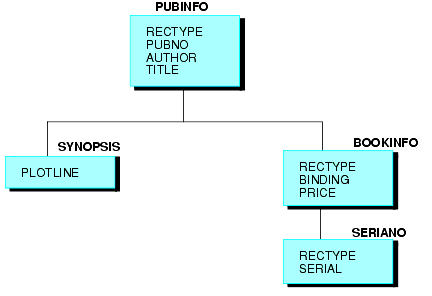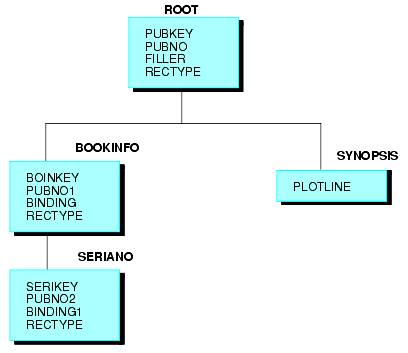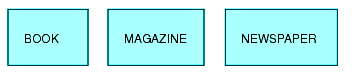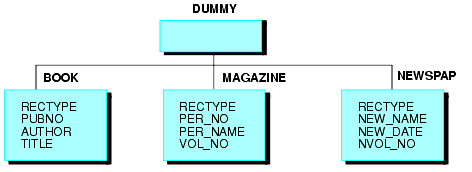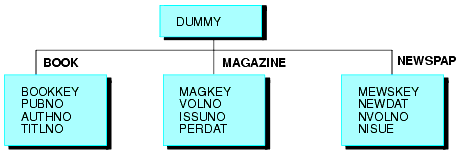Describing Multiple Record Types
VSAM, data sources can contain more than one type of
record. When they do, they can be structured in one of two ways:
- A positional relationship may exist between the various
record types, with a record of one type being followed by one or
more records containing detailed information about the first record.
If
a positional relationship exists between the various record types,
with a parent record of one type followed by one or more child records
containing detail information about the parent, you describe the
structure by defining the parent as the root, and the detail segments
as descendants.
Some VSAM data sources are structured so that
descendant records relate to each other through concatenating key
fields. That is, the key fields of a parent record serve as the
first part of the key of a child record. In such cases, the segment
key fields must be described using a GROUP declaration. The GROUP
key fields of each segment consist of the renamed key fields from
the parent segment plus the unique key field from the child record.
- The records have no meaningful positional relationship, and
records of varying types exist independently of each other in the
data source.
If the records have no meaningful positional relationship,
you have to provide some means for interpreting the type of record
that has been read. Do this by creating a dummy root segment for
the records.
Key-sequenced VSAM data sources also use the RECTYPE attribute
to distinguish various record types within the data source.
A parent does not always share its RECTYPE with its descendants.
It may share some other identifying piece of information, such as
the PUBNO in the example. This is the field that should be included
in the parent key, as well as all of its descendants keys, to relate them.
When using the RECTYPE attribute in VSAM data sources with group
keys, the RECTYPE field can be part of the segment's group key only
when it belongs to a segment that has no descendants, or to a segment
whose descendants are described with an OCCURS attribute. In Describing VSAM Positionally Related Records, the RECTYPE field is added to the group
key in the SERIANO segment, the lowest descendant segment in the chain.
xDescribing a RECTYPE Field
When a data source contains multiple record types, there
must be a field in the records themselves that can be used to differentiate
between the record types. You can find information on this field
in your existing description of the data source (for example, a
COBOL FD statement). This field must appear in the same physical
location of each record. For example, columns 79 and 80 can contain
a different 2-digit code for each unique record type. Describe this
identifying field with the field name RECTYPE.
Another technique for redefining the parts of records is to use
the MAPFIELD and MAPVALUE attributes described in Describing a Repeating Group Using MAPFIELD.
x
Syntax: How to Specify a Record Type Field
The
RECTYPE field must fall in the same physical location of each record
in the data source, or the record is ignored. The syntax to describe
the RECTYPE field is
FIELDNAME = RECTYPE, ALIAS = value, USAGE = format, ACTUAL = format,
ACCEPT = {list|range} ,$
where:
-
value
-
Is the record type in alphanumeric format, if an ACCEPT list
is not specified. If there is an ACCEPT list, this can be any value.
-
format
-
Is the data type of the field. In addition to RECTYPE fields
in alphanumeric format, RECTYPE fields in packed and integer formats
(formats P and I) are supported. Possible values are:
- An
-
Where n is 1-4095. Indicates character
data, including letters, digits, and other characters.
- In
-
Indicates ACTUAL (internal) format binary integers:
-
I1 = single-byte binary integer.
-
I2 = half-word binary integer (2 bytes).
-
I4 = full-word binary integer (4 bytes).
The
USAGE format can be I1 through I9, depending on the magnitude of
the ACTUAL format.
- Pn
-
Where n is 1-16. Indicates packed
decimal ACTUAL (internal) format. n is the number of bytes, each
of which contains two digits, except for the last byte which contains
a digit and the sign. For example, P6 means 11 digits plus a sign.
If
the field contains an assumed decimal point, represent the field
with a USAGE format of Pm.n, where m is the total
number of digits, and n is the number of decimal places.
Thus, P11.1 means an 11-digit number with one decimal place.
-
list
-
Is a list of one or more lines of specific RECTYPE values
for records that have the same segment layout. The maximum number
of characters allowed in the list is 255. Separate each item in
the list with either a blank or the keyword OR. If the list contains
embedded blanks or commas, it must be enclosed within single quotation marks.
The list may contain a single RECTYPE value. For example:
FIELDNAME = RECTYPE, ALIAS = TYPEABC, USAGE = A1,
ACTUAL = A1, ACCEPT = A OR B OR C, $
-
range
-
Is a range of one or more lines of RECTYPE values for records
that have the same segment layout. The maximum number of characters
allowed in the range is 255. If the range contains embedded blanks
or commas, it must be enclosed within single quotation marks.
To
specify a range of values, include the lowest value, the keyword
TO, and the highest value, in that order. For example:
FIELDNAME = RECTYPE, ALIAS = ACCTREC, USAGE = P3,
ACTUAL = P2, ACCEPT = 100 TO 200, $
Example: Specifying the RECTYPE Field
The
following field description is of a 1 byte packed RECTYPE field
containing the value 1:
FIELD = RECTYPE, ALIAS = 1, USAGE = P1, ACTUAL = P1, $
The
following field description is of a 3 byte alphanumeric RECTYPE
field containing the value A34:
FIELD = RECTYPE, ALIAS = A34, USAGE = A3, ACTUAL = A3,$
xDescribing Positionally Related Records
The following diagram shows a more complex version of
the library data source:
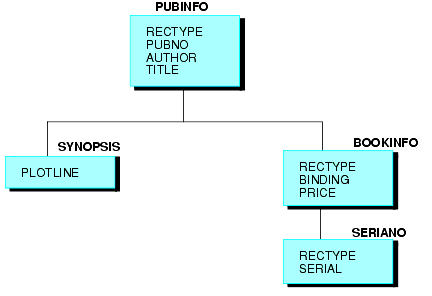
Information that is common to all copies of a given book (the
identifying number, the author's name, and its title) has the same
record type. All of this information is assigned to the root segment
in the Master File. The synopsis is common to all copies of a given
book, but in this data source it is described as a series of repeating
fields of ten characters each, in order to save space.
The synopsis is assigned to its own subordinate segment with
an attribute of OCCURS=VARIABLE in the Master File. Although there
are segments in the diagram to the right of the OCCURS=VARIABLE
segment, OCCURS=VARIABLE is the rightmost segment within its own
record type. Only segments with a RECTYPE that is different from
the OCCURS=VARIABLE segment can appear to its right in the structure.
Note also that the OCCURS=VARIABLE segment does not have a RECTYPE.
This is because it is part of the same record as its parent segment.
Binding and price can vary among copies of a given title. For
instance, the library may have two different versions of Pamela,
one a paperback costing $7.95, the other a hardcover costing $15.50.
These two fields are of a second record type, and are assigned to
a descendant segment in the Master File.
Finally, every copy of the book in the library has its own identifying
serial number, which is described in a field of record type S. In
the Master File, this information is assigned to a segment that
is a child of the segment containing the binding and price information.
Use the following Master File to describe this data source:
FILENAME = LIBRARY2, SUFFIX = FIX,$
SEGNAME = PUBINFO, SEGTYPE = S0,$
FIELDNAME = RECTYPE ,ALIAS = P ,USAGE = A1 ,ACTUAL = A1 ,$
FIELDNAME = PUBNO ,ALIAS = PN ,USAGE = A10 ,ACTUAL = A10 ,$
FIELDNAME = AUTHOR ,ALIAS = AT ,USAGE = A25 ,ACTUAL = A25 ,$
FIELDNAME = TITLE ,ALIAS = TL ,USAGE = A50 ,ACTUAL = A50 ,$
SEGNAME = SYNOPSIS, PARENT = PUBINFO, OCCURS = VARIABLE, SEGTYPE = S0,$
FIELDNAME = PLOTLINE ,ALIAS = PLOTL ,USAGE = A10 ,ACTUAL = A10 ,$
SEGNAME = BOOKINFO, PARENT = PUBINFO, SEGTYPE = S0,$
FIELDNAME = RECTYPE ,ALIAS = B ,USAGE = A1 ,ACTUAL = A1 ,$
FIELDNAME = BINDING ,ALIAS = BI ,USAGE = A1 ,ACTUAL = A1 ,$
FIELDNAME = PRICE ,ALIAS = PR ,USAGE = D8.2N ,ACTUAL = D8 ,$
SEGNAME = SERIANO, PARENT = BOOKINFO, SEGTYPE = S0,$
FIELDNAME = RECTYPE ,ALIAS = S ,USAGE = A1 ,ACTUAL = A1 ,$
FIELDNAME = SERIAL ,ALIAS = SN ,USAGE = A15 ,ACTUAL = A15 ,$
Note that each segment, except OCCURS, contains a field named
RECTYPE and that the ALIAS for the field contains a unique value
for each segment (P, B, and S). If there is a record in this data
source with a RECTYPE other than P, B, or S, the record is ignored.
The RECTYPE field must fall in the same physical location in each record.
xOrdering of Records in the Data Source
Physical order determines parent/child relationships
in sequential records. Every parent record does not need descendants.
Specify how you want data in missing segment instances handled in
your reports by using the SET command to change the ALL parameter.
In the example in Describing Positionally Related Records, if the first record in the
data source is not a PUBINFO record, the record is considered to
be a child without a parent. Any information allotted to the SYNOPSIS
segment appears in the PUBINFO record. The next record may be a
BOOKINFO or even another PUBINFO (in which case the first PUBINFO
is assumed to have no descendants). Any SERIANO records are assumed
to be descendants of the previous BOOKINFO record. If a SERIANO
record follows a PUBINFO record with no intervening BOOKINFO, it
is treated as if it has no parent.
Example: Describing VSAM Positionally Related Records
Consider
the following VSAM data source that contains three types of records.
The ROOT records have a key that consists of the publisher's number,
PUBNO. The BOOKINFO segment has a key that consists of that same
publisher number, plus a hard-cover or soft-cover indicator, BINDING.
The SERIANO segment key consists of the first two elements, plus a
record type field, RECTYPE.
FILENAME = LIBRARY6, SUFFIX = VSAM,$
SEGNAME = ROOT, SEGTYPE = S0,$
GROUP=PUBKEY ,ALIAS=KEY ,USAGE=A10 ,ACTUAL=A10 ,$
FIELDNAME=PUBNO ,ALIAS=PN ,USAGE=A10 ,ACTUAL=A10 ,$
FIELDNAME=FILLER ,ALIAS= ,USAGE=A1 ,ACTUAL=A1 ,$
FIELDNAME=RECTYPE ,ALIAS=1 ,USAGE=A1 ,ACTUAL=A1 ,$
FIELDNAME=AUTHOR ,ALIAS=AT ,USAGE=A25 ,ACTUAL=A25 ,$
FIELDNAME=TITLE ,ALIAS=TL ,USAGE=A50 ,ACTUAL=A50 ,$
SEGNAME=BOOKINFO,PARENT=ROOT, SEGTYPE=S0,$
GROUP=BOINKEY ,ALIAS=KEY ,USAGE=A11 ,ACTUAL=A11 ,$
FIELDNAME=PUBNO1 ,ALIAS=P1 ,USAGE=A10 ,ACTUAL=A10 ,$
FIELDNAME=BINDING ,ALIAS=BI ,USAGE=A1 ,ACTUAL=A1 ,$
FIELDNAME=RECTYPE ,ALIAS=2 ,USAGE=A1 ,ACTUAL=A1 ,$
FIELDNAME=PRICE ,ALIAS=PR ,USAGE=D8.2N ,ACTUAL=D8 ,$
SEGNAME=SERIANO, PARENT=BOOKINFO,SEGTYPE=S0,$
GROUP=SERIKEY ,ALIAS=KEY ,USAGE=A12 ,ACTUAL=A12 ,$
FIELDNAME=PUBNO2 ,ALIAS=P2 ,USAGE=A10 ,ACTUAL=A10 ,$
FIELDNAME=BINDING1 ,ALIAS=B1 ,USAGE=A1 ,ACTUAL=A1 ,$
FIELDNAME=RECTYPE ,ALIAS=3 ,USAGE=A1 ,ACTUAL=A1 ,$
FIELDNAME=SERIAL ,ALIAS=SN ,USAGE=A15 ,ACTUAL=A15 ,$
SEGNAME=SYNOPSIS,PARENT=ROOT, SEGTYPE=S0, OCCURS=VARIABLE,$
FIELDNAME=PLOTLINE ,ALIAS=PLOTL ,USAGE=A10 ,ACTUAL=A10 ,$
Notice
that the length of the key fields specified in the USAGE and ACTUAL
attributes of a GROUP declaration is the length of the key fields
from the parent segments, plus the length of the added field of
the child segment (RECTYPE field). In the example above, the length
of the GROUP key SERIKEY equals the length of PUBNO2 and BINDING1,
the group key from the parent segment, plus the length of RECTYPE,
the field added to the group key in the child segment. The length
of the key increases as you traverse the structure.
Note: Each
segment key describes as much of the true key as needed to find the
next instance of that segment.
In the sample data source,
the repetition of the publisher number as PUBNO1 and PUBNO2 in the
descendant segments interrelates the three types of records. The
data source can be diagrammed as the following structure:
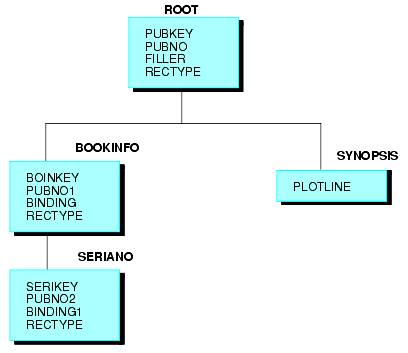
A
typical query may request information on price and call numbers
for a specific publisher's number:
PRINT PRICE AND SERIAL BY PUBNO
IF PUBNO EQ 1234567890 OR 9876054321
Since PUBNO is
part of the key, retrieval can occur quickly, and the processing continues.
To further speed retrieval, add search criteria based on the BINDING
field, which is also part of the key.
xDescribing Unrelated Records
Some VSAM data sources do not
have records that are related to one another. That is, the VSAM
key of one record type is independent of the keys of other record types.
To describe data sources with unrelated records, define a dummy
root segment for the record types. The following rules apply to
the dummy root segment:
- The name of the root segment must be DUMMY.
- It must have only one field with a blank name and alias.
- The USAGE and ACTUAL attributes must both be A1.
All other non-repeating segments must point to the dummy root
as their parent. Except for the root, all non-repeating segments
must have a RECTYPE and a PARENT attribute and describe the full
VSAM key. If the data source does not have a key, the group should
not be described. RECTYPEs may be anywhere in the record.
Example: Describing Unrelated Records Using a Dummy Root Segment
The
library data source has three types of records: book information,
magazine information, and newspaper information. Since these three
record types have nothing in common, they cannot be described as
parent records followed by detail records.
The data source can look like this:
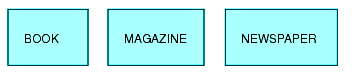
A
structure such as the following can also describe this data source:
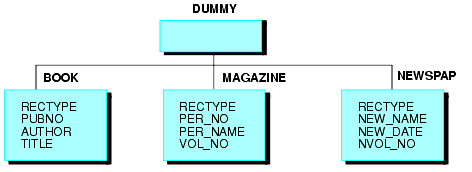
The
Master File for the structure in this example is:
FILENAME = LIBRARY3, SUFFIX = FIX,$
SEGMENT = DUMMY, SEGTYPE = S0,$
FIELDNAME= ,ALIAS= ,USAGE = A1 ,ACTUAL = A1 ,$
SEGMENT = BOOK, PARENT = DUMMY, SEGTYPE = S0,$
FIELDNAME = RECTYPE ,ALIAS = B ,USAGE = A1 ,ACTUAL = A1 ,$
FIELDNAME = PUBNO ,ALIAS = PN ,USAGE = A10 ,ACTUAL = A10 ,$
FIELDNAME = AUTHOR ,ALIAS = AT ,USAGE = A25 ,ACTUAL = A25 ,$
FIELDNAME = TITLE ,ALIAS = TL ,USAGE = A50 ,ACTUAL = A50 ,$
FIELDNAME = BINDING ,ALIAS = BI ,USAGE = A1 ,ACTUAL = A1 ,$
FIELDNAME = PRICE ,ALIAS = PR ,USAGE = D8.2N ,ACTUAL = D8 ,$
FIELDNAME = SERIAL ,ALIAS = SN ,USAGE = A15 ,ACTUAL = A15 ,$
FIELDNAME = SYNOPSIS ,ALIAS = SY ,USAGE = A150 ,ACTUAL = A150 ,$
SEGMENT = MAGAZINE, PARENT = DUMMY, SEGTYPE = S0,$
FIELDNAME = RECTYPE ,ALIAS = M ,USAGE = A1 ,ACTUAL = A1 ,$
FIELDNAME = PER_NO ,ALIAS = PN ,USAGE = A10 ,ACTUAL = A10 ,$
FIELDNAME = PER_NAME ,ALIAS = NA ,USAGE = A50 ,ACTUAL = A50 ,$
FIELDNAME = VOL_NO ,ALIAS = VN ,USAGE = I2 ,ACTUAL = I2 ,$
FIELDNAME = ISSUE_NO ,ALIAS = IN ,USAGE = I2 ,ACTUAL = I2 ,$
FIELDNAME = PER_DATE ,ALIAS = DT ,USAGE = I6MDY ,ACTUAL = I6 ,$
SEGMENT = NEWSPAP, PARENT = DUMMY, SEGTYPE = S0,$
FIELDNAME = RECTYPE ,ALIAS = N ,USAGE = A1 ,ACTUAL = A1 ,$
FIELDNAME = NEW_NAME ,ALIAS = NN ,USAGE = A50 ,ACTUAL = A50 ,$
FIELDNAME = NEW_DATE ,ALIAS = ND ,USAGE = I6MDY ,ACTUAL = I6 ,$
FIELDNAME = NVOL_NO ,ALIAS = NV ,USAGE = I2 ,ACTUAL = I2 ,$
FIELDNAME = ISSUE ,ALIAS = NI ,USAGE = I2 ,ACTUAL = I2 ,$
Example: Describing a VSAM Data Source With Unrelated Records
Consider
another VSAM data source containing information on the library.
This data source has three types of records: book information, magazine
information, and newspaper information.
There are two
possible structures:
- The RECTYPE
is the beginning of the key. The key structure is:
|
RECTYPE B
|
Book Code
| |
|
RECTYPE M
|
Magazine Code
| |
|
RECTYPE N
|
Newspaper Code
| |
The sequence of records is:
|
Book
|
|
Book
|
|
Magazine
|
|
Magazine
|
|
Newspaper
|
|
Newspaper
|
Note the difference between the use of the
RECTYPE here and its use when the records are positionally related.
In this case, the codes are unrelated and the database designer
has chosen to accumulate the records by type first (all the book
information together, all the magazine information together, and
all the newspaper information together), so the RECTYPE may be the
initial part of the key.
- The RECTYPE is not in the beginning of the key or is outside
of the key. The key structure is:
|
Book Code
|
|
Magazine Code
|
|
Newspaper Code
|
The sequence of record types in
the data source can be arbitrary.
Both types of file structure
can be represented by the following:
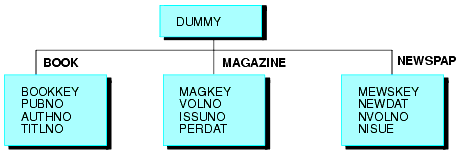
Example: Describing a Key and a Record Type for a VSAM Data Source With Unrelated Records
FILE=LIBRARY7, SUFFIX=VSAM,$
SEGMENT=DUMMY,$
FIELDNAME= ,ALIAS= ,USAGE=A1 ,ACTUAL=A1 ,$
SEGMENT=BOOK, PARENT=DUMMY,SEGTYPE=S0,$
GROUP=BOOKKEY ,ALIAS=KEY ,USAGE=A11 ,ACTUAL=A11 ,$
FIELDNAME=PUBNO ,ALIAS=PN ,USAGE=A3 ,ACTUAL=A3 ,$
FIELDNAME=AUTHNO ,ALIAS=AN ,USAGE=A3 ,ACTUAL=A3 ,$
FIELDNAME=TITLNO ,ALIAS=TN ,USAGE=A4 ,ACTUAL=A4 ,$
FIELDNAME=RECTYPE ,ALIAS=B ,USAGE=A1 ,ACTUAL=A1 ,$
FIELDNAME=AUTHOR ,ALIAS=AT ,USAGE=A25 ,ACTUAL=A25 ,$
FIELDNAME=TITLE ,ALIAS=TL ,USAGE=A50 ,ACTUAL=A50 ,$
FIELDNAME=BINDING ,ALIAS=BI ,USAGE=A1 ,ACTUAL=A1 ,$
FIELDNAME=PRICE ,ALIAS=PR ,USAGE=D8.2N ,ACTUAL=D8 ,$
FIELDNAME=SERIAL ,ALIAS=SN ,USAGE=A15 ,ACTUAL=A15 ,$
FIELDNAME=SYNOPSIS ,ALIAS=SY ,USAGE=A150 ,ACTUAL=A150 ,$
SEGMENT=MAGAZINE, PARENT=DUMMY, SEGTYPE=S0,$
GROUP=MAGKEY ,ALIAS=KEY ,USAGE=A11 ,ACTUAL=A11 ,$
FIELDNAME=VOLNO ,ALIAS=VN ,USAGE=A2 ,ACTUAL=A2 ,$
FIELDNAME=ISSUNO ,ALIAS=IN ,USAGE=A2 ,ACTUAL=A2 ,$
FIELDNAME=PERDAT ,ALIAS=DT ,USAGE=A6 ,ACTUAL=A6 ,$
FIELDNAME=RECTYPE ,ALIAS=M ,USAGE=A1 ,ACTUAL=A1 ,$
FIELDNAME=PER_NAME ,ALIAS=PRN ,USAGE=A50 ,ACTUAL=A50 ,$
SEGMENT=NEWSPAP, PARENT=DUMMY, SEGTYPE=S0,$
GROUP=NEWSKEY ,ALIAS=KEY ,USAGE=A11 ,ACTUAL=A11 ,$
FIELDNAME=NEWDAT ,ALIAS=ND ,USAGE=A6 ,ACTUAL=A6 ,$
FIELDNAME=NVOLNO ,ALIAS=NV ,USAGE=A2 ,ACTUAL=A2 ,$
FIELDNAME=NISSUE ,ALIAS=NI ,USAGE=A2 ,ACTUAL=A2 ,$
FIELDNAME=RECTYPE ,ALIAS=N ,USAGE=A1 ,ACTUAL=A1 ,$
FIELDNAME=NEWNAME ,ALIAS=NN ,USAGE=A50 ,ACTUAL=A50 ,$
xUsing a Generalized Record Type
If your VSAM data source has multiple record types that
share the same layout, you can specify a single generalized segment
that describes all record types that have the common layout. By
using a generalized segment, also known as a generalized RECTYPE,
instead of one segment per record type, you reduce the number of
segments you need to describe in the Master File.
When using a generalized segment, you identify RECTYPE values
using the ACCEPT attribute. You can assign any value to the ALIAS
attribute.
x
Syntax: How to Specify a Generalized Record Type
FIELDNAME = RECTYPE, ALIAS = alias, USAGE = format, ACTUAL = format,
ACCEPT = {list|range} ,$
where:
- RECTYPE
-
Is the required field name.
Note: Since the
field name, RECTYPE, may not be unique across segments, you should
not use it in this way unless you qualify it. An alias is not required; you
may leave it blank.
-
alias
-
Is any valid alias specification. You can specify a unique
name as the alias value for the RECTYPE field only if you use the
ACCEPT attribute. The alias can then be used in a TABLE request
as a display field, a sort field, or in selection tests using either WHERE
or IF.
-
list
-
Is a list of one or more lines of specific RECTYPE values
for records that have the same segment layout. The maximum number
of characters allowed in the list is 255. Each item in the list
must be separated by either a blank or the keyword OR. If the list
contains embedded blanks or commas, it must be enclosed within single
quotation marks. The list may contain a single RECTYPE value. For
example:
FIELDNAME = RECTYPE, ALIAS = TYPEABC, USAGE = A1,
ACTUAL = A1, ACCEPT = A OR B OR C, $
-
range
-
Is a range of one or more lines of RECTYPE values for records
that have the same segment layout. The maximum number of characters
allowed in the range is 255. If the range contains embedded blanks
or commas, it must be enclosed within single quotation marks.
To
specify a range of values, include the lowest value, the keyword
TO, and the highest value, in that order. For example:
FIELDNAME = RECTYPE, ALIAS = ACCTREC, USAGE = P3,
ACTUAL = P2, ACCEPT = 100 TO 200, $
Example: Using a Generalized Record Type
To
illustrate the use of the generalized record type in a VSAM Master
File, consider the following record layouts in the DOC data source.
Record type DN is the root segment and contains the document number
and title. Record types M, I, and C contain information about manuals,
installation guides, and course guides, respectively. Notice that
record types M and I have the same layout.
Record type DN:
---KEY---
+-----------------------------------------------------------------------+
DOCID FILLER RECTYPE TITLE
+-----------------------------------------------------------------------+
Record
type M:
--------KEY--------
+-----------------------------------------------------------------------+
MDOCID MDATE RECTYPE MRELEASE MPAGES FILLER
+-----------------------------------------------------------------------+
Record
type I:
--------KEY--------
+-----------------------------------------------------------------------+
IDOCID IDATE RECTYPE IRELEASE IPAGES FILLER
+-----------------------------------------------------------------------+
Record
type C:
--------KEY--------
+-----------------------------------------------------------------------+
CRSEDOC CDATE RECTYPE COURSENUM LEVEL CPAGES FILLER
+-----------------------------------------------------------------------+
Without
the ACCEPT attribute, each of the four record types must be described
as separate segments in the Master File. A unique set of field names
must be provided for record type M and record type I, although they
have the same layout.
The generalized RECTYPE capability enables
you to code just one set of field names that applies to the record
layout for both record type M and I. The ACCEPT attribute can be used
for any RECTYPE specification, even when there is only one acceptable
value.
FILENAME=DOC2, SUFFIX=VSAM,$
SEGNAME=ROOT, SEGTYPE=SO,$
GROUP=DOCNUM, ALIAS=KEY, A5, A5, $
FIELD=DOCID, ALIAS=SEQNUM, A5, A5, $
FIELD=FILLER, ALIAS,= A5, A5, $
FIELD=RECTYPE, ALIAS=DOCRECORD, A3, A3, ACCEPT = DN,$
FIELD=TITLE, ALIAS=, A18, A18, $
SEGNAME=MANUALS, PARENT=ROOT, SEGTYPE=SO,$
GROUP=MDOCNUM, ALIAS=KEY, A10, A10,$
FIELD=MDOCID, ALIAS=MSEQNUM, A5, A5, $
FIELD=MDATE, ALIAS=MPUBDATE, A5, A5, $
FIELD=RECTYPE, ALIAS=MANUAL, A3, A3, ACCEPT = M OR I,$
FIELD=MRELEASE, ALIAS=, A7, A7, $
FIELD=MPAGES, ALIAS=, I5, A5, $
FIELD=FILLER, ALIAS=, A6, A6, $
SEGNAME=COURSES, PARENT=ROOT, SEGTYPE=SO,$
GROUP=CRSEDOC, ALIAS=KEY, A10, A10,$
FIELD=CDOCID, ALIAS=CSEQNUM, A5, A5, $
FIELD=CDATE, ALIAS=CPUBDATE, A5, A5, $
FIELD=RECTYPE, ALIAS=COURSE, A3, A3, ACCEPT = C,$
FIELD=COURSENUM, ALIAS=CNUM, A4, A4, $
FIELD=LEVEL, ALIAS=, A2, A2, $
FIELD=CPAGES, ALIAS=, I5, A5, $
FIELD=FILLER, ALIAS=, A7, A7, $