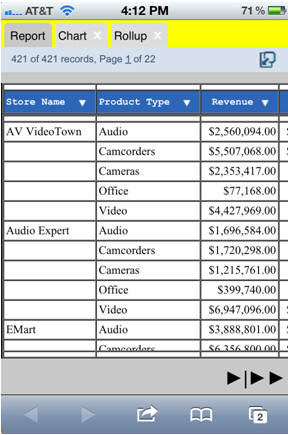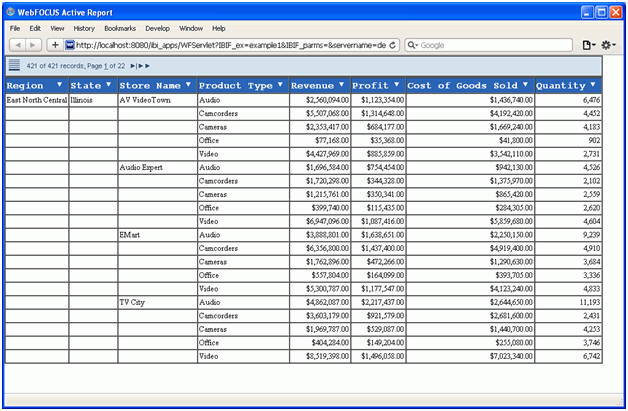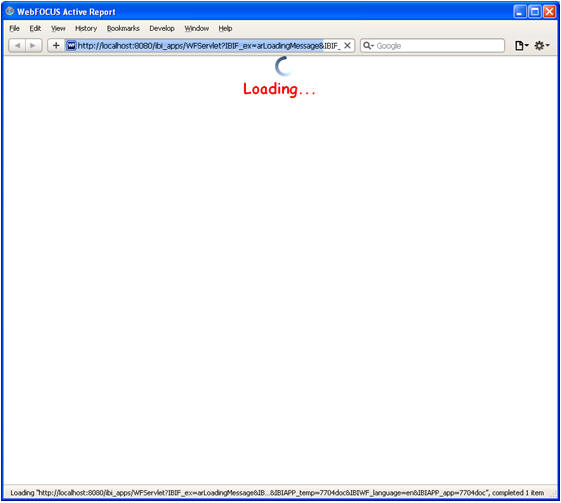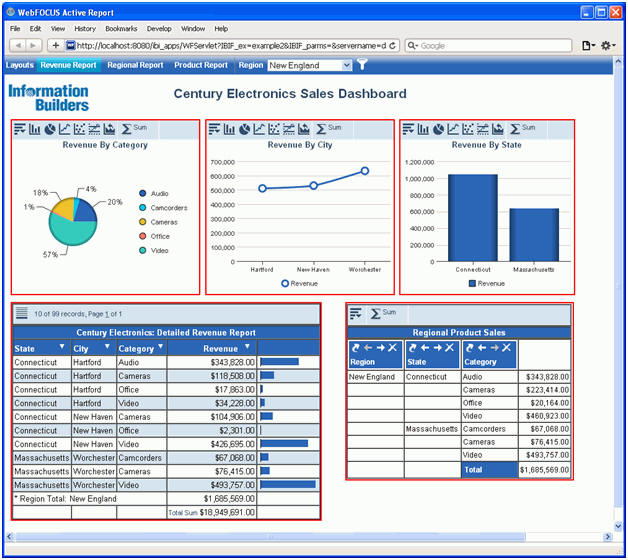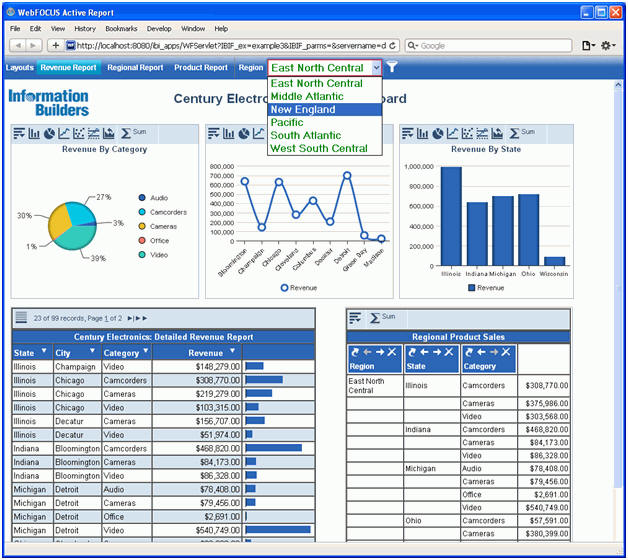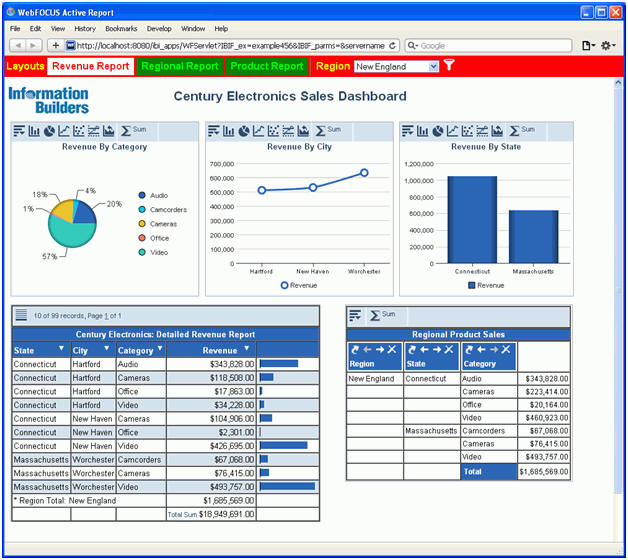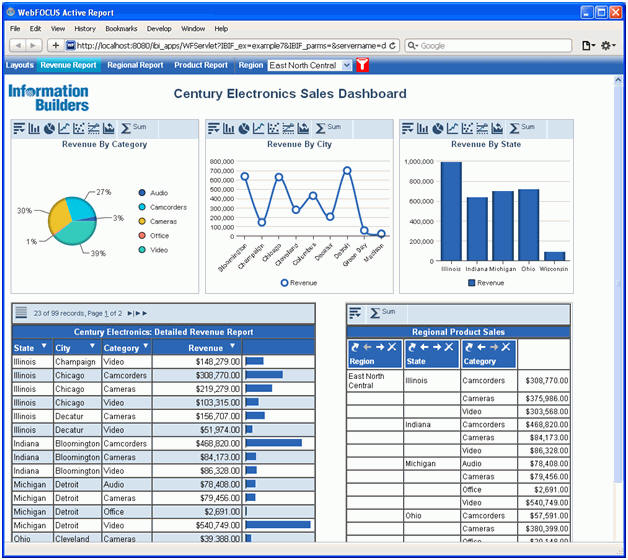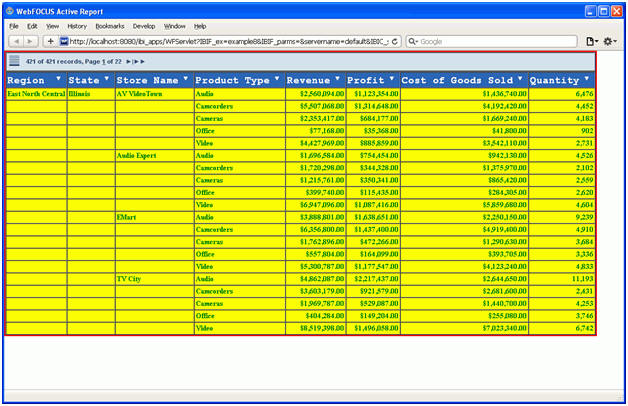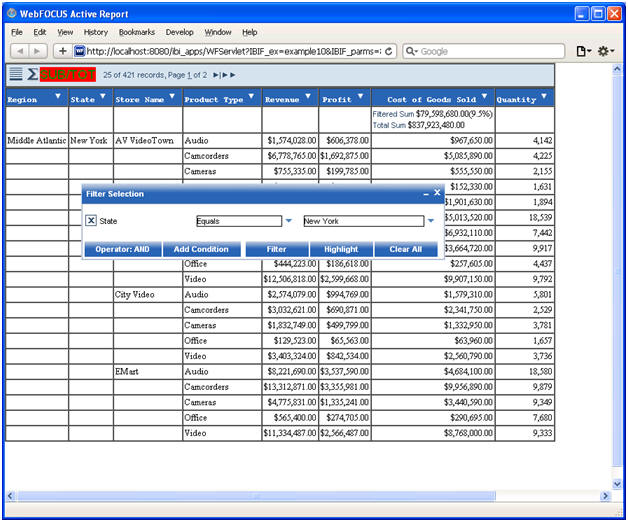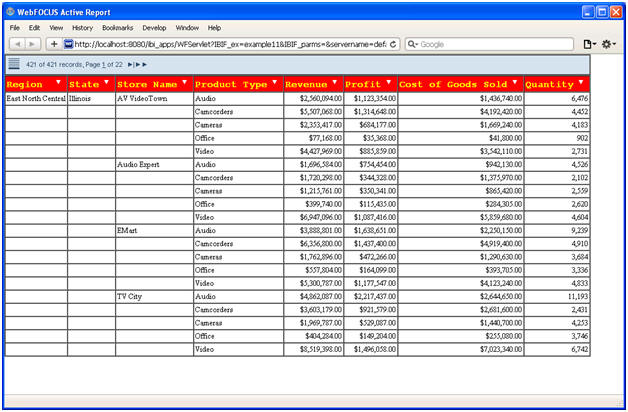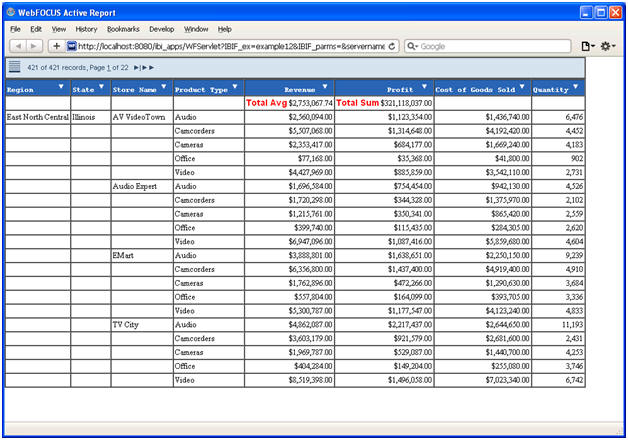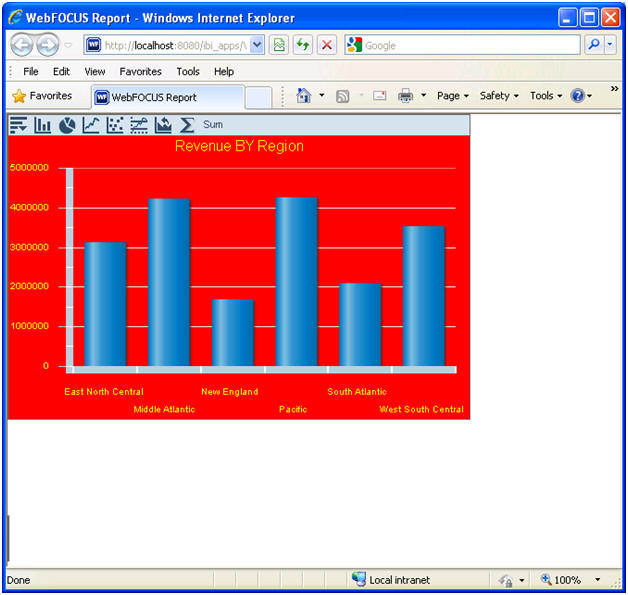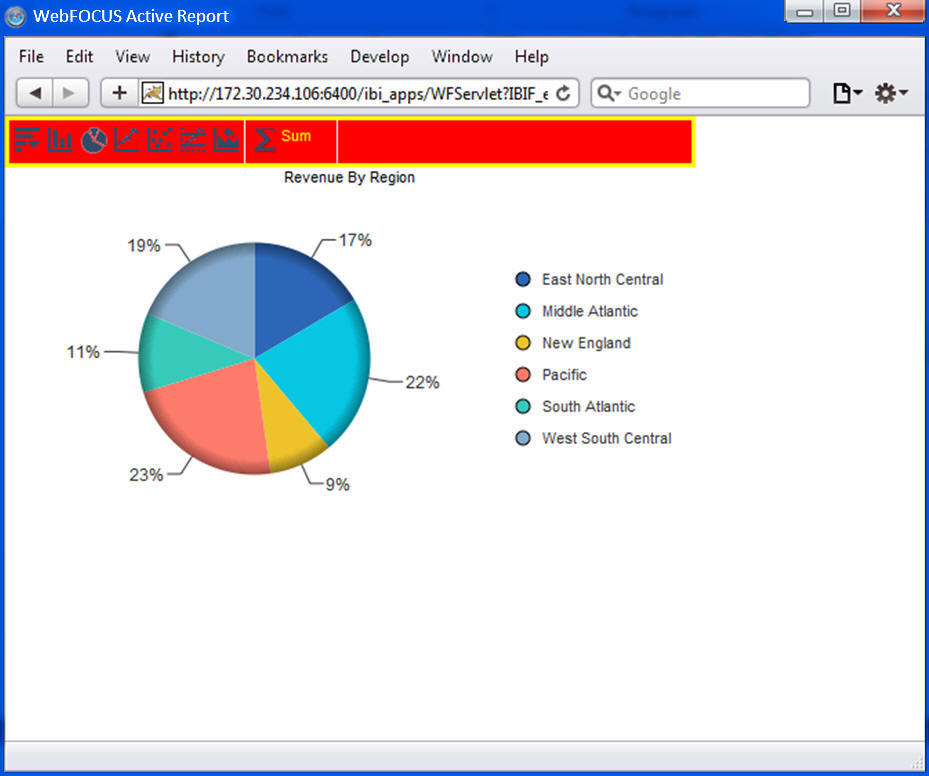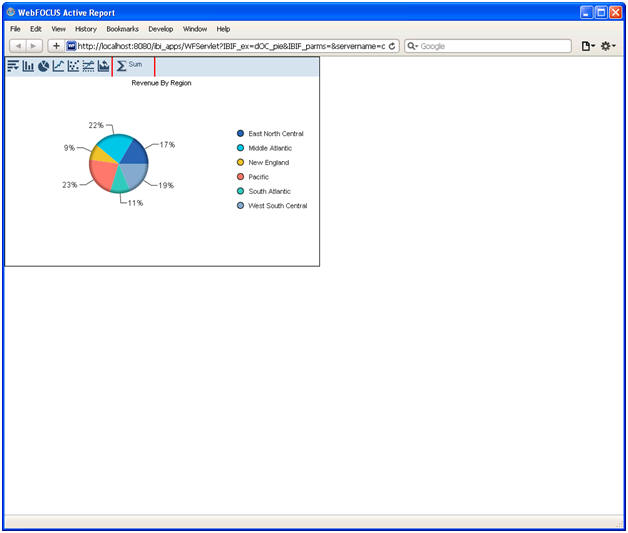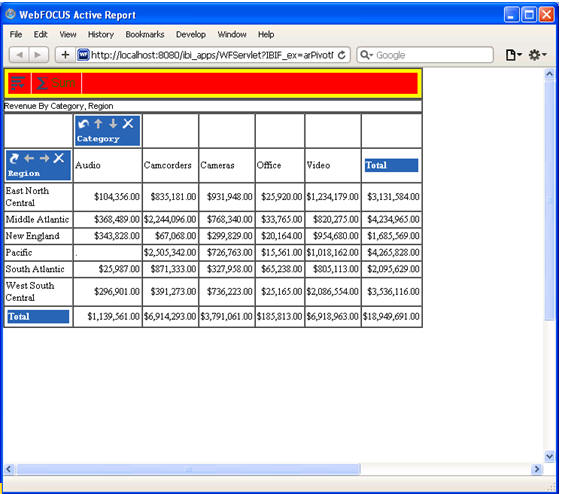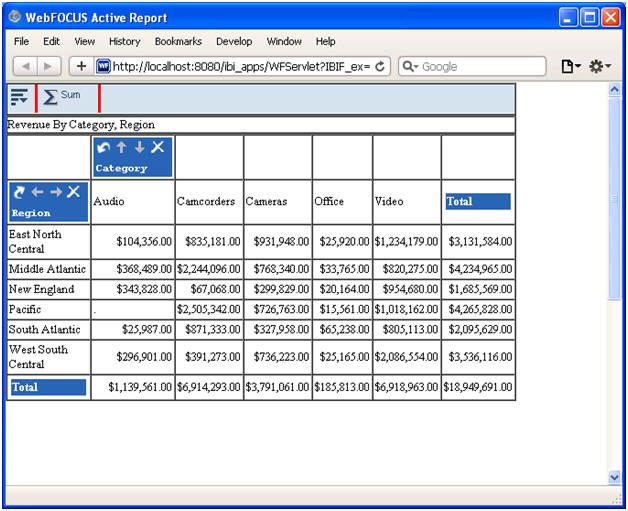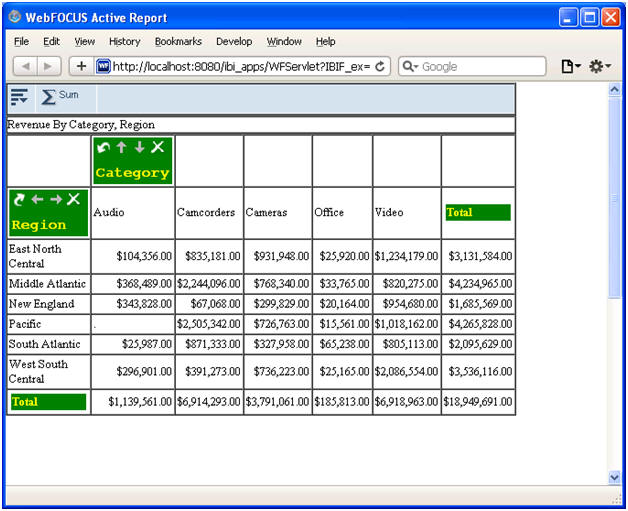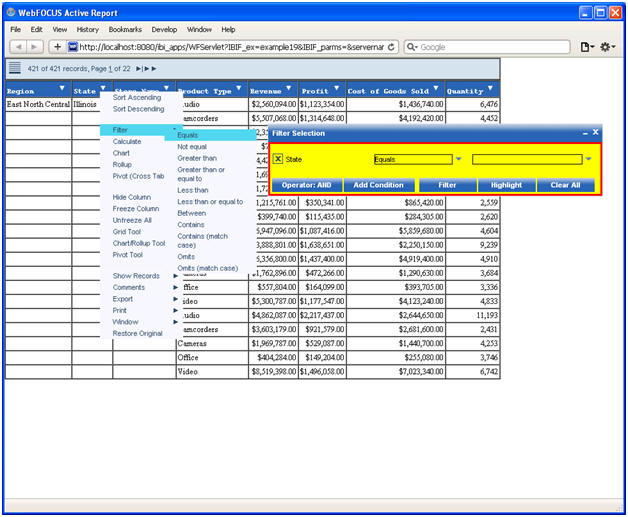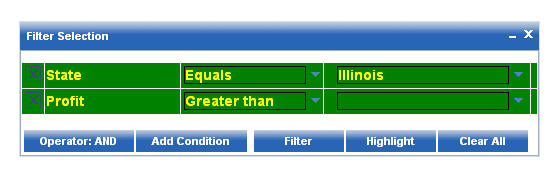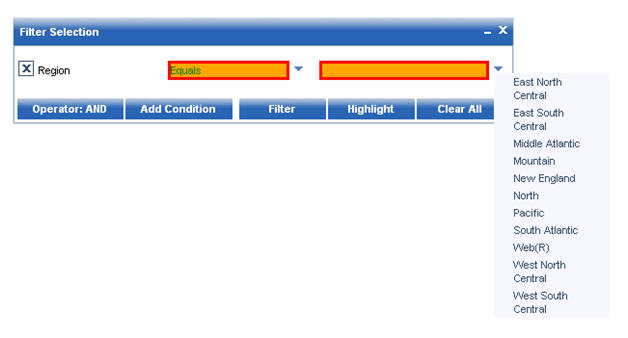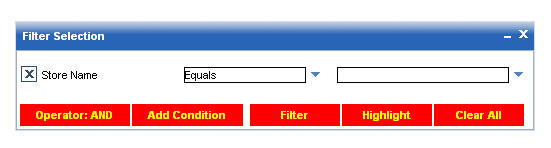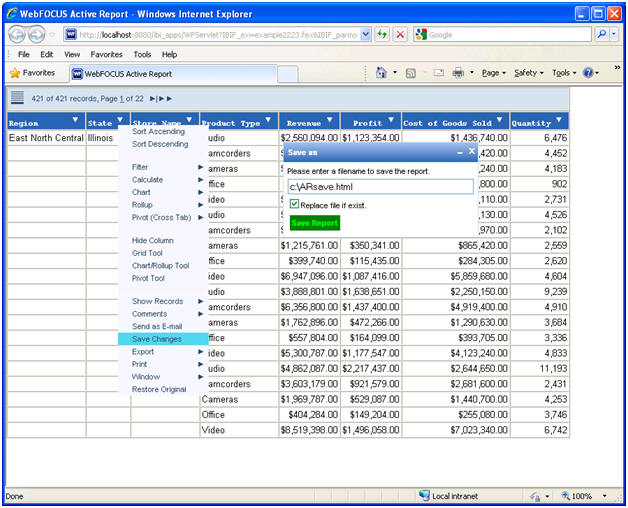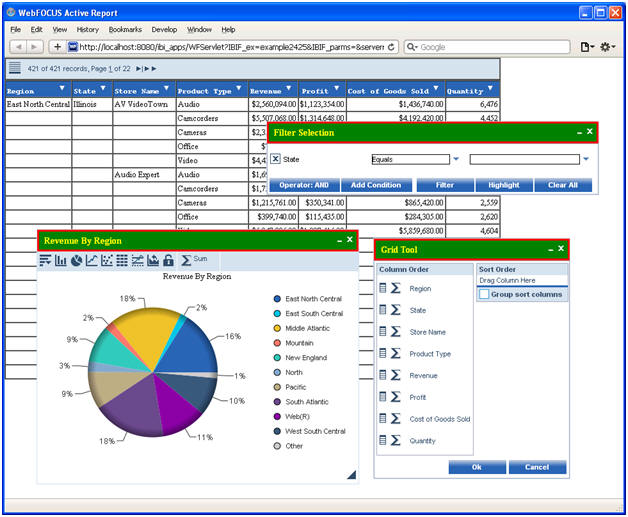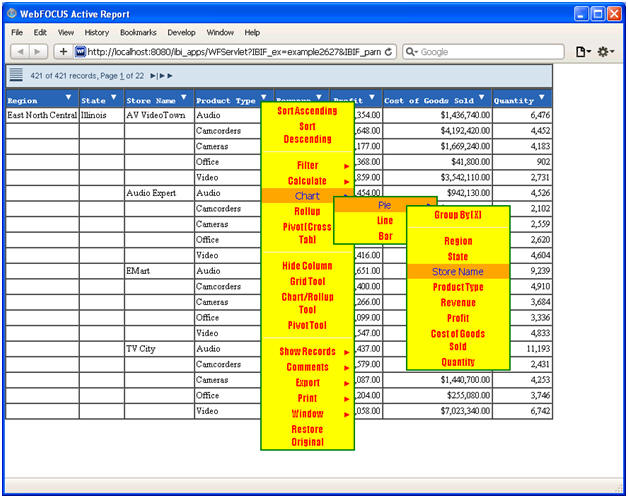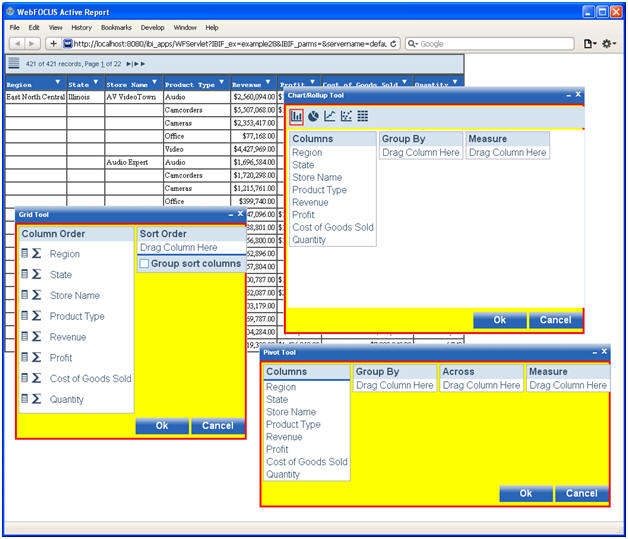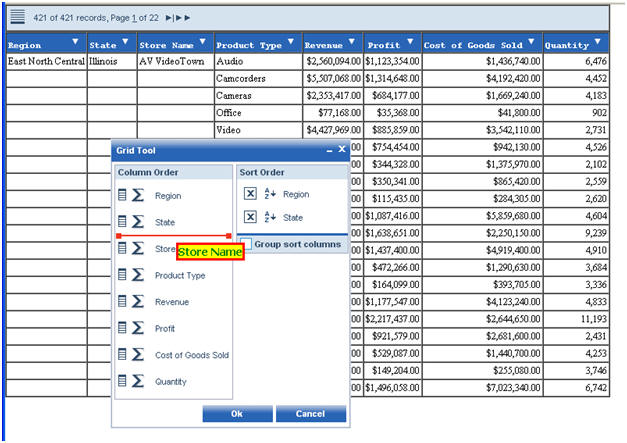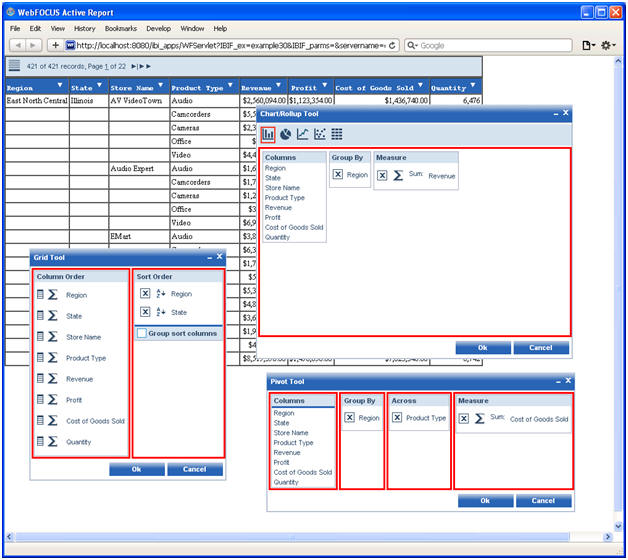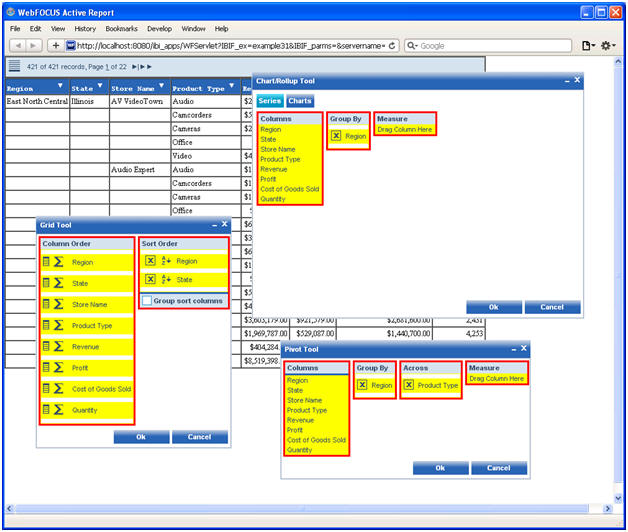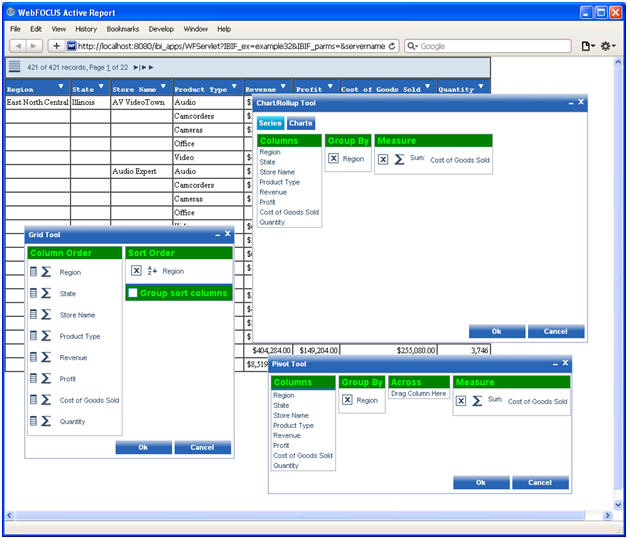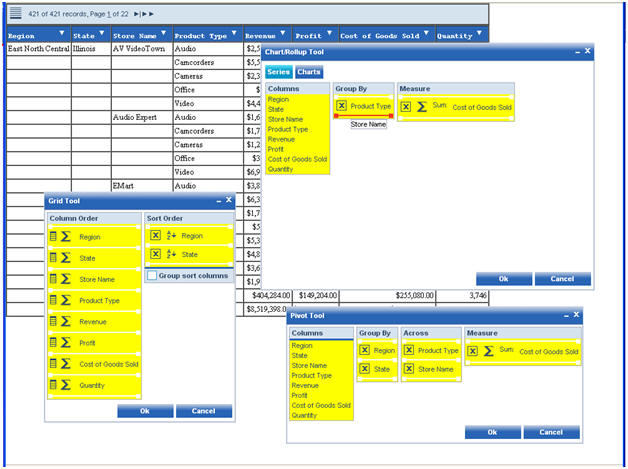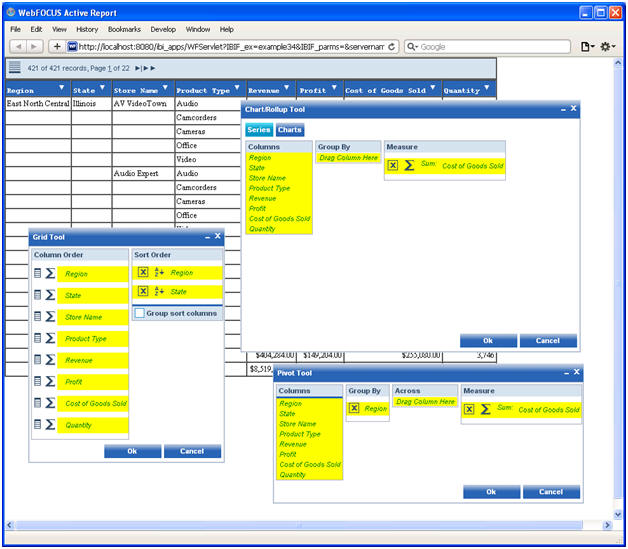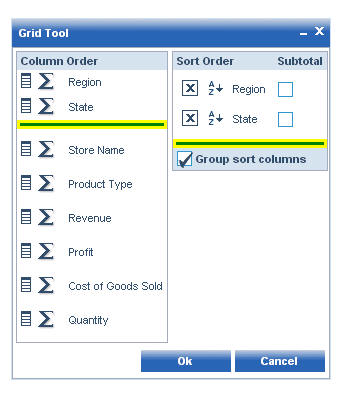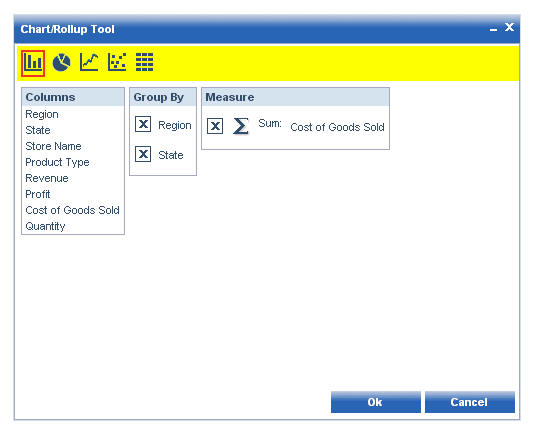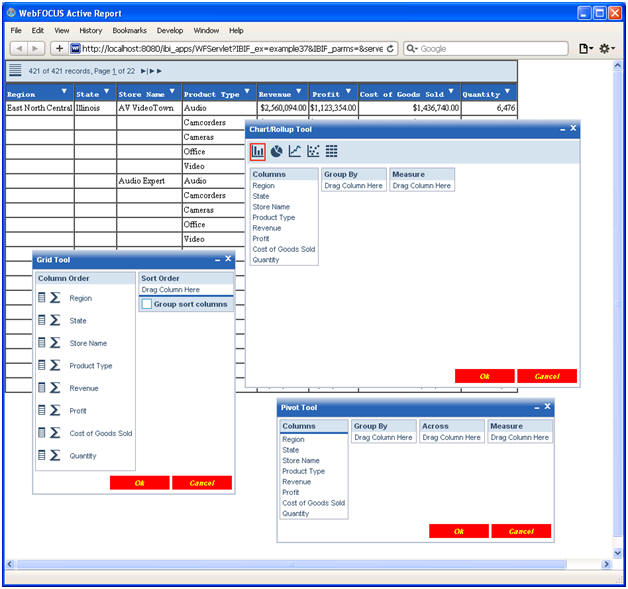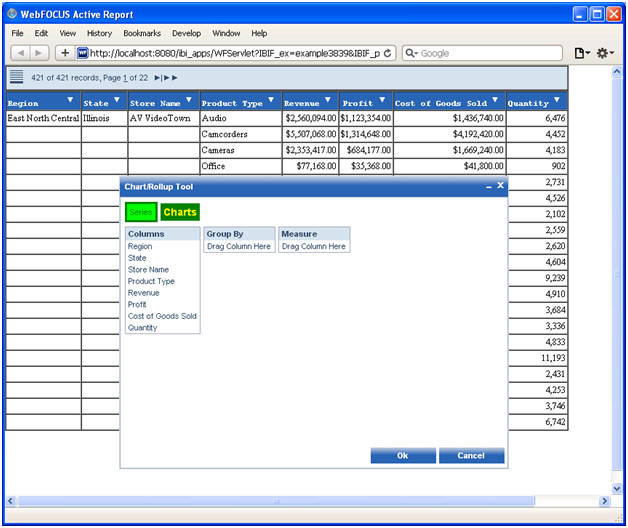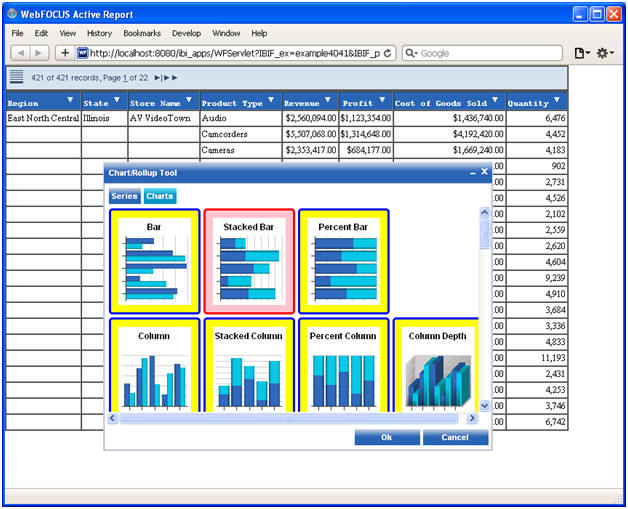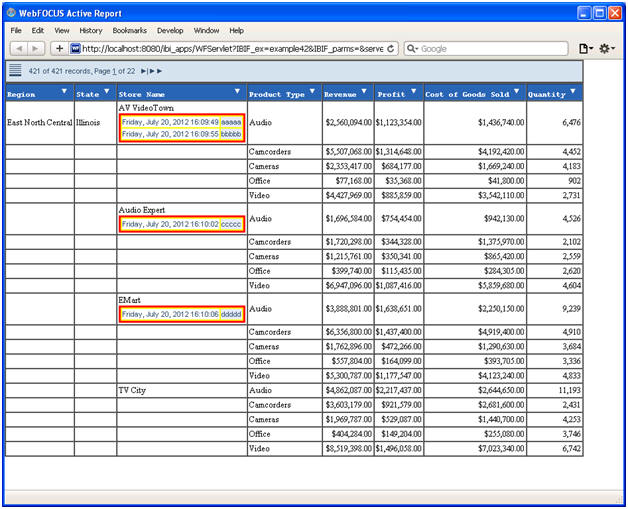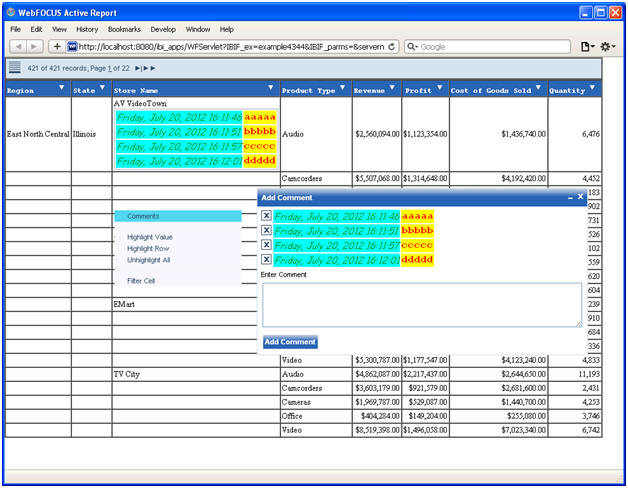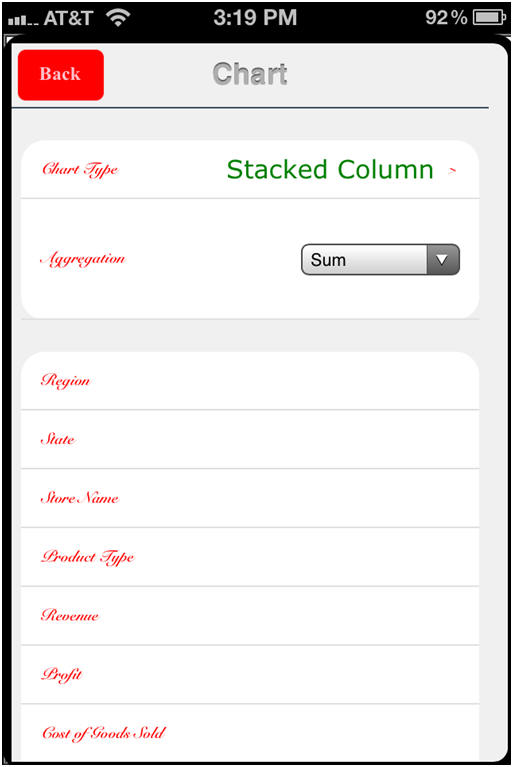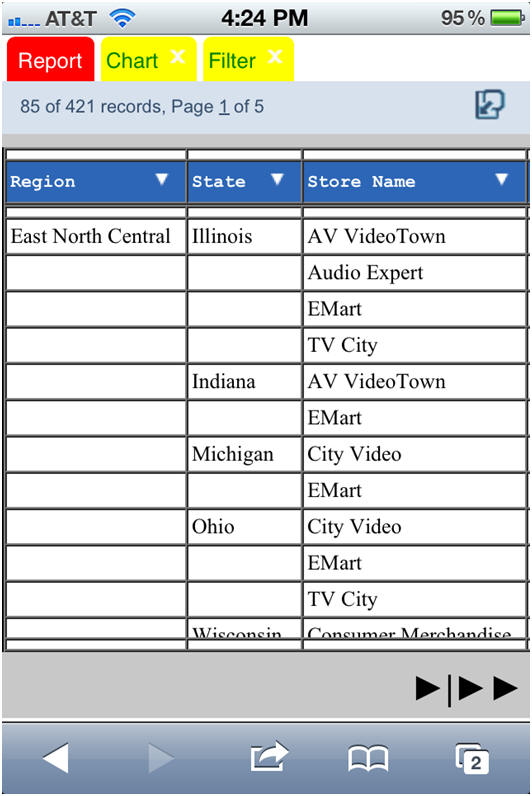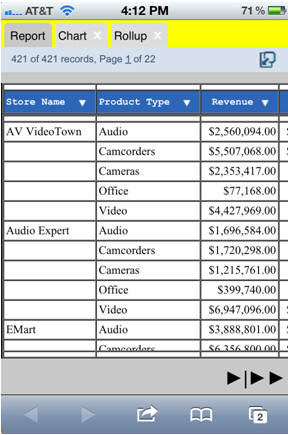Active Technologies Classes
This topic describes each Active
Technologies class that is available for styling part of an Active
Technologies report or dashboard. It contains an example of the implementation
of each class.
Interpreting the Information
- For each class, the
information labeled Applies To lists the output formats to which
the class applies. Output format APDF does not have its own separate
style section in the irpcfg.js file. The styles that are set for
output format FLEX are reflected in output format APDF.
- The Example for a
class may show code for that class but no sample output. In those
cases, the sample output for the subsequent class reflects the code
for the previous class. For example, the sample output for .arWindowBarTitle
reflects the code for .arWindowBar.
- In the Example for
a class, the colors, font sizes, and font styles that are used are intended
to highlight the element to which the style is applied and to illustrate
correct syntax. They are not intended to illustrate design skill.
Cascading Style Sheets (CSS) supports many colors, font sizes,
and font styles, including hexadecimal color code values. For details
on the available standard CSS properties and values, see the CSS
page of the World Wide Web Consortium (http://www.w3.org/Style/CSS/Overview.en.html)
and the Adobe Flex 4.5 CSS reference website (http://help.adobe.com/en_US/flex/using/index.html).
Note that the Adobe documentation is based on the most recent release,
for example, 4.6.
x
These classes style a tabular
active report.
Class: .activeReport
Applies To: AHTML,
FLEX, APDF
Description: Defines
the overall look of a tabular active report and the Active Technologies
elements of the report.
This class can be overwritten by the
styles directly set in the TYPE=REPORT section of a WebFOCUS StyleSheet.
Example:
".activeReport":[
"font-family:Georgia, serif;",
"font-size:16px;"
],
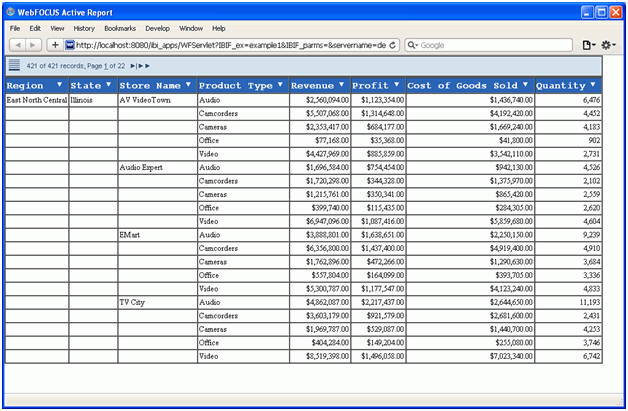
x
These classes style the message
text that is displayed for an end user.
Class: .arLoadingMessage
Applies To:
AHTML
Description: Defines
the font style of the Loading message text for an AHTML report or
dashboard.
There is no equivalent option in a WebFOCUS
StyleSheet to overwrite this class.
Example:
".arLoadingMessage":[
"font-family:Helvetica;",
"font-weight:bold;",
"color:red;",
"font-size:18pt;"
],
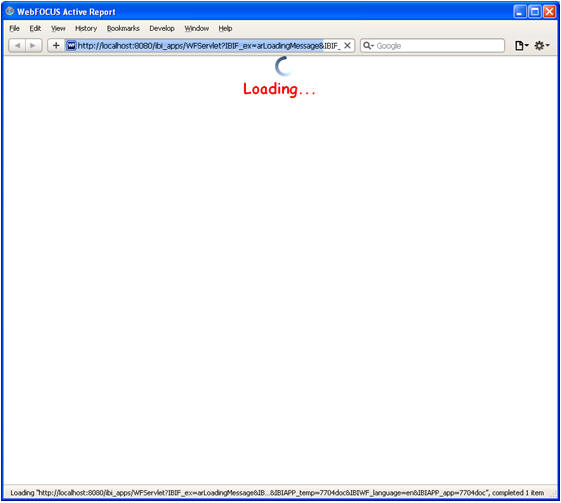
x
These classes style an active
dashboard.
Class: .arDashboard
Description: Currently
unused.
Class: .arDashboardObject
Applies To: AHTML
Description: Defines
the border around each report and chart object in an active dashboard.
There is no equivalent option in a WebFOCUS
StyleSheet to overwrite this class.
Example:
".arDashboardObject":[
"border:2px solid red;"
],
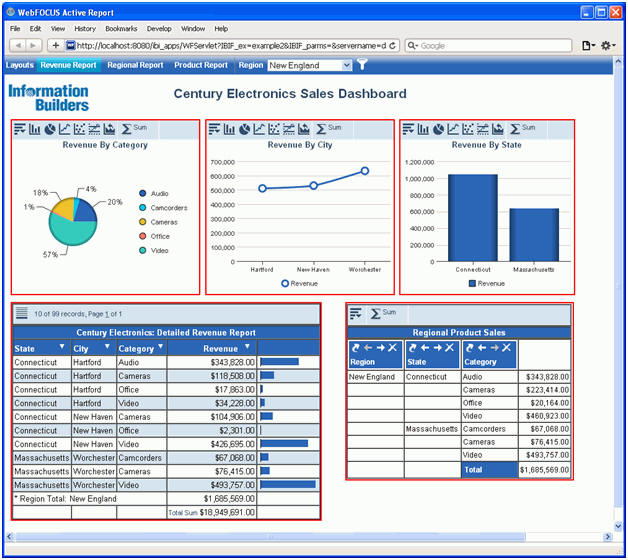
Class: .arDashboardMergeDropdown
Applies To:
AHTML, FLEX, APDF
Description: Defines
the style of the global filter drop-down box in the dashboard bar
at the top of an active dashboard when the coordinated option is
set.
There is no equivalent option in a WebFOCUS
StyleSheet to overwrite this class.
Example:
".arDashboardMergeDropdown":[
"color:green;",
"font-size:16px;",
"font-weight:bold;",
"border:2px solid red;"
],
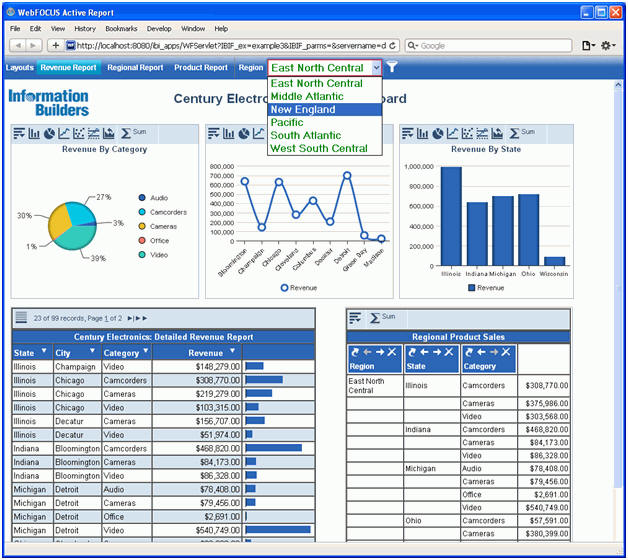
Class:
.arDashboardBar
Applies To: AHTML,
FLEX, APDF
Description: Defines
the overall style of the dashboard bar at the top of an active dashboard.
AHTML supports gradient CSS style syntax for most browsers, except
for the earlier releases of Internet Explorer®.
There is no equivalent option in a WebFOCUS StyleSheet to overwrite
this class.
Example:
".arDashboardBar":[
"font-size:16px;",
"font-weight:bold;",
"background-color:red;",
"color:yellow;"
],
For sample output, see .arDashboardBarButtonSelected.
Class: .arDashboardBarButton
Applies To: AHTML, FLEX, APDF
Description: Defines the overall style of the buttons
in the dashboard bar when an active dashboard contains multiple
pages for the creation of tabs. AHTML supports gradient CSS style
syntax for most browsers, except for the earlier releases of Internet Explorer.
There is no equivalent option in a WebFOCUS StyleSheet to overwrite
this class.
Example:
".arDashboardBarButton":[
"padding-left:4px;",
"padding-right:4px;",
"padding-top:4px;",
"padding-bottom:4px;",
"text-align:center;",
"font-weight:bold;",
"background-color:green;",
"color:lime;"
],
For sample output, see .arDashboardBarButtonSelected.
Class:
.arDashboardBarButtonSelected
Applies To: AHTML,
FLEX, APDF
Description: Defines
the overall style of the button selected in the dashboard bar when
an active dashboard contains multiple pages for the creation of
tabs. AHTML supports gradient CSS style syntax for most browsers,
except for the earlier releases of Internet Explorer.
There is no equivalent option in a WebFOCUS
StyleSheet to overwrite this class.
Example:
".arDashboardBarButtonSelected":[
"padding-left:4px;",
"padding-right:4px;",
"padding-top:4px;",
"padding-bottom:4px;",
"text-align:center;",
"font-weight:bold;",
"background-color:white;",
"color:red;"
],
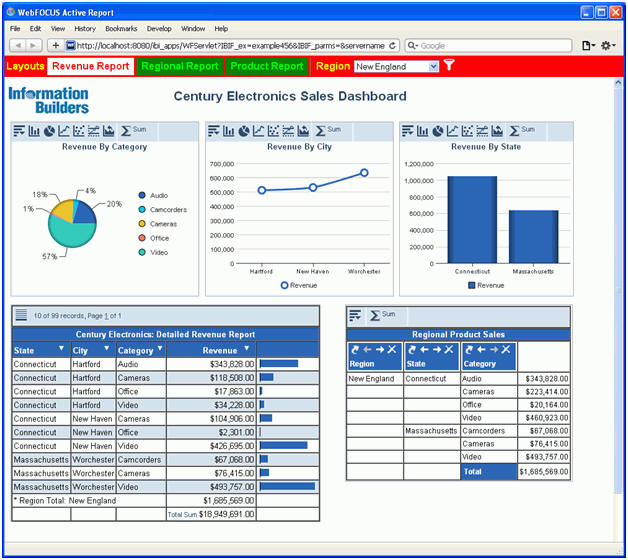
Class:
.arDashboardBarGlobalMobile
Description:
Currently unused.
Class:
.arDashboardBarGlobalButton
Applies To:
AHTML
Description: Defines
the background color of the global filter icon in the dashboard
bar at the top of an active dashboard.
There is no equivalent option in a WebFOCUS StyleSheet to overwrite
this class.
Example:
".arDashboardBarGlobalButton":[
"background-color:red;"
],
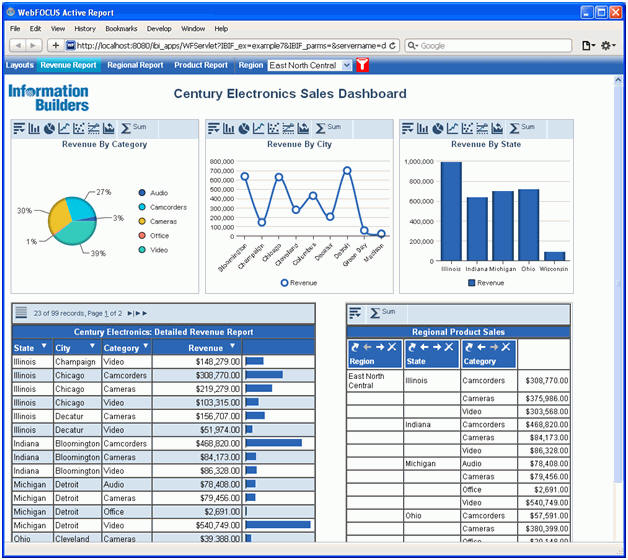
x
These classes style the grid
elements of a tabular active report.
Class:
.arGrid
Applies To:
AHTML, FLEX, APDF
Description: Defines
the overall look of the grid elements in a tabular active report.
The font type and the size of the grid excluding data reflect
the values set in this class. The font type and the size of the
data in the grid are controlled by the WebFOCUS Reporting Server
outside of Active Technologies when nothing is set in the procedure.
This class can be overwritten by styles set in sections of a
WebFOCUS StyleSheet, for example, TYPE=REPORT, TYPE=DATA, and TYPE=TITLE.
Example:
".arGrid":[
"font-size:18px;",
"font-weight:bold;",
"border:2px solid red;",
"background-color:yellow;",
"color:green;"
],
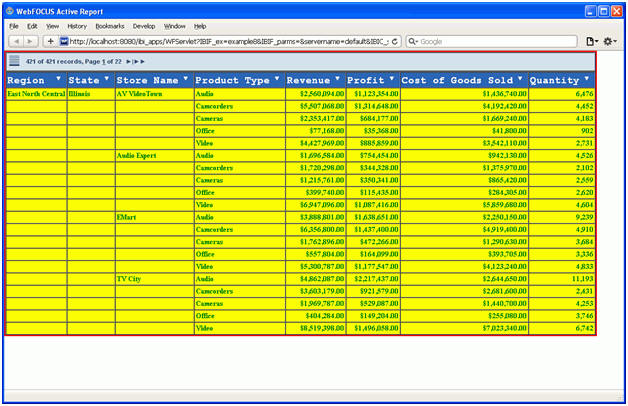
Class:
.arGridBar
Applies To:
AHTML, FLEX, APDF
Description: Defines
the overall look of the pagination bar in a tabular active report.
AHTML supports gradient CSS style syntax for most browsers, except
for the earlier releases of Internet Explorer.
This class can be overwritten by the styles set in the TYPE=REPORT,
OBJECT=STATUS-AREA section of a WebFOCUS StyleSheet. The WebFOCUS
StyleSheet sets the same style for the grid pagination bar, chart
tool bar, and pivot tool bar. To set a different style for each bar,
you must use each style class as documented in this topic.
Example:
".arGridBar":[
"font-family:Arial,tahoma,verdana;",
"font-size:18px;",
"background-color:red;",
"color:yellow;",
"border:4px solid green;"
],

Class:
.arGridBarCalc
Applies To:
AHTML
Description: Defines
the styles of the toggle button that appears in the pagination bar
of a tabular active report when a column contains a calculation
that is applied using Active Technologies calculation options and
when the user applies a filter to the report.
There is no equivalent option in a WebFOCUS StyleSheet to overwrite
this class.
Example:
".arGridBarCalc":[
"background-color:red;",
"font-size:18px;",
"color:green;"
],
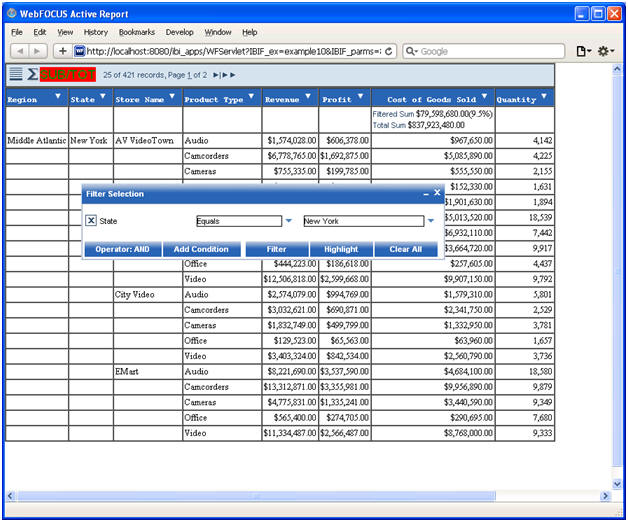
Class:
.arGridColumnHeading
Applies To:
AHTML, FLEX, APDF
Description: Defines
the styles of the column headings in a tabular active report.
This class can be overwritten by the styles set in the TYPE=TITLE
section of a WebFOCUS StyleSheet.
Example:
".arGridColumnHeading":[
"background-color:red;",
"font-size:16px;",
"color:yellow;",
"font-weight:bold;"
],
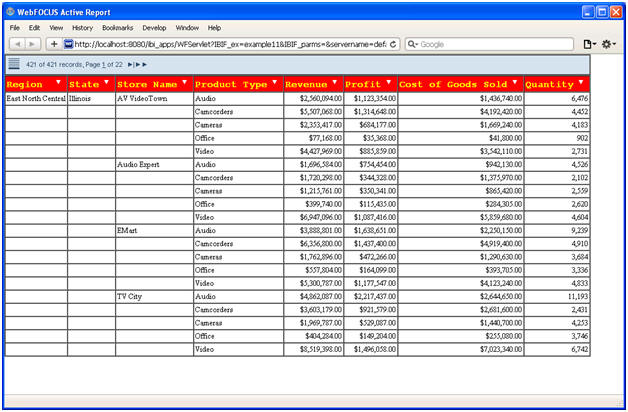
Class:
.arGridAgg
Applies To:
AHTML
Description: Defines
the styles of the label that appears in a tabular active report
when a column contains a calculation that is applied using Active
Technologies calculation options.
There is no equivalent option in a WebFOCUS
StyleSheet to overwrite this class.
Example:
".arGridAgg":[
"font-size:14px;",
"font-weight:bold;",
"color:red;"
],
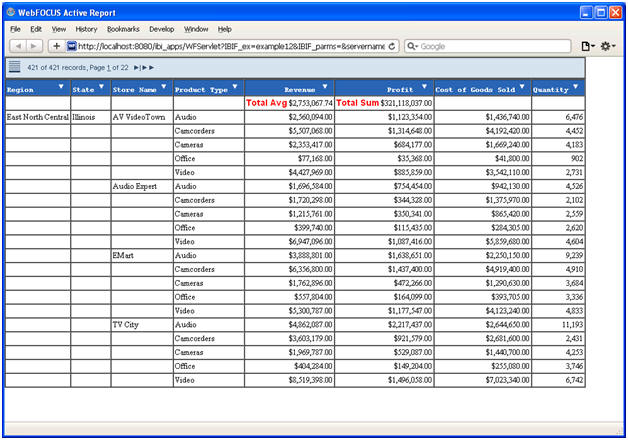
x
These classes style an active
chart.
Class:
.arChart
Applies To: FLEX,
APDF
Description: Defines
the background style and font for an Adobe Flex chart with the output
format FLEX or APDF. This class does not affect the chart style
itself. It has no effect on other chart engines, except for the
default chart heading area.
Example:
".arChart":[
"backgroundColor:red;",
"contentBackgroundColor:red;",
"fontSize:16;",
"color:yellow;"
],
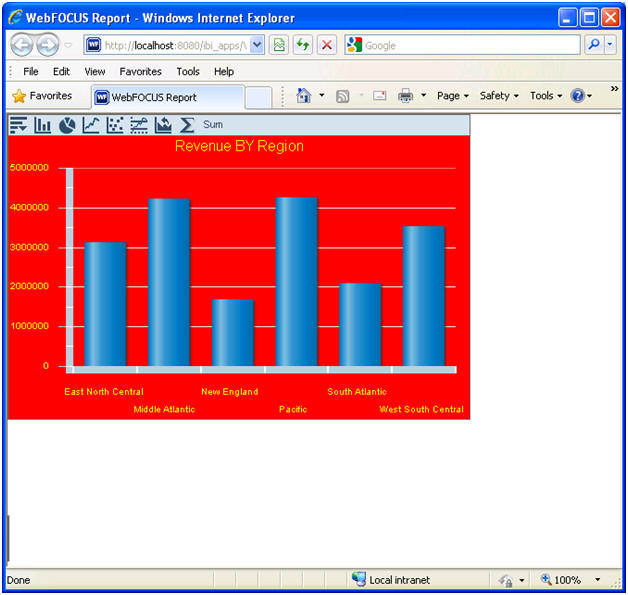
Class:
.arChartMenuBar
Applies To:
AHTML, FLEX, APDF
Description: Defines
the overall look of the chart tool bar in an active chart. AHTML
supports gradient CSS style syntax for most browsers, except for
the earlier releases of Internet Explorer.
This class can be overwritten by the
styles set in the TYPE=REPORT, OBJECT=STATUS-AREA section of a WebFOCUS
StyleSheet. The WebFOCUS StyleSheet sets the same style for the
grid pagination bar, chart tool bar, and pivot tool bar. To set
a different style for each bar, you must use each style class as
documented in this topic.
Example:
".arChartMenuBar":[
"background-color:red;",
"color:yellow;",
"border:3px solid yellow;"
],
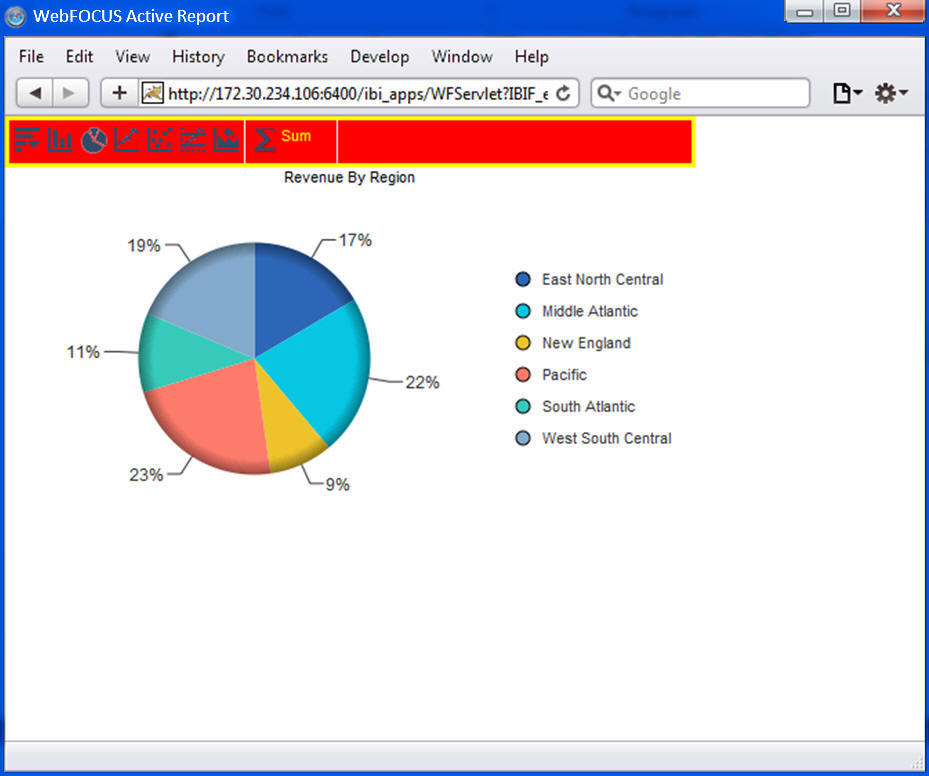
Class:
.arChartMenuBarContainer
Applies To:
AHTML
Description: Defines
the divider lines in the chart tool bar.
There is no equivalent option in a WebFOCUS
StyleSheet to overwrite this class.
Example:
".arChartMenuBarContainer":[
"border-right:2px solid red;"
],
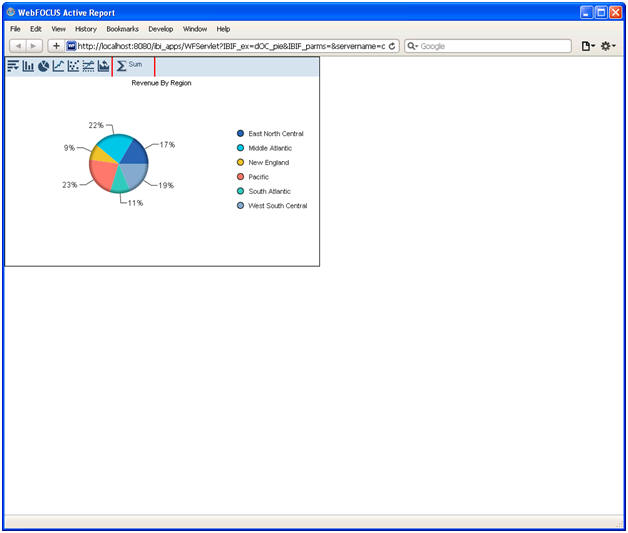
x
These classes style the Pivot
Tool and pivot table.
Class:
.arPivot
Description: Currently unused.
Class:
.arPivotMenuBar
Applies To:
AHTML, FLEX, APDF
Description: Defines
the overall look of the pivot tool bar in an active report. AHTML
supports gradient CSS style syntax for most browsers, except for
the earlier releases of Internet Explorer.
This class can be overwritten by the
styles set in the TYPE=REPORT, OBJECT=STATUS-AREA section of a WebFOCUS
StyleSheet. The WebFOCUS StyleSheet sets the same style for the
grid pagination bar, chart tool bar, and pivot tool bar. To set
a different style for each bar, you must use each style class as
documented in this topic.
Currently, there is a known issue with
this feature, and the styles set in the .arChartMenuBar class may
overwrite this class.
Example:
".arPivotMenuBar":[
"font-size:16px;",
"background-color:red;",
"color:green;",
"border:5px solid yellow;"
],
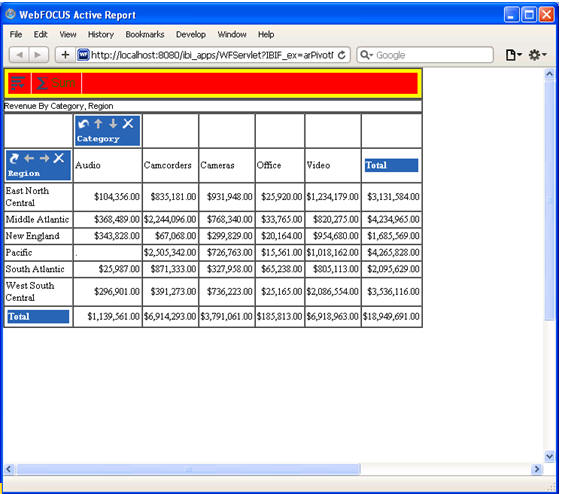
Class:
.arPivotMenuBarContainer
Applies To:
AHTML
Description: Defines
the divider lines in the pivot tool bar.
There is no equivalent option in a WebFOCUS
StyleSheet to overwrite this class.
Example:
".arPivotMenuBarContainer":[
"border-right:3px solid red;"
],
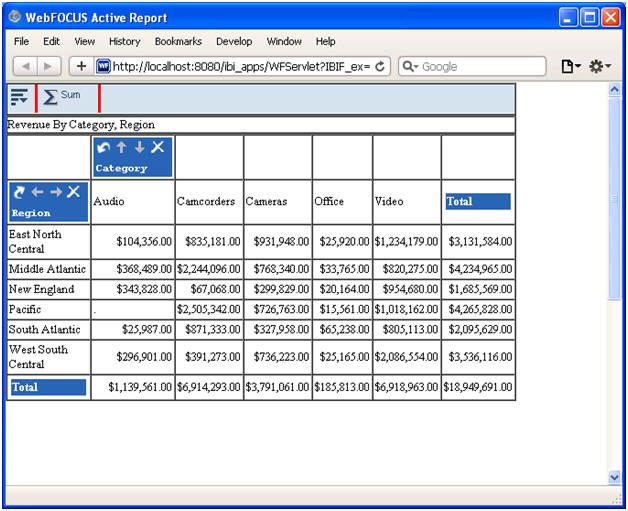
Class:
.arPivotColumnHeading
Applies To:
AHTML, FLEX, APDF
Description: Defines
the styles of the column headings in a pivot table.
This class can be overwritten by the
styles set in the TYPE=TITLE section of a WebFOCUS StyleSheet.
Example:
".arPivotColumnHeading":[
"background-color:green;",
"color:yellow;",
"font-size:16px;",
"font-weight:bold;"
],
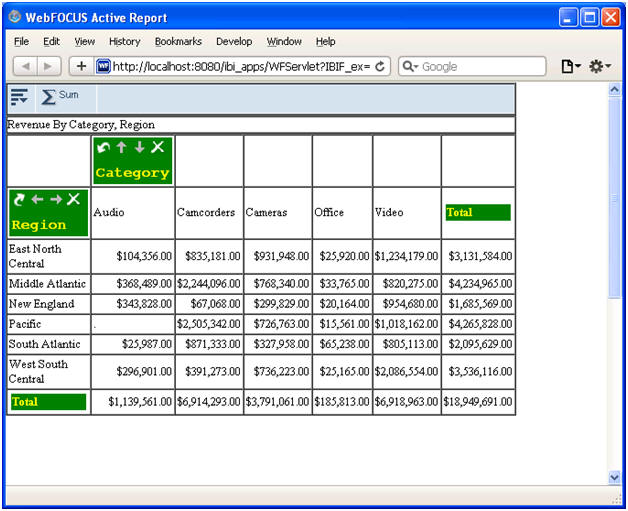
x
These classes
style the Filter Selection dialog box.
Class:
.arFilter
Applies To:
AHTML, FLEX, APDF
Description: Defines
the styles of the Filter Selection dialog box inside the Filter
window.
There is no equivalent option in a WebFOCUS
StyleSheet to overwrite this class.
Example:
".arFilter":[
"border:3px solid red;",
"background-color:yellow;"
],
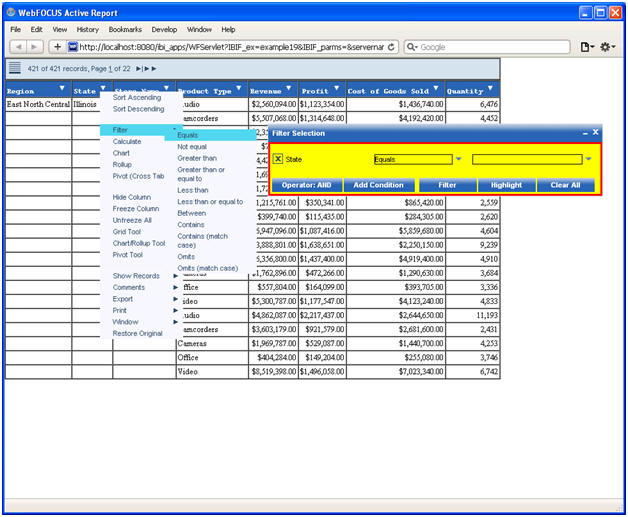
Class:
.arFilterItem
Applies To:
AHTML
Description: Defines
the styles of each filter condition inside the Filter Selection
dialog box.
There is no equivalent option in a WebFOCUS
StyleSheet to overwrite this class.
Example:
".arFilterItem":[
"background-color:green;",
"color:yellow;",
"font-size:14px;",
"font-weight:bold;"
],
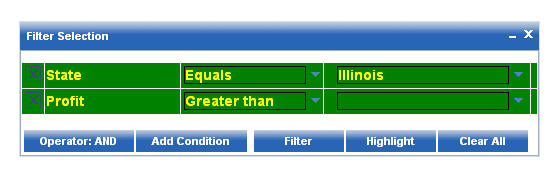
Class:
.arFilterItemDrowpDown
Applies To:
AHTML
Description: Defines
the styles of the drop-down box for the filter condition inside
the Filter Selection dialog box.
There is no equivalent option in a WebFOCUS
StyleSheet to overwrite this class.
Example:
".arFilterItemDrowpDown":[
"background-color:orange;",
"color:green;",
"border:3px solid red;"
],
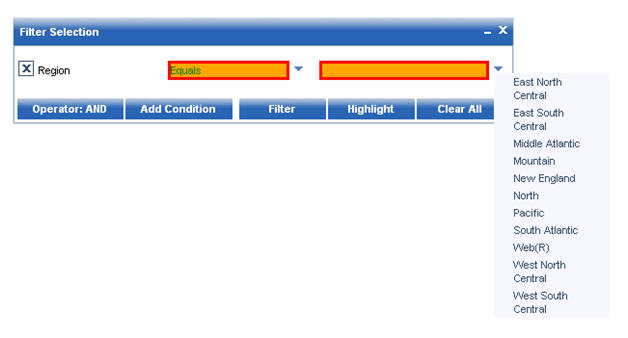
Class: .arFilterSelectionValues
Description: Currently unused.
Class:
.arFilterButton
Applies To:
AHTML, FLEX, APDF
Description: Defines
the overall style of the buttons in the Filter Selection dialog
box. AHTML supports gradient CSS style syntax for most browsers,
except for the earlier releases of Internet Explorer.
There is no equivalent option in a WebFOCUS
StyleSheet to overwrite this class.
Example:
".arFilterButton":[
"padding-top:4px;",
"padding-bottom:4px;",
"text-align:center;",
"font-weight:bold;",
"background-color:red;",
"color:yellow;"
],
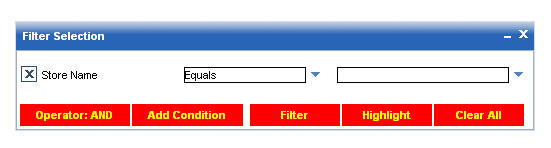
x
These classes style the buttons
in select windows that prompt for information.
Class:
.arPromptButton
Applies To:
AHTML
Description: Defines
the overall style of the buttons in the window that prompts for
information for the Save Changes, Send as E-mail, and Add Comment
menu options. AHTML supports gradient CSS style syntax for most
browsers, except for the earlier releases of Internet Explorer.
There is no equivalent option in a WebFOCUS
StyleSheet to overwrite this class.
Example:
".arPromptButton":[
"padding-top:4px;",
"padding-bottom:4px;",
"text-align:center;",
"font-weight:bold;",
"background-color:green;",
"color:lime;"
], 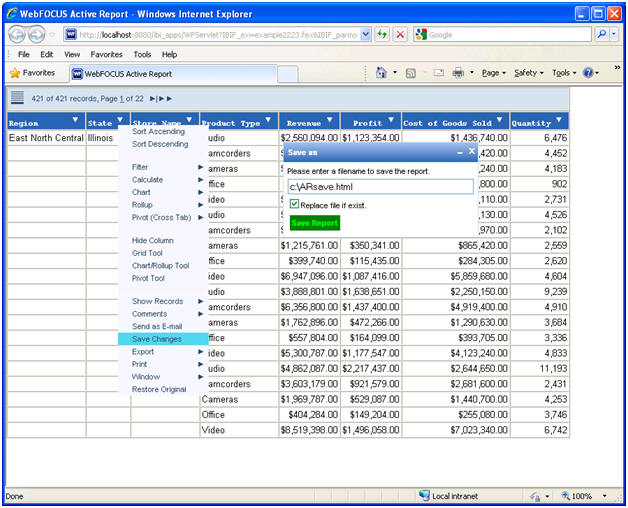
x
These classes style select windows.
Class:
.arWindow
Description: Currently
unused.
Class:
.arWindowBar
Applies To:
AHTML, FLEX, APDF
Description: Defines
the overall color of the window title bar for all pop-up window
dialog boxes used in an active report. AHTML supports gradient CSS
style syntax for most browsers, except for the earlier releases
of Internet Explorer.
There is no equivalent option in a WebFOCUS StyleSheet to overwrite
this class.
Example:
".arWindowBar":[
"background-color:green;",
"border:3px solid red;",
"color:yellow;"
],
For sample output, see .arWindowBarTitle.
Class:
.arWindowBarTitle
Applies To:
AHTML
Description: Defines
the overall style of the window title for all pop-up window dialog
boxes used in an active report.
There is no equivalent option in a WebFOCUS
StyleSheet to overwrite this class.
Example:
".arWindowBarTitle":[
"font-family:Times New Roman, Times, serif;",
"padding-left:4px;",
"font-weight:bold;",
"font-size:14px;"
],
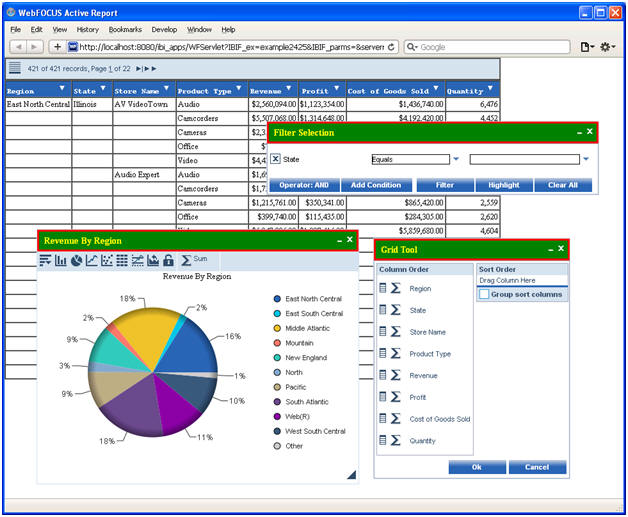
Class:
.arWindowMinBox
Description: Currently
unused.
Class:
.arWindowMinBoxTab
Description: Currently
unused.
x
These classes style the drop-down
menu of select windows and select drop-down lists.
Class:
.arMenu
Applies To:
AHTML, FLEX, APDF
Description: Defines
the overall look of the drop-down menu in the tabular active report,
chart, rollup, and pivot windows. It also defines the drop-down
list used in the Filter Selection dialog box. AHTML supports gradient
CSS style syntax for most browsers, except for the earlier releases
of Internet Explorer.
This class can be overwritten by the
styles set in the TYPE=REPORT, OBJECT=MENU section of a WebFOCUS
StyleSheet.
Example:
".arMenu":[
"font-family:Impact,sans-serif;",
"font-size:14px;",
"background-Color:yellow;",
"color:red;",
"text-Align:center;",
"border:2px solid green;"
],
For sample output, see .arMenuHover.
Class:
.arMenuHover
Applies To:
AHTML
Description: Defines
the hover over style of the drop-down menu in the tabular active
report, chart, rollup, and pivot windows. It also defines the drop-down
list used in the Filter Selection dialog box. AHTML supports gradient
CSS style syntax for most browsers, except for the earlier releases
of Internet Explorer.
This class can be overwritten by the
styles set in the TYPE=REPORT, OBJECT=MENU section of a WebFOCUS
StyleSheet.
Example:
".arMenuHover":[
"font-family:Tahoma, Geneva, sans-serif;",
"background-Color:orange;",
"color:blue;"
],
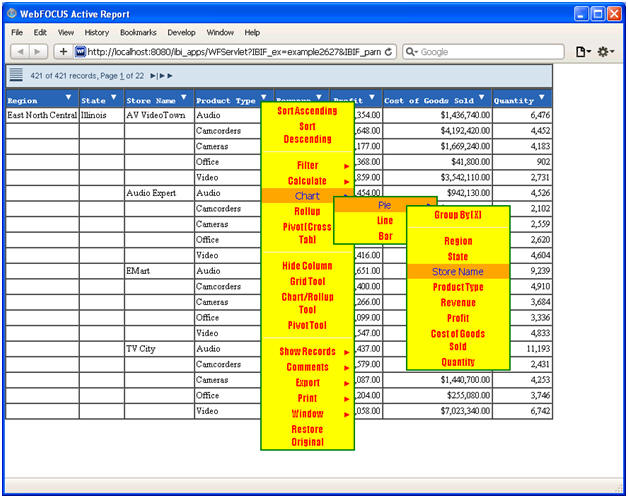
x
These classes style the Grid
Tool, Chart/Rollup Tool, and Pivot Tool.
Class:
.arTool
Applies To:
AHTML
Description: Defines
the styles of the Grid Tool, Chart/Rollup Tool, and Pivot Tool dialog
boxes inside the window for each tool.
There is no equivalent option in a WebFOCUS
StyleSheet to overwrite this class.
Example:
".arTool":[
"font-family:Arial,tahoma,verdana;",
"font-size:16px;",
"border:3px solid red;",
"background-color:yellow;"
],
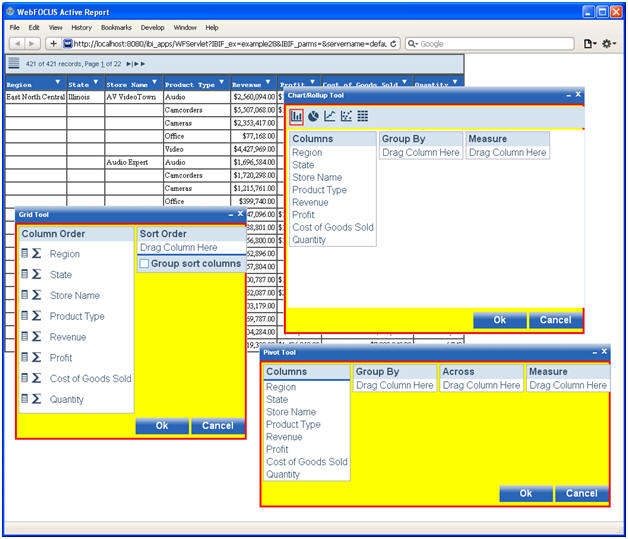
Class:
.arToolDragBox
Applies To:
AHTML
Description: Defines
the styles of the mouse over pop-up field name that is displayed
when you are dragging a field name in the Grid Tool, Chart/Rollup
Tool, or Pivot Tool dialog box.
There is no equivalent option in a WebFOCUS StyleSheet to overwrite
this class.
Example:
".arToolDragBox":[
"font-family:Tahoma, Geneva, sans-serif;",
"border:3px solid red;",
"background-color:yellow;",
"color:green;",
"font-weight:bold;",
"font-size:14px;"
],
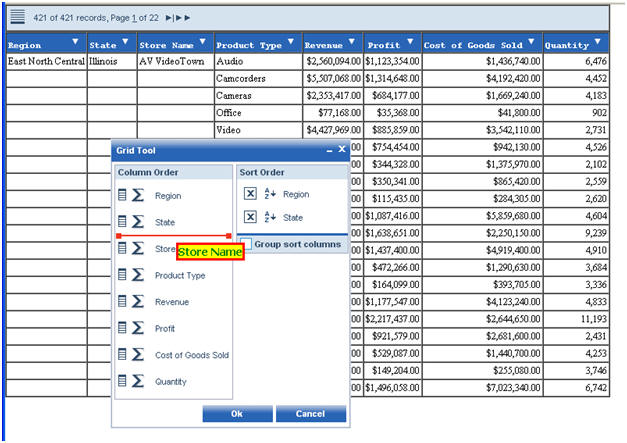
Class:
.arToolColumnBorder
Applies To:
AHTML
Description: Defines
the border inside the Grid Tool, Chart/Rollup Tool, and Pivot Tool
dialog boxes. Note that this border is different from the pop-up
window border.
There is no equivalent option in a WebFOCUS
StyleSheet to overwrite this class.
Example:
".arToolColumnBorder":[
"border:3px solid red;"
],
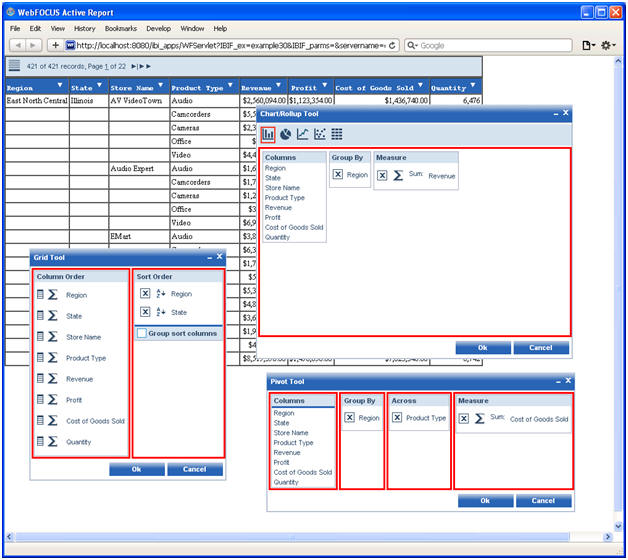
Class:
.arToolColumn
Applies To:
AHTML
Description: Defines
the styles for the column section inside the Grid Tool, Chart/Rollup
Tool, and Pivot Tool dialog boxes.
There is no equivalent option in a WebFOCUS
StyleSheet to overwrite this class.
Example:
".arToolColumn":[
"background-color:yellow;",
"border:3px solid red;"
],
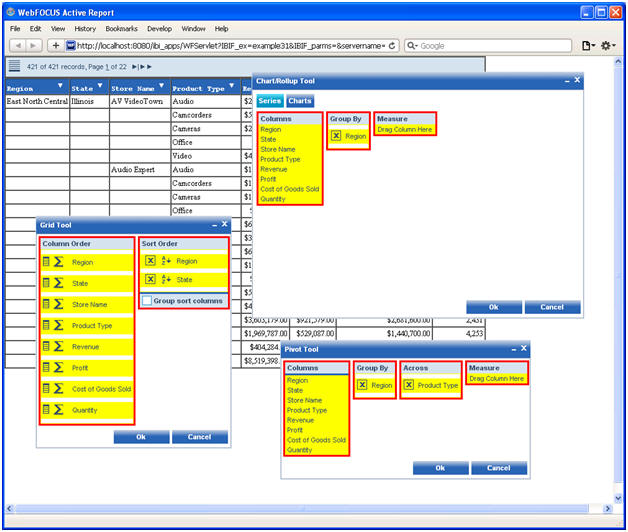
Class:
.arToolColumnHeading
Applies To:
AHTML
Description: Defines
the styles for the column section heading inside the Grid Tool,
Chart/Rollup Tool, and Pivot Tool dialog boxes.
There is no equivalent option in a WebFOCUS
StyleSheet to overwrite this class.
Example:
".arToolColumnHeading":[
"padding-left:4px;",
"padding-right:4px;",
"padding-top:2px;",
"padding-bottom:2px;",
"font-weight:bold;",
"font-size:14px;",
"background-color:green;",
"color:lime;"
],
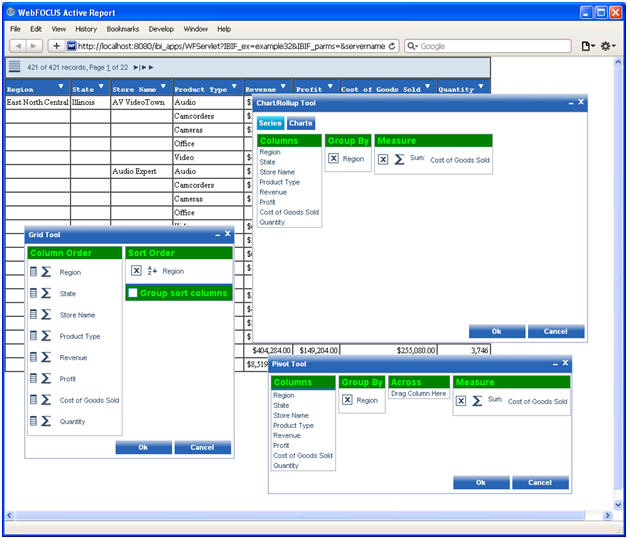
Class:
.arToolColumnSelect
Applies To:
AHTML
Description: Defines
the background color between the field names in the column section
of the Grid Tool, Chart/Rollup Tool, and Pivot Tool dialog boxes.
If you set the background color for the column section using the
.arToolColumn class, set the same background color using this class
to remove the white spaces.
There is no equivalent option in a WebFOCUS StyleSheet to overwrite
this class.
Example:
".arToolColumnSelect":[
"background-color:yellow;"
],
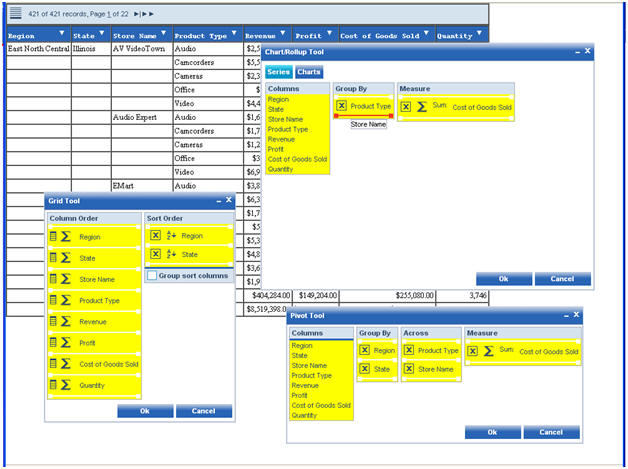
Class:
.arToolItem
Applies To:
AHTML
Description: Defines
the styles for the field names and descriptions inside the column
section of the Grid Tool, Chart/Rollup Tool, and Pivot Tool dialog
boxes.
There is no equivalent option in a WebFOCUS
StyleSheet to overwrite this class.
Example:
".arToolItem":[
"padding-left:4px;",
"padding-right:4px;",
"background-color:yellow;",
"font-style:italic;",
"color:green;"
],
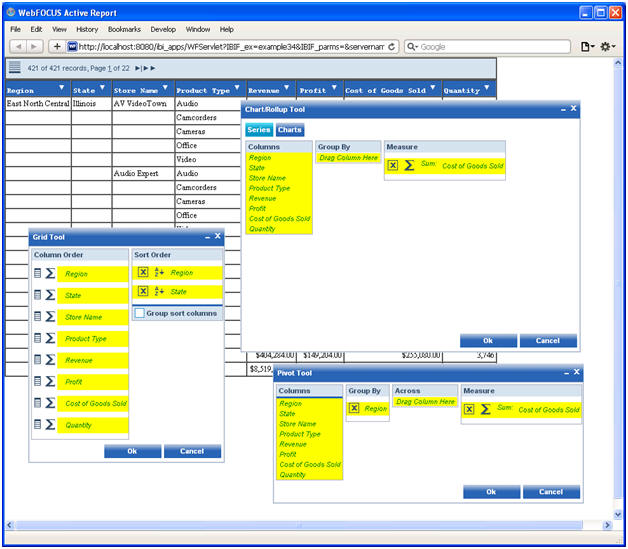
Class:
.arToolItemSeperator
Applies To:
AHTML
Description: Defines
the style of the field name separator in the Grid Tool.
There is no equivalent option in a WebFOCUS StyleSheet to overwrite
this class.
Example:
".arToolItemSeperator":[
"background-color:green;",
"border:3px solid yellow;"
],
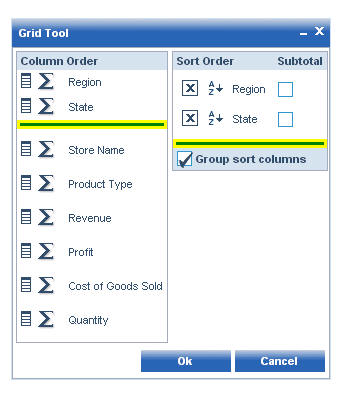
Class:
.arToolMenuBar
Applies To:
AHTML
Description: Defines
the look of the chart tool bar in the Chart/Rollup Tool. AHTML supports
gradient CSS style syntax for most browsers, except for the earlier
releases of Internet Explorer.
The chart tool bar in the Chart/Rollup
Tool appears only when you are using a chart engine available prior
to the 7.7.04 release of the WebFOCUS Reporting Server.
There is no equivalent option in a WebFOCUS
StyleSheet to overwrite this class.
Example:
".arToolMenuBar":[
"background-color:yellow;"
],
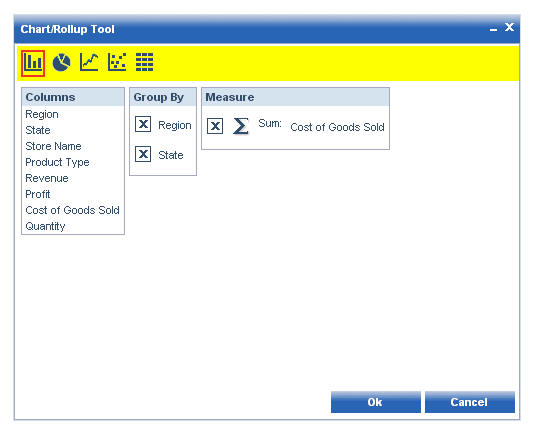
Class:
.arToolButton
Applies To:
AHTML
Description: Defines
the overall style of the buttons in the Grid Tool, Chart/Rollup
Tool, and Pivot Tool windows. AHTML supports gradient CSS style
syntax for most browsers, except for the earlier releases of Internet
Explorer.
There is no equivalent option in a WebFOCUS
StyleSheet to overwrite this class.
Example:
".arToolButton":[
"padding-top:4px;",
"padding-bottom:4px;",
"text-align:center;",
"font-style:italic;",
"font-weight:bold;",
"background-color:red;",
"color:yellow;"
],
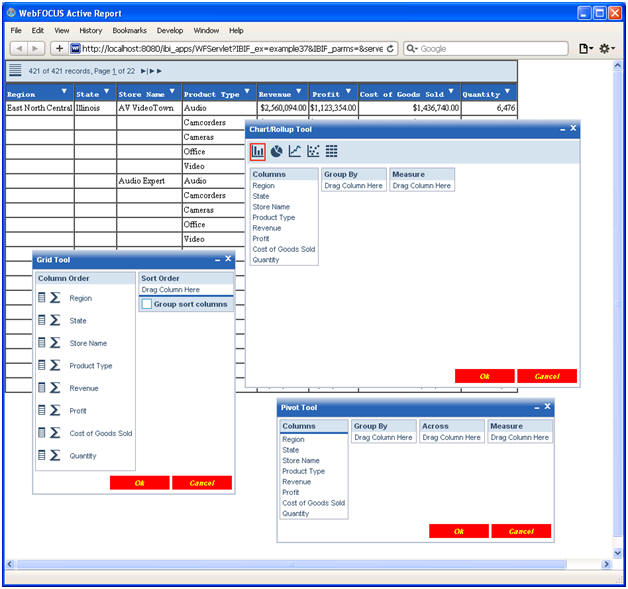
Class:
.arToolTab
Applies To:
AHTML
Description: Defines
the overall style of the tab in the Chart/Rollup Tool when you are
using the HTML5 chart engine in the 7.7.04 or higher release of
the WebFOCUS Reporting Server. AHTML supports gradient CSS style
syntax for most browsers, except for the earlier releases of Internet
Explorer.
There is no equivalent option in a WebFOCUS
StyleSheet to overwrite this class.
Example:
".arToolTab":[
"padding-left:4px;",
"padding-right:4px;",
"padding-top:4px;",
"padding-bottom:4px;",
"text-align:center;",
"font-size:14px;",
"font-weight:bold;",
"background-color:green;",
"cursor:pointer;",
"color:yellow;"
],
For sample output, see .arToolTabSelected.
Class:
.arToolTabSelected
Applies To:
AHTML
Description: Defines
the overall style of the tab selected in the Chart/Rollup Tool when
you are using the HTML5 chart engine in the 7.7.04 or higher release
of the WebFOCUS Reporting Server. AHTML supports gradient CSS style
syntax for most browsers, except for the earlier releases of Internet
Explorer.
There is no equivalent option in a WebFOCUS
StyleSheet to overwrite this class.
Example:
".arToolTabSelected":[
"padding-left:4px;",
"padding-right:4px;",
"padding-top:4px;",
"padding-bottom:4px;",
"border:3px solid green;",
"text-align:center;",
"background-color:lime;",
"color:green;"
],
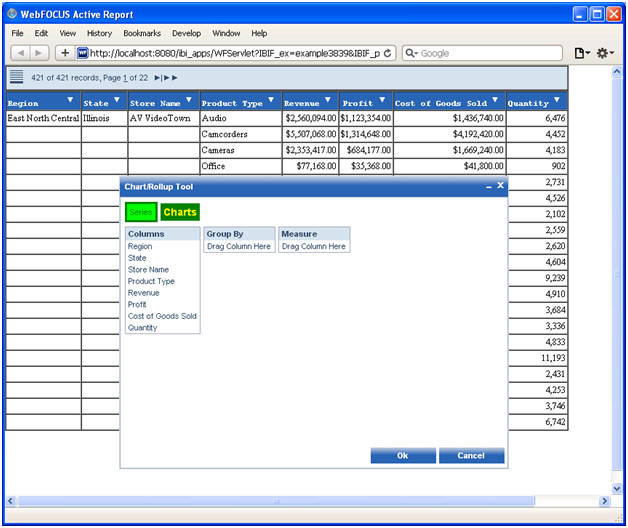
Class:
.arToolChartIcon
Applies To:
AHTML
Description: Defines
the overall display of the chart image in the Charts tab of the
Chart/Rollup Tool when you are using the HTML5 chart engine in the
7.7.04 or higher release of the WebFOCUS Reporting Server. You cannot
change the chart label font.
There is no equivalent option in a WebFOCUS
StyleSheet to overwrite this class.
Example:
".arToolChartIcon":[
"padding:10px;",
"border:3px solid blue;",
"border-radius:5px;",
"-moz-border-radius:5px;",
"-webkit-border-radius:5px;",
"background-color:yellow;"
],
For sample output, see .arToolChartIconSelected.
Class:
.arToolChartIconSelected
Applies To:
AHTML
Description: Defines
the overall display of the chart image selected in the Charts tab
of the Chart/Rollup Tool when you are using the HTML5 chart engine
in the 7.7.04 or higher release of the WebFOCUS Reporting Server.
You cannot change the chart label font.
There is no equivalent option in a WebFOCUS
StyleSheet to overwrite this class.
Example:
".arToolChartIconSelected":[
"padding:10px;",
"border:3px solid red;",
"border-radius:5px;",
"-moz-border-radius:5px;",
"-webkit-border-radius:5px;",
"background-color:pink;"
],
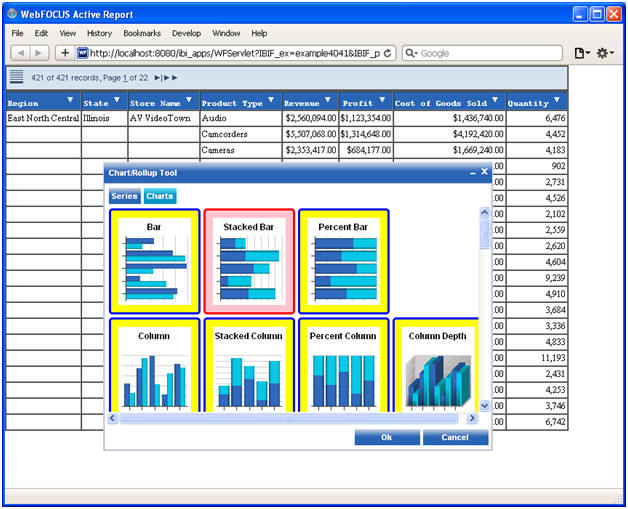
x
These classes style comments.
Class:
.arCommentCell
Applies To:
AHTML
Description: Defines
the border around the comments when comments are entered and displayed
in a tabular active report.
There is no equivalent option in a WebFOCUS StyleSheet to overwrite
this class.
Example:
".arCommentCell":[
"border:3px solid red;",
"background-color:yellow;"
],
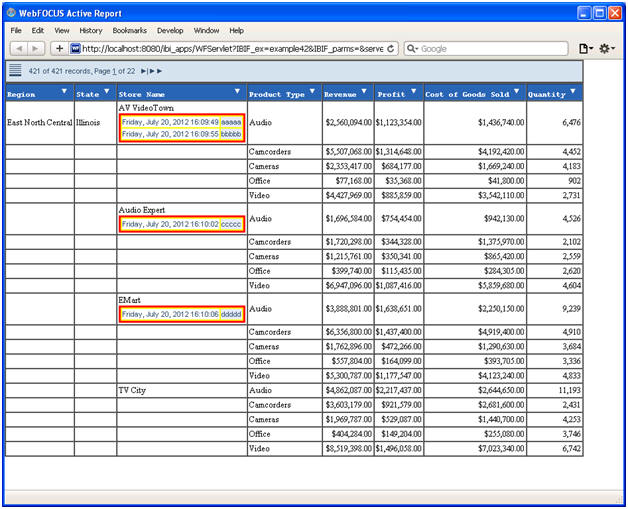
Class:
.arCommentText
Applies To:
AHTML
Description: Defines
the font style used to display comments in the Add Comment dialog
box and when comments are entered and displayed in a tabular active report.
There is no equivalent option in a WebFOCUS StyleSheet to overwrite
this class.
Example:
".arCommentText":[
"font-family:Courier New,Courier, monospace;",
"color:red;",
"font-size:16px;",
"font-weight:bold;",
"background-color:yellow;"
],
For sample output, see .arCommentDate.
Class:
.arCommentDate
Applies To:
AHTML
Description: Defines
the font style used in the date and time display of the comments
in the Add Comment dialog box and when comments are entered and
displayed in a tabular active report.
There is no equivalent option in a WebFOCUS
StyleSheet to overwrite this class.
Example:
".arCommentDate":[
"font-family:Comic Sans MS, cursive, sans-serif;",
"color:green;",
"font-size:14px;",
"font-style:italic;",
"background-color:aqua;"
],
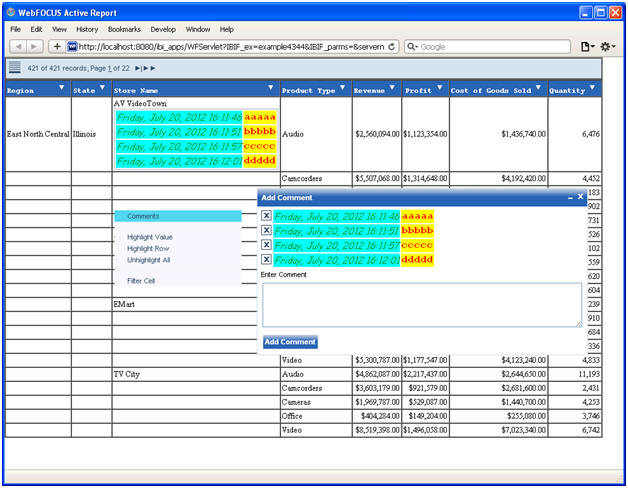
x
These classes are currently
unused.
Class:
.arByToc
Description: Currently
unused.
Class:
.arByTocTitle
Description: Currently
unused.
Class:
.arByTocItemSelected
Description: Currently
unused.
Class:
.arByTocItem
Description: Currently
unused.
x
These classes are currently unused.
Class: .activeMobile
Description: Currently unused.
x
These classes style menu items
in Active Technologies for mobile web apps.
Class:
.amMenuItem
Applies To:
AHTML
Description: Defines
the font style and position used for the menu in Active Technologies
for mobile web apps.
There is no equivalent option in a WebFOCUS
StyleSheet to overwrite this class.
Example:
".amMenuItem":[
"font-family:Comic Sans MS, cursive, sans-serif;",
"display:block;",
"padding:8px 2px 8px 2px;",
"font-size:10px;",
"font-weight:bold;",
"font-style:italic;",
"text-align:left;",
"color:red;"
],
For sample output, see .amButton.
Class:
.amMenuItemRight
Applies To:
AHTML
Description: Defines
the font style and position used for the values displayed on the
right of the menu in Active Technologies for mobile web apps.
There is no equivalent option in a WebFOCUS
StyleSheet to overwrite this class.
Example:
".amMenuItemRight":[
"font-family:Verdana, Geneva, sans-serif;",
"padding:8px 2px 8px 2px;",
"font-size:16px;",
"font-weight:normal;",
"text-align:right;",
"color:green;"
],
For sample output, see .amButton.
xMobile Menu Button Classes
These classes style the buttons
used in the menu in Active Technologies for mobile web apps.
Class: .amButton
Applies To:
AHTML
Description: Defines
the style and position of the buttons used in the menu in Active
Technologies for mobile web apps.
There is no equivalent option in a WebFOCUS
StyleSheet to overwrite this class.
Example:
".amButton":[
"vertical-align:middle;",
"font-family:Times New Roman, Times, serif;",
"font-size:12px;",
"font-weight:bold;",
"background-color:red;",
"color:pink;",
"border-radius:5px;",
"-moz-border-radius:5px;",
"-webkit-border-radius:5px;",
"height:32px;",
"min-width:54px;",
"border-width:0px 8px 0px 8px;",
"padding:3;"
],
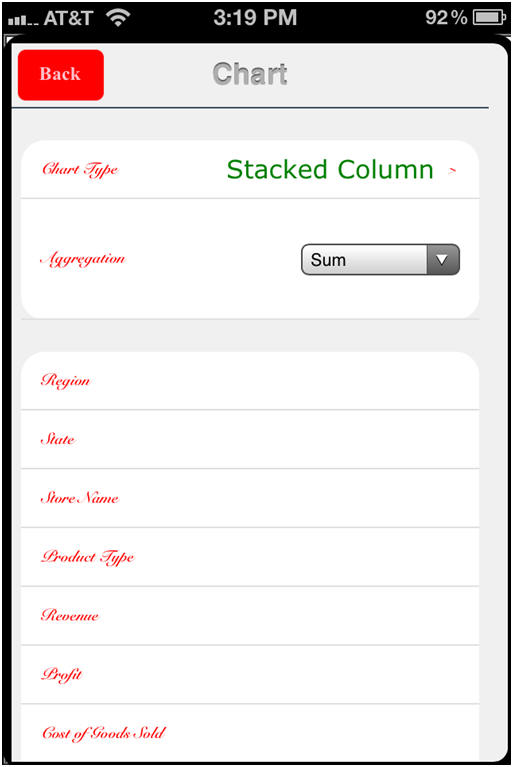
x
These classes style the tabs
in Active Technologies for mobile web apps.
Class: .arMobileTabSelected
Applies To:
AHTML
Description: Defines
the overall style of the tab selected in Active Technologies for
mobile web apps. AHTML supports gradient CSS style syntax for most browsers,
except for the earlier releases of Internet Explorer.
There is no equivalent option in a WebFOCUS
StyleSheet to overwrite this class.
Example:
".arMobileTabSelected":[
"vertical-align:middle;",
"font-size:10pt;",
"color:white;",
"background-color:red;",
"border-radius:5px 5px 0px 0px;",
"-moz-border-radius:5px 5px 0px 0px;",
"-webkit-border-radius:5px 5px 0 0;",
"height:28px;",
"border-width:4px 4px 4px 0px;"
],
For sample output, see .arMobileTab.
Class: .arMobileTab
Applies To:
AHTML
Description: Defines
the overall style of the tabs used to display multiple objects in
Active Technologies for mobile web apps. AHTML supports gradient
CSS style syntax for most browsers, except for the earlier releases
of Internet Explorer.
There is no equivalent option in a WebFOCUS
StyleSheet to overwrite this class.
Example:
".arMobileTab":[
"vertical-align:middle;",
"font-size:10pt;",
"color:green;",
"background-color:yellow;",
"border-radius:5px 5px 0px 0px;",
"-moz-border-radius:5px 5px 0px 0px;",
"-webkit-border-radius:5px 5px 0 0;",
"height:28px;",
"border-width:4px 4px 4px 0px;"
],
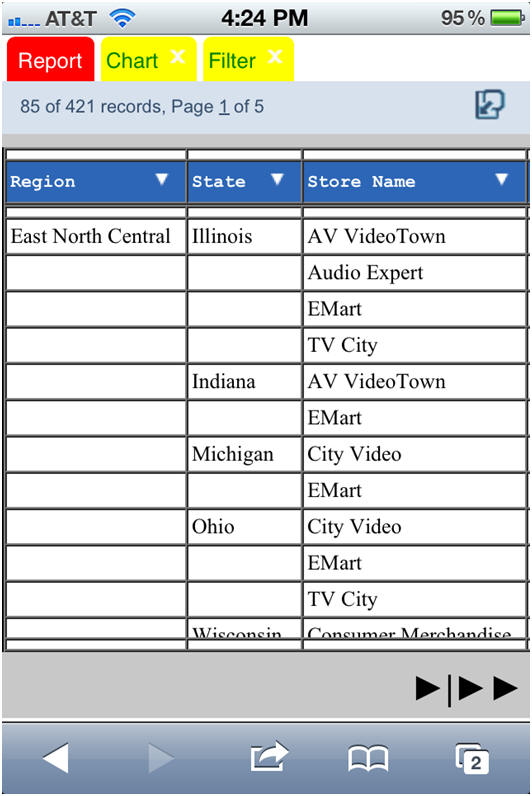
Class: .arMobileTabBar
Applies To:
AHTML
Description: Defines
the background color of the tab area in Active Technologies for
mobile web apps. The default background color is white. AHTML supports gradient
CSS style syntax for most browsers, except for the earlier releases
of Internet Explorer.
There is no equivalent option in a WebFOCUS
StyleSheet to overwrite this class.
Example:
".arMobileTabBar":[
"font-family:Helvetica;",
"background-color:yellow;"
],