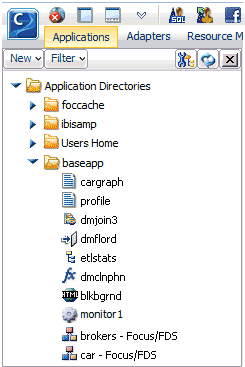
The Applications menu groups all application files, including procedures, synonyms, HTML files, data flows, user functions, and other files on a single application tree. By default, files in an application are listed in order of file type. The file type is indicated by a unique icon for each type that displays to the left of the file name in the tree. However, you can sort or filter the list to generate custom views of each application.
The following image shows an Application tree with some typical file icons.
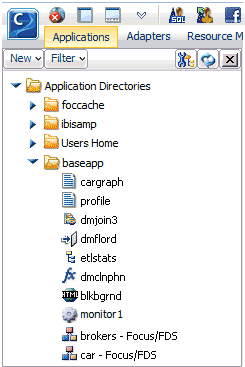
Right-clicking an item brings up a context menu. The items you see on the context menu depend on your role and the type of file. Some items are only available to administrators or other users with administrator privileges. Some of the items on the context menu provide shortcuts to items on the Workspace or My Console menu.
The following table lists the icons displayed for each type of file on the application tree.
|
Icon |
Type of File |
|---|---|
|
|
Closed application directory |
|
|
Opened application directory |
|
Metadata | |
|
|
Synonym (.mas) |
|
Procedures | |
|
|
Stored Procedure (.fex) |
|
|
DataMigrator Flow (.fex) |
|
|
DataMigrator Flow with IUD (.fex) |
|
|
DBMS SQL Flow (.fex) |
|
|
Direct Load Flow (.fex) |
|
|
Direct Load Flow with IUD (.fex) |
|
|
User Function (.fex) |
|
|
Scheduled Only (.fex) |
|
Documents | |
|
|
HTML file (.htm, .html, .shtml, .htt, .mht, .mhtml, .cfm, .tpl, .hta, .htb) |
|
|
Microsoft Excel® Document (.xls, .xlsx, .xlsb, .xht, .xltx, .xlsm, .xltm) |
|
|
Adobe Acrobat Document (.pdf, .ai) |
|
|
XML Document (.xml, .wsd, .xsd, .wsdl, .mxml, .gcl, .xul, .dtd, .xsl, .xslt, .axl) |
|
|
JavaScript Object Notation (.json) |
|
|
Microsoft PowerPoint® Document (.ppt, .pptx, .pptm) |
|
|
Microsoft Word® Document (.doc, .docx, .docm, .dot, .dotx, .dotm) |
|
Other | |
|
|
SQL Script (.sql) |
|
|
Data File (.foc, .ftm, .dat, .txt, .csv, .tab, .bdat, .data, .tmp) |
|
|
Custom Page (.wcpg) |
|
|
Graphical File (.jpg, .jpeg, .jpe, .svg, .jfif, .tif, .tiff, .ico, .gif, .bmp, .png) |
|
|
Style File (.sty, .focstyle, .css) |
|
|
Archive File (.zip, .rar, .tar, .jar, .war) |
|
|
Script File (.js, .jcs, .omi, .cbl, .hti, .jji, .vbs, .sh, .ctl, .bat, .t3i, .jcl, .ps) |
|
|
Log/Trace File (.log, .trc, .hto, .t3o, .sta, .msg) |
|
|
Configuration File (.cfg, .ini, .prf, .err, .nls) |
|
|
Other Document (.prn, .dif, .fmu, .wp, .ifp, .lzx, .syl, .dmc, .tdl, .bst, .adr, .eps, .swf, .as, .trf, .idx) |
|
|
MAINTAIN File (.mpt, .mnt, .fcm, .wfm, .wri, .wxi) |
The following options are available when you right-click the top level of the Application Directories tree:
If you select Sort by Size, the size in bytes of each file is indicated next to its name on the Application tree.
If you select Sort by Modified, the date each file was last modified is indicated next to its name on the Application tree.
Like the top level of the Application Directories tree, application directory folders include New, Schedule and E-mail, and Impact Analysis options, as described in Context Menu Options for the Application Directories Tree.
Application directory folders also include the following right-click options:
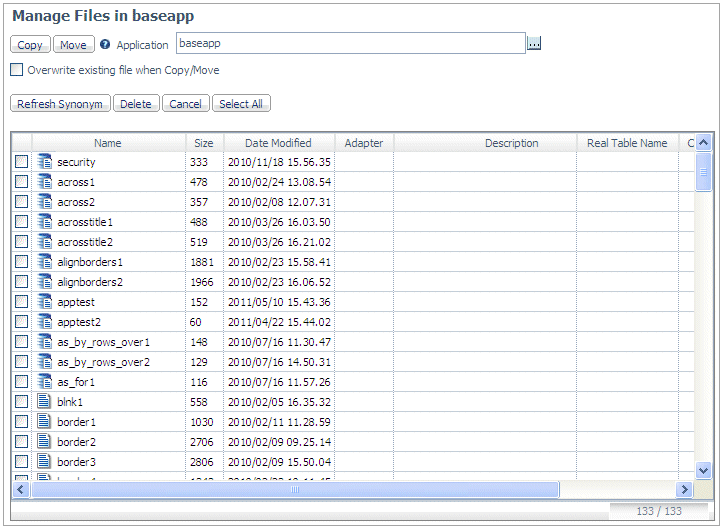
You can select one or more files and applications and click the following buttons:
Note: If you want to overwrite existing files of the same name in the target application, check the Overwrite existing file when copy/move check box. Copy, move and delete also allow you to include the subfolders of an application. Subfolders are copied, moved, or deleted with all their files and subfolders.
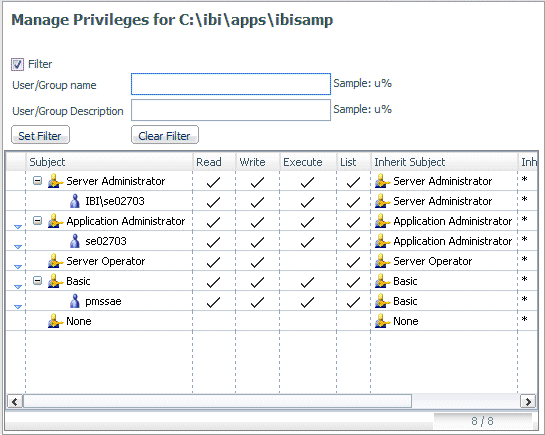
If you check the Filter check box, you can filter which users or groups show on the pane.
Each user is listed under the appropriate roles, and the privileges for the role and the individual users are indicated by check marks in the relevant columns.
Right-click a user name to choose Edit Privileges. The File/Directory Privileges pane opens.
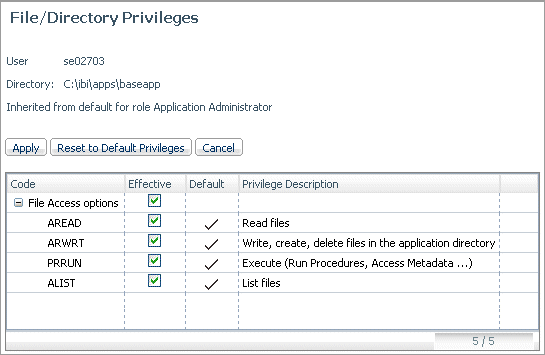
Check or uncheck the box in the Effective column to add or remove the indicated privileges for this user, and click Apply to save the changes.
Click Reset to Default Privileges to reestablish the default privileges based on the role this user was assigned.
All files include the standard right-click options of Cut, Copy, Paste, and Delete. They include the Privileges option, as described in Context Menu Options for an Application Directory.
Files also include the following right-click options:
Stored procedures include the Schedule and E-mail, Impact Analysis, and Privileges options, as described in Context Menu Options for the Application Directories Tree.
Stored procedures also include the following right-click options:
DataMigrator and Direct Load Flows include the Schedule and E-mail and Impact Analysis options, as described in Context Menu Options for the Application Directories Tree. They include the Run, Run Advanced, Submit with Options, and Logs options, as described in Context Menu Options for Stored Procedures.
DataMigrator and Direct Load Flows also include the following options:
Quick Queries include the Schedule and E-mail and Impact Analysis options, as described in Context Menu Options for the Application Directories Tree. They also include the Run, Run Advanced, Submit with Options, and Logs options, as described Context Menu Options for Stored Procedures.
In addition to the standard file options (Cut, Copy, Paste, Delete, and Properties), User Functions include the Test right-click option, which tests the function.
In addition to the standard file options (Cut, Copy, Paste, Delete, and Properties), HTML files include the Run and Logs options, as described in Context Menu Options for Stored Procedures.
Custom Pages include the standard file options (Open, Cut, Copy, Paste, Delete, Privileges, and Properties).
Synonyms include the Impact Analysis option, as described in Context Menu Options for the Application Directories Tree. They include the ETL Quick Copy option, as described in Context Menu Options for an Application Directory.
Synonyms also include the following options:
| iWay Software |