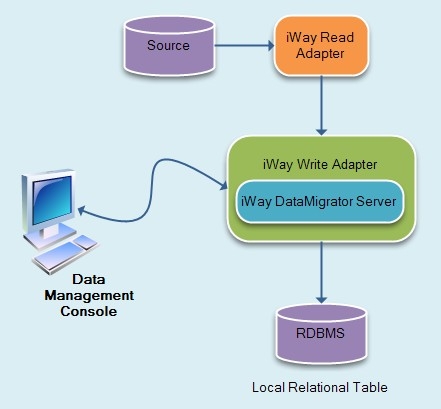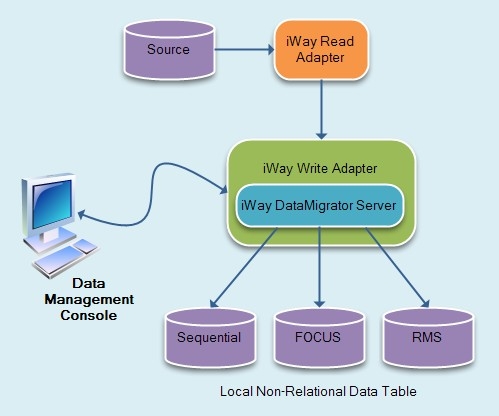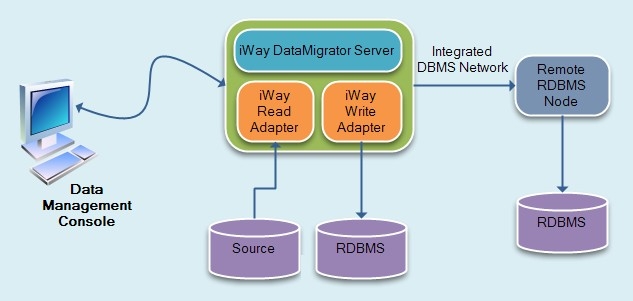The data targets you use for your application affects
the performance of DataMigrator. Consider the following issues that
pertain to the tables or files being written by DataMigrator:
DataMigrator extracts the data from a data source and loads it
into a data target, which may be:
x
Depending on the platform, supported relational data
targets currently include the following: Access, DB2, Informix,
MySQL, Nucleus, ODBC, Oracle, SQL Server, Sybase, Red Brick, and
Teradata.
In the following diagram, DataMigrator creates a target table
or writes to an existing target table in a local RDBMS which resides
on the DataMigrator Server (the recommended configuration for a
data target):
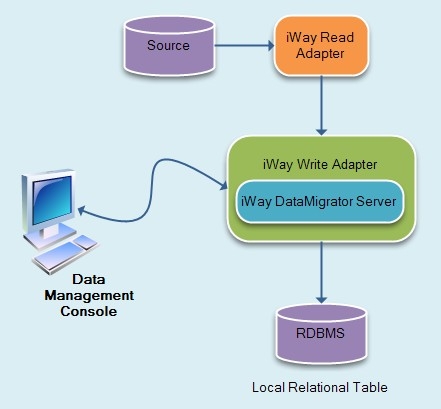
Note: EDA is only supported for existing targets. The
name of the remote server must match the real server name of the
subserver. This option should only be used for small data volumes.
For large volumes, you should install the DataMigrator server on
the platform where the data will be loaded.
xNon-Relational Data Targets
You can create non-relational data targets of the following
types on the DataMigrator Server (the recommended configuration
for a data target): a FOCUS/FDS or XFOCUS data target, or a flat
sequential file of different formats. A flat sequential file is created
in the character set appropriate for the server platform (for example,
ASCII on UNIX or EBCDIC on z/OS). In the following diagram, DataMigrator
creates or writes to an existing non-relational data target:
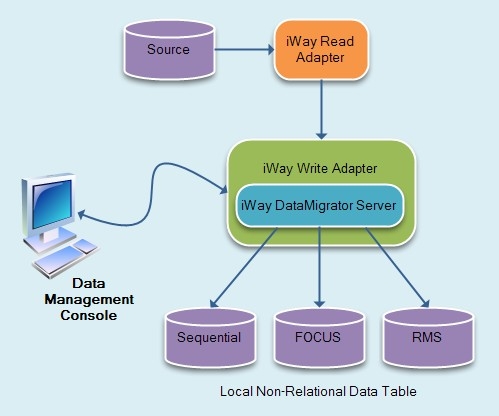
xRemote Target Destinations
Many relational data source management systems provide
for remote table access. If properly configured, the DM server supports
the syntax necessary to write to remote targets (for example, SQL*NET
provides access to remote Oracle tables).
The following figure illustrates how a DBMS located on the DataMigrator
Server uses networking capabilities to write to a remote data target.
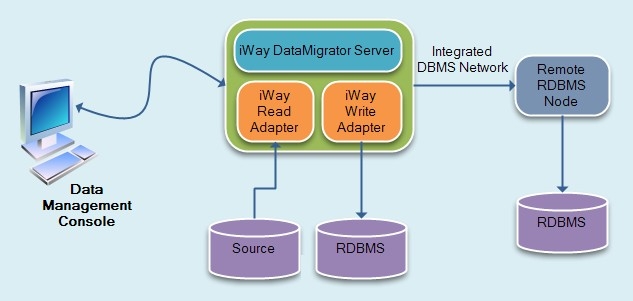
x
Reference: General Guidelines for Data Targets
Note: For
the best throughput loading relational tables, the iWay DataMigrator
server should be on the same system as the RDBMS server. Throughput
to a remote server is dependent on your network speed and traffic.