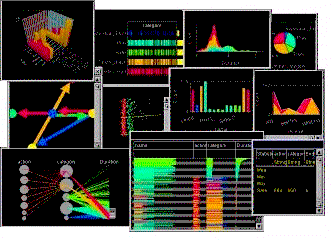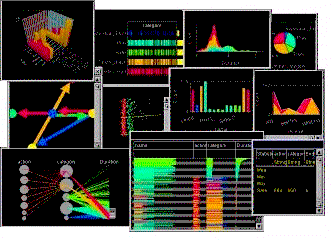Overview of WebFOCUS Visual Discovery Workbench AE
WebFOCUS Visual Discovery Workbench AE supports the
full range of analysis activities:
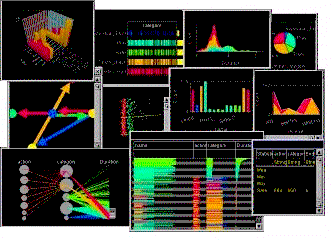
-
Prepare. Acquire, clean, and transform data.
-
Plan. Hypothesize about data, prepare a strategy for
answering questions.
-
Explore. Use charts to execute the analysis plan.
-
Present. Format results as a convincing presentation
to others.
-
Manage. Organize windows, take notes.
-
Assess. Validate observations and conclusions.
-
Re-Orient. Review progress against goals, especially
when the analysis spans multiple sessions.
Work with WebFOCUS Visual Discovery Workbench AE like this:
xStart with a Business Problem
WebFOCUS Visual Discovery Workbench AE is a tool for
answering business questions based on data. You start using it
with a business question or problem in mind. Your business question
may be simple: what are the interesting relationships in this data?
This leads to ad hoc analysis, looking at data to find the relationships
within it. Or, you may start with a concrete business problem:
who are my best customers, what makes a promotion successful, which
employees are most productive, etc.
With a problem in mind, you need data that can answer the question.
x
WebFOCUS Visual Discovery Workbench AE provides easy
connection to a wide variety of data sources:
Once data is accessed from a source, the connection may be remembered
and reused in a subsequent session.
Data to be imported from a source may be examined or have its
characteristics changed during loading using the Project Workshop.
This may also be used to set the string used to display missing
values
xData Is Stored in a Data Pool
Data is stored in memory in the Data Pool. This is
an in memory repository that is shared by all WebFOCUS Visual Discovery
Workbench AE charts and displays. The Data Pool:
- Provides a simple relational model for representing data:
data fields are collected into tables.
- Fields may be incorporated in a table from other tables by copying
them, and tables may be linked to copy data between them.
- Data fields have a storage type of string, integer number, floating
point number, and date/time.
- Unlike the traditional relational model, however, all Data Pool
tables have two additional attributes: Selection and Colors.
- If a Data Table row has been graphically selected to highlight
it, it is marked as selected. This selection is reflected in all
charts that are showing data from the same table, even if they are
not showing the same data fields.
- Color can be mapped to table rows based on data in the table
(or linked from another table), and the same color is used in all
charts displaying the same data. Colors can be customized. For
more information, see Use Color Models.
- New data fields useful for analysis can be created interactively
with the Expression Builder. For more information, see Use the Expression Builder.
xExplore With Charts and Visual Discovery AE
A complete set of both simple and novel graphical charts
are available for representing your data:
- Bar charts, pie charts, histograms and line charts show
the distribution of single fields.
- Scatter Plots and Multiscape show two-way interactions between
fields.
- Data Constellations, a graph view, shows relationships and associations.
- Maps show how data is geographically located.
- Data Sheets display data details as a grid.
- Summary Sheets show aggregated measures for categories in fields.
- Counts gives simple statistics on fields.
- Time Table shows events and activities over time.
- Heat Map shows data aggregations by groups.
- Parabox shows multivariate relationships, including a parallel
axis display.
Charts provide a standard set of ways of interacting directly
with your data; taken together, these provide WebFOCUS Visual Discovery
AE:
-
Coloring. Map color to data.
-
Selection. Graphically sweep items in a Workbench Component
to highlight them. When items are highlighted, the same data in
other visual components is also highlighted to better show the relationship
-
Focus. Show details of a particular item by pointing
at it.
-
Filtering. Exclude uninteresting data to better focus
on the interesting subset.
-
Viewpoint. Control your viewpoint by panning, zooming,
and rotating. This is especially useful for 3D views, but even
for 2D views such as bar charts, you can get an overview of thousands
of categories and then zoom into a subset.
-
Interactive reordering. Reorder items (e.g., order of
bars in a bar chart) to better show relationships.
-
Interactive labeling. Show details about an item by touching
it.
-
Aggregation. Show the same data at differing levels of
detail. Aggregations are automatically computed for you.
Once your data is available, it is time to understand it. WebFOCUS
Visual Discovery Workbench AE helps you decide how to best visualize
your data by letting you build a page in three different ways:
- A guide asks questions and creates a page based on the answers
to these questions. Although this is unlikely to result in a sophisticated
view of your data, it will provide a starting point from which you
can begin your explorations.
- A library of pre-defined page templates may be used as starting
points for your displays.
- You may build a page entirely to your design by selecting charts
and laying them out on a tab in the application. The size and arrangement
of the charts is completely under your control.
No matter how you start designing a page, you can manually modify
it by adding or removing charts or by interactively changing the
data displayed by a chart.
A successful data analysis session involves more than just visualizing
data: the analyst must also understand what he or she is seeing,
mark interesting states for later documentation or easy recovery,
and generally control the application. WebFOCUS Visual Discovery
Workbench AE supports these activities:
- Chart properties are displayed as Property Grids that may
be edited to modify the display and operation of the visual components.
- Color scales may be created and customized to reflect how the
analyst would like to see the data colored.
- Data tables may be linked to support analysis of associated
data in multiple tables.
- The current assignment of colors to data may be displayed in
a color legend.
- Hierarchy relationships between table fields may be defined
and used during the analysis to “drill up” or “drill down” through
this hierarchy.
- For server based dashboards, a custom integration may be defined
where the current set of graphically identified items is retrieved
for formatting, reporting, or exporting to another server.
- Filters may be used to condition the data to focus on a particular
subset.
- Sessions are stored with the current analysis state, and may
include the loaded data or just the connection to the data source.
Saved sessions can be restored.
x
The result of data analysis is conclusions, which often
must be incorporated as part of a convincing presentation. Results
can be published in a variety of ways. The simplest form of sharing
is to share images of the charts. This can be done using a variety
of formats
- Microsoft Word.
- Microsoft PowerPoint.
- Adobe Portable Document Format (PDF).
- Standard web HTML.
- As an image to the system clipboard for pasting into other software.
You can provide help to other people using the dashboard you
created via Navigation Panes, documentation formatted as HTML pages
that can be associated with each tab in a dashboard. The Navigation
Pane for a tab can describe how to use that tab and where to go
next. Since this is an HTML page, all of the capabilities of HTML
may be used in the Navigation Pane.
xOr Share Your Results on the Web
A key aspect of data analysis using WebFOCUS Visual
Discovery AE is interactivity; this same interactivity can be crucial
to presenting results as well as in discovering results. A WebFOCUS
Visual Discovery Workbench AE project may be published to WebFOCUS
Visual Discovery Server AE, which provides charts in a zero footprint
web page. This export requires no modifications or customizations
to what was created during analysis, and no use of other tools.
A project published to WebFOCUS Visual Discovery Server AE and
viewed over the web is an interactive analytical dashboard. This
same presentation may be used on an ongoing basis by updating the
data to allow the same interactive presentation of data and analysis for
new instances of the same data.
WebFOCUS Visual Discovery Workbench AE projects may also be sent
to other users of WebFOCUS Visual Discovery AE to allow them to
examine the same data.
An interesting subset of data that has been identified in WebFOCUS
Visual Discovery Workbench AE may be exported formatted as a Microsoft
Excel spreadsheet or as a text file.
The selected subset of data in a WebFOCUS Visual Discovery Server
AE-supported dashboard may be exported to a web page or another server.