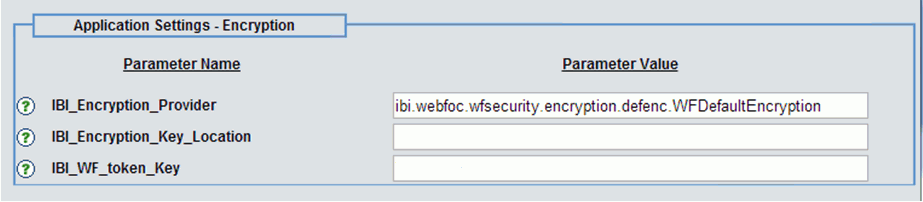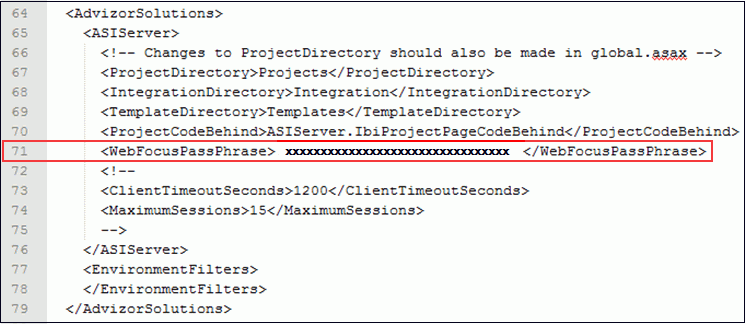The token creation relies on a user entered key that
is identically and separately entered into the WebFOCUS Administration
Console and a WebFOCUS Visual Discovery Server AE configuration
file. This token is a hexadecimal (HEX) string value that is read
each time to:
- Encrypt the key when generated by Visual Discovery Dashboard
URL calls.
- Decrypt the key by the WebFOCUS Visual Discovery Server AE on
these calls.
- Decrypt the key again if passed back to WebFOCUS for executing
WebFOCUS procedures.
For more information on how to create encryption key files using
hexadecimal (HEX) bytes, see WebFOCUS Encryption Features (Key
File Format) in the WebFOCUS Security and Administration documentation.
x
Procedure: How to Set the Token Key From WebFOCUS Client
-
Access the WebFOCUS Administration Console.
-
Expand Configuration and then Application
Settings in the left pane.
-
Click Encryption.
The Application Settings - Encryption page opens, as shown
in the following image.
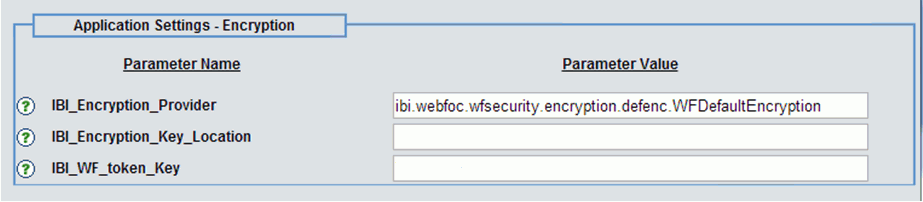
-
Enter a valid 32-character hexadecimal (HEX) string value
for the IBI_WF_token_Key parameter.
-
Click Save and then close the
WebFOCUS Administration Console.
x
Procedure: How to Set the Token Key From WebFOCUS Visual Discovery Server AE
-
Navigate to the WebFOCUS Visual Discovery Server
AE installation directory and edit the web.config file.
Note: To
edit the web.config file, ensure that you have the required
administrative permissions to access and modify this file.
-
Right-click the web.config file and
select Properties from the drop-down menu.
-
In the Security tab, click the Edit button to
change permissions.
-
Click on Users and check Allow
to all fields in the Permission for Users section, as shown in the
following image.

-
Click OK.
Note: If
the web.config file is locked, check to see if it is in use
by the Visual Discovery process (w3wp), or the IIS process (W3SVC).
Stop the appropriate process to unlock the file.
-
Navigate to line 71 where the <WebFocusPassPhrase>
element is located, as shown in the following image.
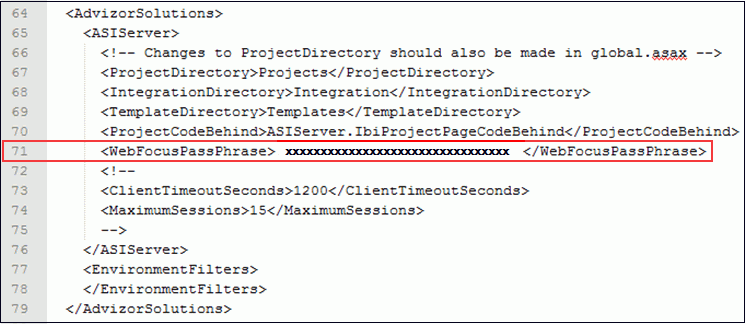
-
Replace the following placeholder text
replace the string with your 32 character WebFOCUS pass phrase key
with
the same valid 32-character hexadecimal (HEX) string value entered
for the IBI_WF_token_Key parameter in the WebFOCUS Administration Console.
-
End each open IIS process (w3wp.exe).