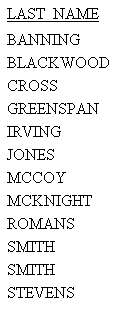display_command fieldname {NOPRINT|SUP-PRINT}or
{ON|BY} fieldname {NOPRINT|SUP-PRINT}where:
- display_command
Is a display command.
- fieldname
Is a display field or sort field. The field values are used but not displayed. A HOLD file will not contain the values of a suppressed BY field.
For a calculated value with NOPRINT, repeat AND COMPUTE before the next calculated value if applicable.
- NOPRINT|SUP-PRINT
Suppresses column display. The terms are synonymous.
- ON|BY
Is a vertical sort phrase. The terms are synonymous.
This request sorts data by city. Since the page heading contains the name of the city, the sort field occurrence is suppressed.
TABLE FILE SALES
HEADING
"Page <TABPAGENO"
"SALES REPORT FOR <CITY"
PRINT UNIT_SOLD AND DELIVER_AMT
BY CITY PAGE-BREAK NOPRINT
BY PROD_CODE
ON TABLE SET STYLE *
TYPE=REPORT, GRID=OFF, $
ENDSTYLE
ENDThe page heading identifies the city to which the data applies:
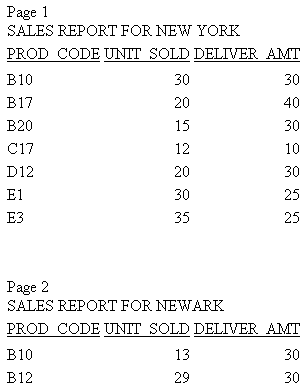
Without NOPRINT, the report would unnecessarily repeat the city:
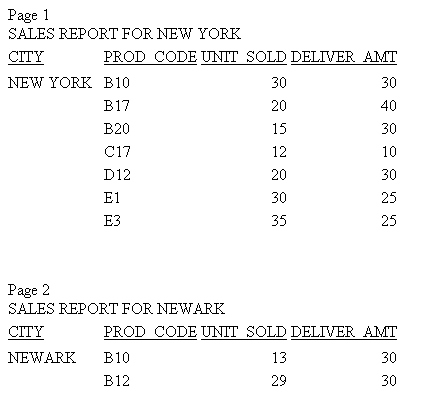
This request generates a subtotal for each value of the sort field CATEGORY but suppresses the display of the sort field occurrence.
TABLE FILE GGSALES
SUM UNITS BY CATEGORY
BY PRODUCT
ON CATEGORY SUB-TOTAL SUP-PRINT PAGE-BREAK
ON TABLE SET PAGE-NUM OFF
ON TABLE SET STYLE *
TYPE=REPORT, GRID=OFF, $
ENDSTYLE
ENDThe default subtotal line identifies each category (for example, *TOTAL Coffee):
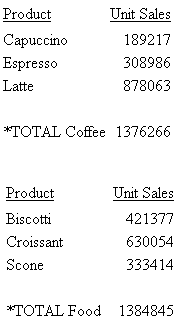
Without SUP-PRINT, the report would unnecessarily repeat the category:
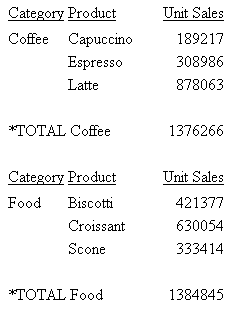
This request sorts last names alphabetically but avoids duplication of data by suppressing the sort field occurrence of LAST_NAME.
TABLE FILE EMPLOYEE
PRINT LAST_NAME
BY LAST_NAME NOPRINT
ON TABLE SET PAGE-NUM OFF
ON TABLE SET STYLE *
TYPE=REPORT, GRID=OFF, $
ENDSTYLE
ENDLast names are arranged alphabetically: