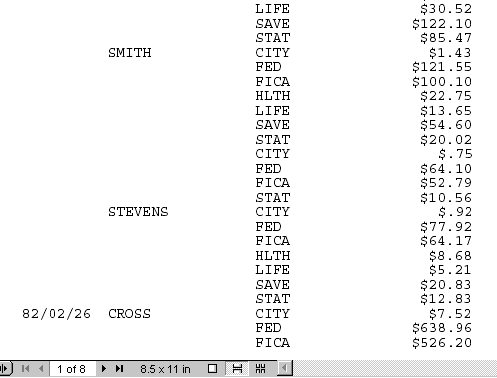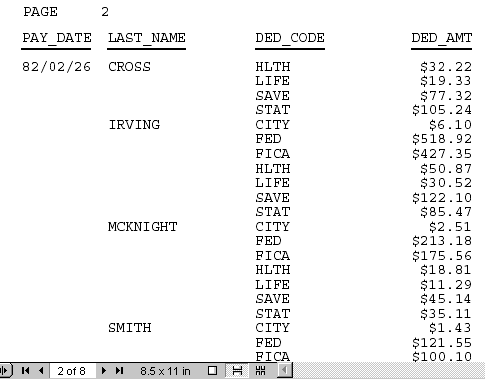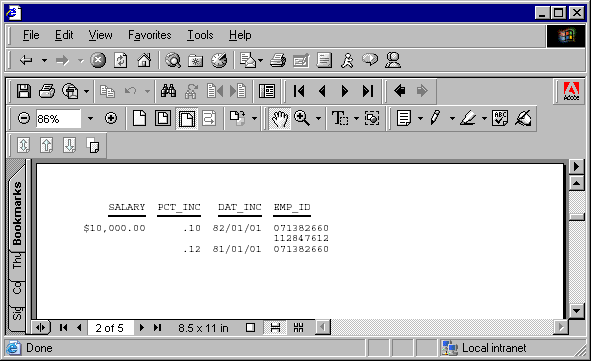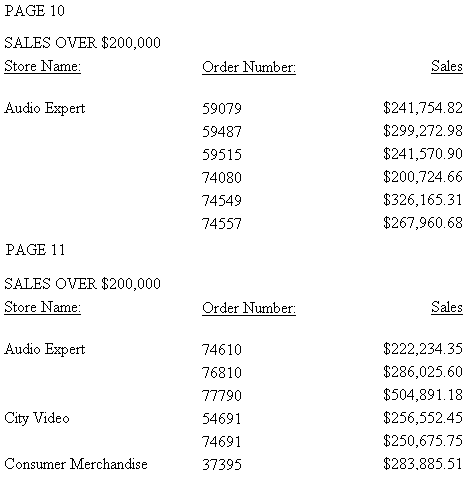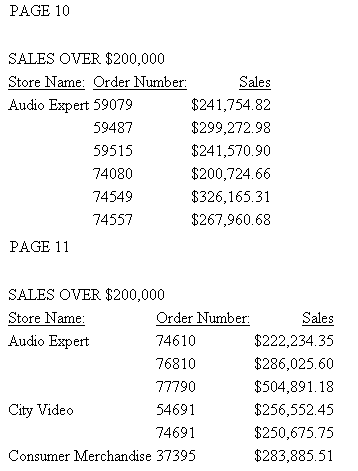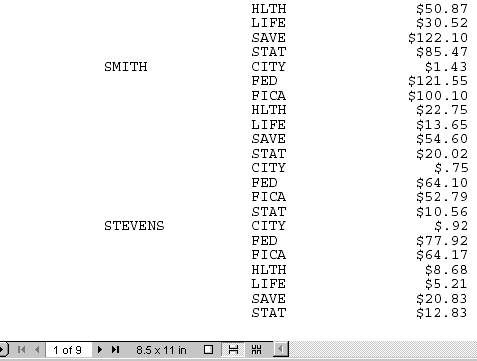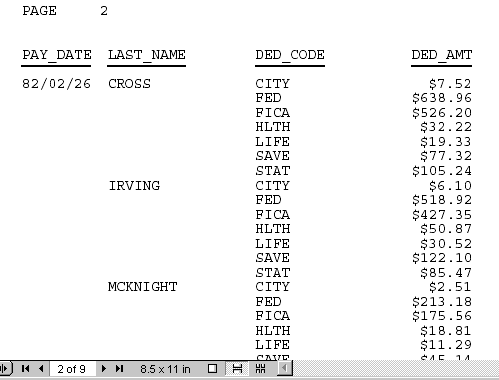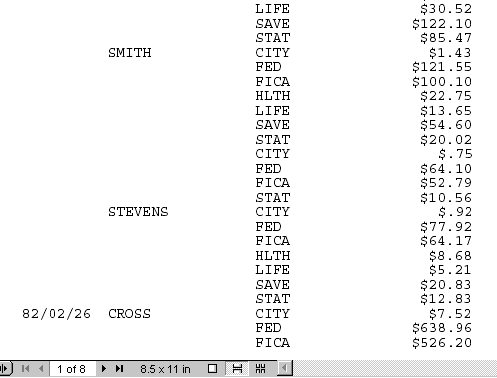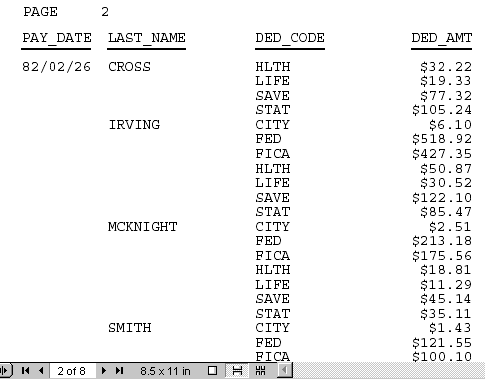In this section: How to: Reference: |
Use the PAGE-BREAK command to generate a new page each time the
value of a specified vertical sort (BY) field changes. This helps
to prevent related information from being presented over multiple
pages. When you use a page break, column titles and any page headings
appear at the top of each new page. When the request has a PAGE-BREAK, the
GRANDTOTAL is on a page by itself.
PAGE-BREAK does not apply when report output is stored in a HOLD,
SAVE, or SAVB file.
In an HTML report, PAGE-BREAK creates
a new section of the report, with column titles and an incremented
page number, on the same webpage. It does not, by itself, create
a new webpage. To create multiple webpages in an HTML report:
x
Reference: Page Break Commands
|
Command
|
Description
|
Applies to
|
|---|
PAGE-BREAK |
Generates new page.
|
HTML
PDF
PS
|
NOSPLIT |
Prevents undesirable
page break.
|
PDF
PS
|
SET LINES |
Synchronizes report page with browser page.
|
HTML
|
x
Reference: Working With Multi-Table HTML Reports
- You can control
where a report breaks using SET LINES or PAGE-BREAK in the request.
- If SET LINES=999999,
the entire report is matched to a single displayed webpage, even
if SET STYLEMODE=PAGED.
- ON sortfield PAGE-BREAK
or BY sortfield PAGE-BREAK overrides a SET LINES command
and breaks a report into multiple HTML tables whenever the sort field
value changes.
- Column titles
are generated for every PAGE-BREAK or according to the SET LINES parameter.
- When a report
is broken into multiple HTML tables, the browser displays each table according
to its own algorithm. Set SQUEEZE to OFF and/or WRAP to OFF to ensure
that HTML tables are aligned consistently across pages.
x
Syntax: How to Insert a Page Break
{ON|BY} fieldname PAGE-BREAK [REPAGE] [WHEN expression;]where:
- ON|BY
Is a vertical sort phrase. The terms are synonymous.
- fieldname
Is the sort field on which the page break occurs. Specify
the lowest level sort field at which the page break occurs. A page
break occurs automatically whenever a higher level sort field changes.
- REPAGE
Resets the page number to 1 at each page break or, if combined
with WHEN, whenever the WHEN criteria are met.
- WHEN expression
Specifies a conditional page break in the printing of a report
as determined by a logical expression. See Controlling Report Formatting for details.
Example: Inserting a Page Break
This request generates a new page whenever
the value of the sort field SALARY changes.
TABLE FILE EMPLOYEE
PRINT EMP_ID
BY SALARY IN-GROUPS-OF 5000
BY PCT_INC BY DAT_INC
ON SALARY PAGE-BREAK
ON TABLE SET ONLINE-FMT PDF
ON TABLE SET PAGE-NUM OFF
END
The first two pages of
the report are displayed to illustrate where the page breaks occur:

The second page is:
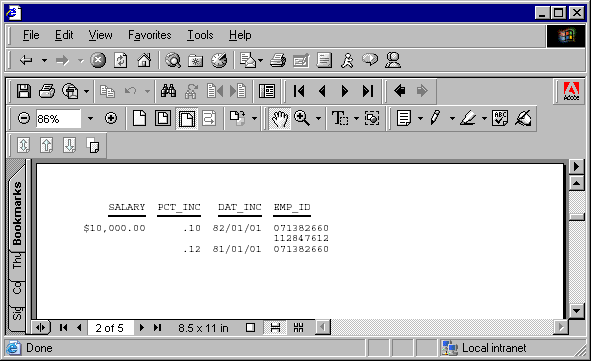
Example: Displaying a Multiple-Table HTML Report
In this request, each page is returned
to the browser as a separate HTML table. SQUEEZE is set to OFF for
consistent alignment of tables across pages.
SET STYLEMODE = PAGED
SET LINES = 12
TABLE FILE CENTORD
HEADING
"SALES OVER $200,000"
PRINT LINEPRICE AS 'Sales'
BY SNAME BY ORDER_NUM
WHERE LINEPRICE GT 200000
ON TABLE SET STYLE *
TYPE=REPORT, GRID=OFF, SQUEEZE=OFF, $
ENDSTYLE
END
Two pages of the report
follow, showing consistent alignment:
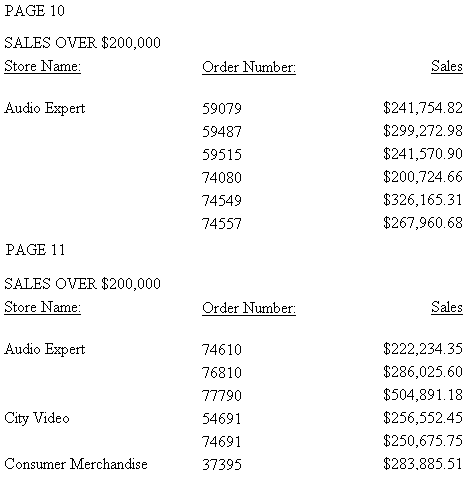
The same two pages illustrate inconsistent
alignment with SQUEEZE set to ON:
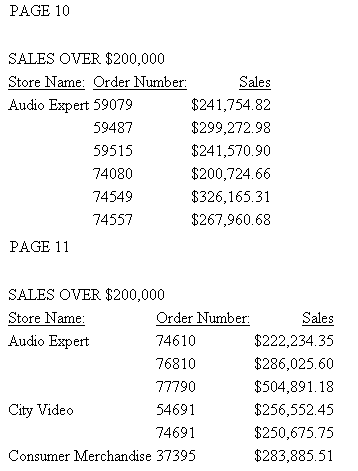
xPreventing an Undesirable Split
A page break may occur in the middle of information
logically grouped by a sort field, causing one or more group-related
lines to appear by themselves on the next page or in the next window.
Use the NOSPLIT option to avoid this kind of break. When the value of
the sort field changes, the total number of lines related to the
new value appear on a new page, including sort headings, sort footings,
and subtotals if applicable.
This feature applies to a PDF or PS report.
If you use NOSPLIT with PAGE-BREAK, the PAGE-BREAK must apply
to a higher-level sort field. Otherwise, NOSPLIT is ignored. NOSPLIT
is also ignored when report output is stored in a HOLD, SAVE, or
SAVB file. NOSPLIT is not compatible with the TABLEF command and generates
an error message.
x
Syntax: How to Prevent an Undesirable Split
This syntax applies to a PDF or PS report.
Use only one NOSPLIT per report request.
{ON|BY} fieldname NOSPLITwhere:
- ON|BY
Is a vertical sort phrase. The terms are synonymous.
- fieldname
Is the name of the sort field for which sort groups are kept
together on the same page.
Example: Preventing an Undesirable Split
This request uses NOSPLIT to keep related
information on the same page:
SET ONLINE-FMT = PDF
TABLE FILE EMPLOYEE
PRINT DED_CODE AND DED_AMT
BY PAY_DATE BY LAST_NAME
ON LAST_NAME NOSPLIT
END
When the value of LAST_NAME changes from STEVENS
to CROSS, the lines related to CROSS do not fit on the current page.
With NOSPLIT, they appear on the next page:
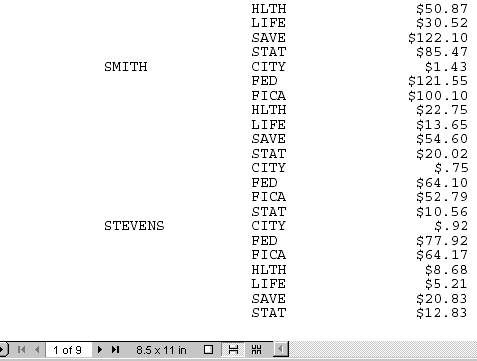
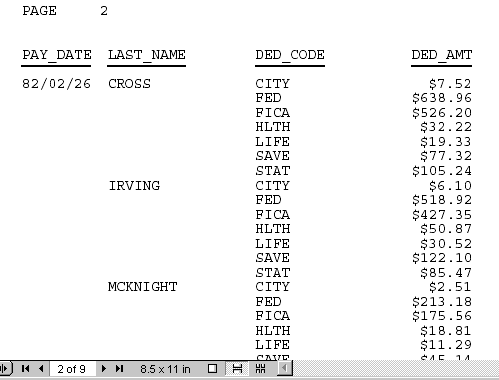
Without NOSPLIT, the information for
CROSS falls on the first and second pages: