Procedure: How to Disable or Enable Equal Weighting
You can enable or disable equal weighting for Scorecards, Compound Objectives/Consequences, Objectives, or Risks. You need to alter the weighting mode from the “linked-upwards” object.
-
In the Author tab, navigate to the object for
which you want change the weighting mode (for example, Scorecard).
The Edit Scorecard panel opens, as shown in the following image.
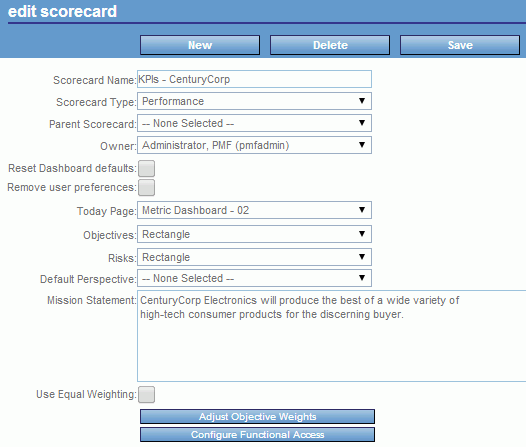
- Select or deselect the Use Equal Weighting checkbox.
- Click Save.
Note:
- If you check the Use Equal Weighting checkbox, the Adjust Objective Weights button is disabled, because the system will take over Weighting, and will always do it equally among all linked child objects.
- If you uncheck the Use Equal Weighting checkbox, you will need to reset the weights across the Scorecard whenever you link or unlink an Objective, Risk, Compound Objective or Consequence to or from the Scorecard.