How to: |
An option to enable you to update WebFOCUS Servlet jar files for a WebFOCUS Client Installation is now available in the Web Console. The option, Refresh WF jar files, is available from the HTTP Listener menu.
- Select Workspace from the main menu.
- Open the Special Services and Listeners folder.
-
Right-click HTTP and select Refresh
WF jar files, as shown in the following image.
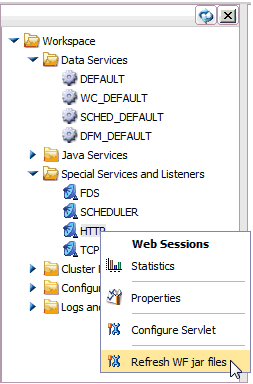
The Copy server related java components into WF installation directory pane opens.
-
Enter a folder path in the Please select IBI_Repository_Root_Directory field
or click the File Picker (...) and navigate to one, as shown in
the following image.
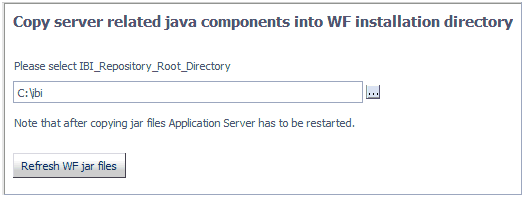
Note: The folder is typically webapps\webfocus\WEB-INF\lib under the WebFOCUS client installation directory.
- Click Refresh WF jar files.
Note: After copying the files, you will need to restart WebFOCUS and the Application Server.