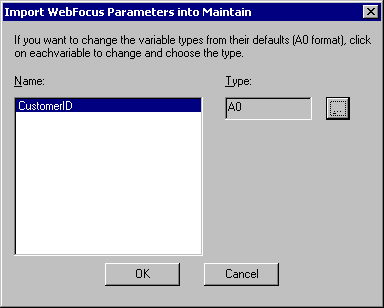Using Variable Binding From WebFOCUS Reports
When you execute a WebFOCUS report, you can pass parameters
from the report to the Maintain procedure. For example, an end user
can click on a row in a WebFOCUS report, which then runs a Maintain
procedure enabling the end user to edit the data for that row.
The variable binding feature in WebFOCUS Maintain enables developers
to write code that passes the parameters from the WebFOCUS report
to the Maintain procedure quickly and easily, without even needing
to know the Maintain language.
Note: In WebFOCUS Developer Studio, passed name/value
pairs are called parameters. In Maintain, replaceable named
values are called variables.
x
Procedure: How to Use the Variable Binding Feature
Before you
can use variable binding in a Maintain procedure, you must create
a WebFOCUS report that has a drill down to the Maintain procedure.
For more information, see How to Execute Maintain Procedures From WebFOCUS Report Procedures.
After you create
your report and specify the drill down parameters, do the following:
-
In the
Maintain Development Environment, open the Maintain procedure in
the Procedure Editor.
-
Place
your cursor in the $$Declarations section.
-
Right-click,
and select Import WebFOCUS Parameters.
-
In the
Open dialog box, select the WebFOCUS procedure from which you want
to import parameters and click OK.
-
In the
Import WebFOCUS Parameters into Maintain dialog box, assign new
data types to the parameters you want to import using the Type Wizard
and click OK. For more information, see Using the Type Wizard.
WebFOCUS
Maintain places the following code at the beginning of your procedure:
Declare variable / A4 = IWC.GetAppCgiValue ( "variable" ) ;
x
Reference: Variable Binding Limitations
- If you import
a parameter from a WebFOCUS report into an existing Maintain procedure,
you must ensure that the parameter name matches the variable name
that you are using elsewhere in the procedure.
For example, the procedure will
not work if you use a variable named CustomerNo to determine which
record is pulled from a database of customers, but you use CustomerID
as the parameter name in the WebFOCUS report that launches the procedure.
You
can, however, manually change the variable name in the Maintain
procedure to match the parameter name.
- You cannot
import parameters from a WebFOCUS report that is drilling down to
a different Maintain procedure.
x
Reference: Importing WebFOCUS Parameters Into Maintain Dialog Box
When you import
the parameters from a WebFOCUS report into a Maintain procedure, use
the Import WebFOCUS Parameters Into Maintain dialog box, shown in
the image below, to change the formats of the parameters.
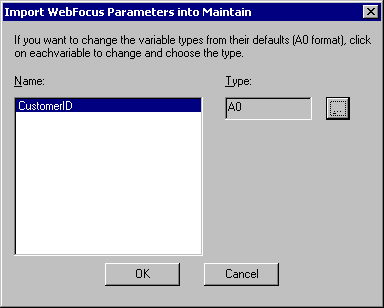
This
dialog box includes the following options:
-
Name
-
Contains the names of the parameters from the WebFOCUS report
that are calling this Maintain procedure.
-
Type
-
Contains the proposed format for the parameter.
-

-
Opens the Type Wizard, where you can specify a new data type
for the parameter. For more information, see Using the Type Wizard.