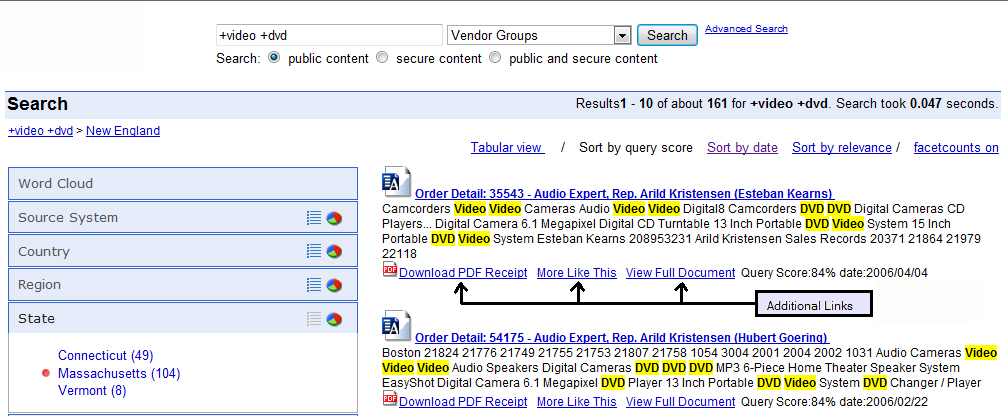
In this section: |
Magnify can include additional links associated with each of the main search result links. These links can open WebFOCUS reports (such as active reports, or parameterized and guided reports), related webpages, a web-based application, flat files, and so on.
The following image shows the location of the additional links for a search result.
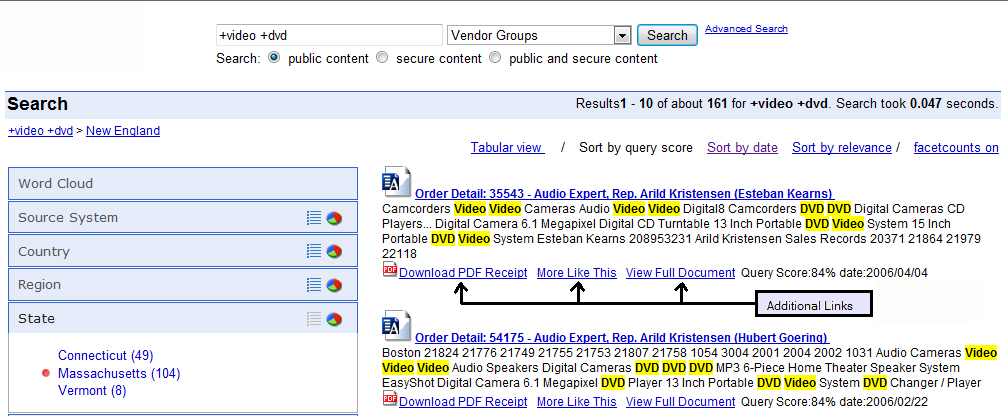
Continuing with our example, the following image shows the Store Returns report.
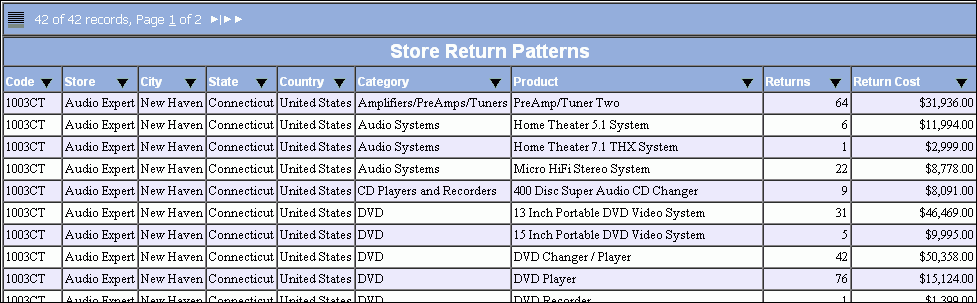
Note: Depending on how Magnify is configured, the report will open in either a separate window or in the Magnify browser window.
You can sort the column information in ascending or descending order.
The following image shows the example Nearby Stores report.
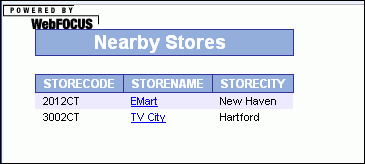
The More Like This link finds additional records that match the same instance of words that were indexed for the selected search result. Using the indexing of words that is built into Magnify, you can find additional records that match your criteria using this functionality.
Note: When searching or filtering searches using Word Cloud, Category Tree, or More Like This, common words are usually ignored. This can be configured by your administrators. For more information, see Searching With Magnify and Navigating Magnify Search Results.
The More Like This link displays under each returned record, as shown in the following image.
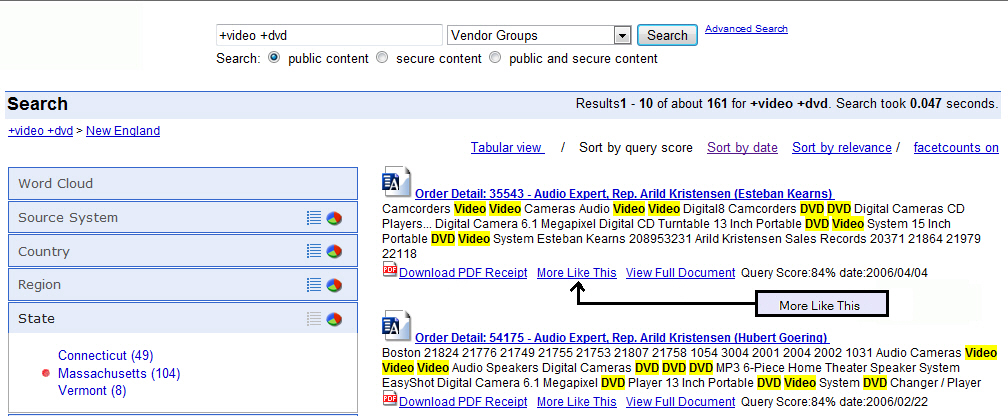
| WebFOCUS |