How to: |
You can control the size of the HLIPRINT transaction log by using the hliprint_max_lines parameter in the configuration file, edaserve.cfg. The parameter defines the maximum number of lines to be included in hliprint.log before it is archived and a new hliprint log is started.
Each time the line limit is reached, the current HLIPRINT log file is archived to HLIPRI01 and the new file starts with an additional identification line. This line indicates that the file was truncated and looks like the following:
continued from hlipri01
Archiving also takes place the first time the FDS listener is activated and the HLIPRINT log from the previous run is found in the server directory.
- From the menu bar, select Workspace.
- Expand the Special Service and Listeners folder in the navigation pane.
-
Right-click FDS,
and select Properties.
The Special Services Configuration page opens.
-
Expand the Advanced section
by clicking the arrow.
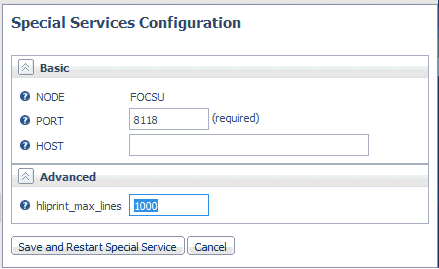
-
Enter a
value for:
- hliprint_max_lines
-
Is the maximum number of lines to include in the hliprint.log before it is archived and a new hliprint log is started. You can limit the size of the log file by setting the maximum number of lines to a value other than zero. (0 means an unlimited number of lines can be included in the file.)
There is no minimum, but the recommended value is at least 1000 lines. If the limit is too low, the FDS listener may experience performance problems due to excessive archiving.
- To register this setting, click Save.