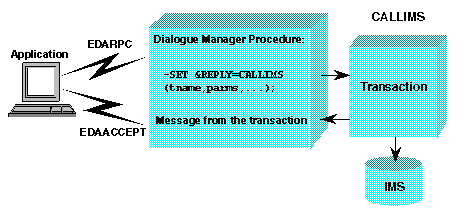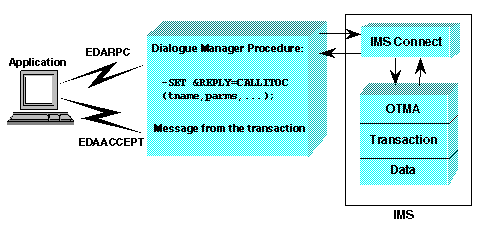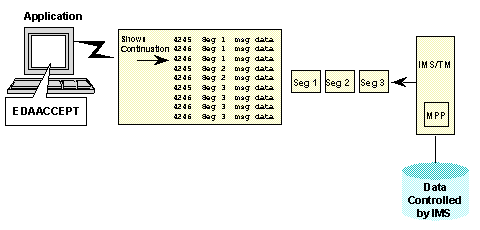Invoking an IMS Stored Procedure
This topic contains overview,
configuration, and installation information (as applicable) for
the following IMS/TM procedures:
-
CALLIMS LU6.2 for IMS/TM. This procedure connects
to IMS/TM using an IMS/APPC connection from a server for z/OS.
-
CALLITOC OTMA for IMS/TM. This procedure is available
on all servers beginning with Version 5 Release 1.0.
The CALLIMS and CALLITOC procedures for IMS/TM hide the complexity
of accessing IMS/TM transactions from the client application. The
client application uses any major standard access protocol
to connect to a server and invoke the adapter to access the IMS/TM
transaction. The standard protocols include ODBC, JDBC, OLE DB,
or any enabled client or connector.
The Adapter for IMS Transactions allows any client or connector
to invoke a transaction running under the control of an IMS/TM transaction-processing
monitor. It provides a means of building on existing applications
that perform transaction processing against IMS/TM, to create new
Web or client/server applications while reusing existing IMS transactions
and program logic.
For related information, refer to the API Reference manual
for API method calls and the Stored Procedure Reference manual
for details about writing Dialogue Manager procedures.
xCALLIMS Procedure for IMS/TM
The CALLIMS procedure is part of the server for z/OS.
It is attached to and extended from any compatible API environment,
including client applications and Hub Servers.
The CALLIMS procedure uses LU6 communications from a server for
z/OS to execute IMS/TM transactions, and passes the output to any
client that connects to that server.
xCALLITOC OTMA Procedure for IMS/TM
The OTMA procedure fully utilizes the IMS TOC functionality.
The IMS TCP/IP Connector (ITOC) and its equivalent product, IMS
Connect, is available with IMS Version 7.1 and higher, and allows
client TCP/IP communications to and from one or more IMS/TM regions.
TOC and IMS Connect are IBM's implementation for allowing the execution of
IMS/TM transactions from TCP/IP clients.
xTransaction Processing With CALLIMS or CALLITOC
The following steps are performed when a client application
calls an IMS/TM transaction using either the CALLIMS or CALLITOC
procedure. The difference between the CALLIMS and the CALLITOC procedures
is the communications method used to connect to the IMS/TM region
from the client application. Also, CALLIMS requires a server for
z/OS to initiate the IMS/TM request. Any client on any platform
can connect to the server for z/OS.
- The client application issues the API method call, EDARPC,
to run a Dialogue Manager procedure residing on a server (either
a Hub Server or a Full-Function Server).
Parameters are sent as
part of the calling sequence for use by the procedure.
- The Dialogue Manager procedure contains the command -SET, which
executes CALLIMS or CALLITOC.
- CALLIMS or CALLITOC establishes a connection to the IMS/TM environment
and invokes the transaction, passing an IMS message as a parameter.
- The IMS transaction receives and then processes the input message.
It then passes one IMS message back to the server. The CALLIMS or
CALLITOC procedure returns the message to the client application.
- The client application issues the method call, EDAACCEPT, to
accept the message.
For details on the syntax and use of API method calls, see the API Reference manual.
Example: Processing a Transaction With CALLIMS
The
following figure illustrates transaction processing as initiated
by the client application running a CALLIMS request.
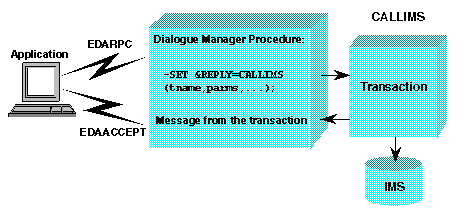
Example: Processing a Transaction With CALLITOC OTMA
The
following figure illustrates transaction processing as initiated
by the client application running a CALLITOC OTMA request.
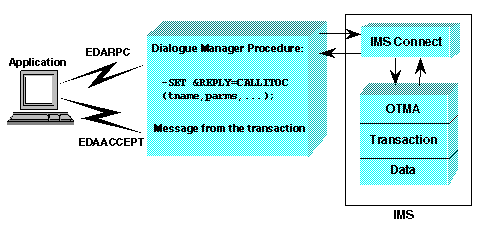
xUsing CALLIMS and CALLITOC
To call an IMS/TM transaction, execute either CALLIMS
or CALLITOC from a Dialogue Manager procedure:
- CALLIMS invokes an IMS/TM transaction through the use of
APPC/IMS. CALLIMS requires IMS Version 4.1 or higher (IMS/TM) and
APPC.
- CALLITOC invokes an IMS/TM transaction through the use of IMS
TOC or IMS Connect. CALLITOC requires IMS Version 5.1 or higher
(IMS/TM) and a TOC or IMS connection to an IMS OTMA address space.
A sample RPC called CALLIMSC is supplied with the Server. It
executes the IMS/TM PART transaction for verification and installation
purposes.
x
Reference: Differences Between CALLIMS and CALLITOC
There are several differences between
the CALLIMS and the CALLITOC procedures:
- The communications method used
to connect to the IMS/TM region from the client application. CALLIMS
uses LU6.2, CALLITOC uses TCP/IP to the mainframe using IMS Connect.
- CALLIMS requires a server for z/OS to initiate the IMS/TM request.
- For CALLIMS, you must run a separate link job to allow CALLIMS
to communicate with APPC. For details, see Installing CALLIMS.
xHow Data Is Returned With CALLIMS and CALLITOC
CALLIMS and CALLITOC return codes and data to the client
application in a series of 72-byte messages. To retrieve the messages,
the client application issues the method call EDAACCEPT.
Repeated calls to EDAACCEPT retrieve all messages from CALLIMS
and CALLITOC.
The client application must check the message code in the field
scb.msg_code. (The session control block contains several fields
pertaining to message processing. For example, scb.msg_code contains
a message code and scb.msg_text contains the message text.)
A code of 4245 indicates that the message is coming from CALLIMS
or CALLITOC.
For the client application to detect multiple output segments,
the Adapter for IMS Transactions returns a message code of 4246
following the 4245, until the end of the segment. At that time,
the message code is again 4245, indicating the beginning of a new segment.
Example: Viewing Message Codes From CALLIMS or CALLITOC
The
following figure illustrates the message codes from CALLIMS or CALLITOC
when there are multiple output segments. The client application
normally changes the received format to a format acceptable to the
end user.
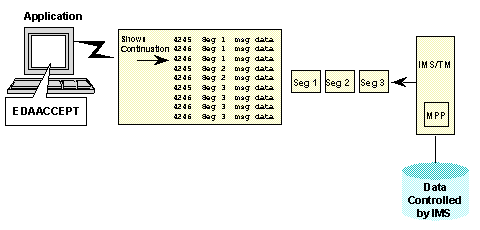
x
Complete the following installation
steps:
-
Step 1: Ensure That You Have the Required Hardware and Software
-
Step 2: Determine the APPC Setup
-
Step 3: Set the Security Level
-
Step 4: Link-edit the API
-
Step 5: Confirm Interaction With IMS/TM
x
Step 1: Ensure That You Have the Required Hardware and Software
CALLIMS requires the following hardware and software:
- An IBM or IBM-compatible mainframe running z/OS 1.7 or higher.
For the latest release information see Information Builders Technical
Support web site.
- APPC Services.
- An IBM Supported version of IMS.
x
Step 2: Determine the APPC Setup
CALLIMS communicates with APPC to execute IMS/TM transactions.
APPC includes an interface to IMS called APPC/IMS. The APPC/IMS
interface must be correctly configured to support IMS/TM transactions.
APPC components that may be used by CALLIMS include:
-
APPLID for the IMS region. This APPLID identifies
applications executing IMS/TM transactions from LU6.2 devices.
-
APPC side information data set. This data set contains
records keyed by a symbolic destination name. This is a client/server
feature of APPC that enables a site to establish default information
for an application attempting to execute IMS/TM transactions. Each
record may contain default APPLIDs, log mode table names, and IMS transaction
names.
-
TP profile data set. This data set enables a site to
substitute application-oriented transaction names with a real IMS
transaction name. For example, assume that an application refers
to a transaction named NAMECHG. The actual transaction (translated
in the TP Profile Data set) may be SSNUPDT.
Note: The APPC Transaction Scheduler (ASCH) must be fully
configured and running in order for CALLIMS to communicate successfully
with APPC/IMS. See the appropriate IBM APPC documentation for configuration instructions.
x
Step 3: Set the Security Level
To establish conversation security with APPC/IMS, define
the environment under which the partner (the other end of the conversation
with IMS/TM) will run.
The two possible security levels are:
x
Step 4: Link-edit the API
The CALLIMS subroutine communicates with APPC using
the APPC API. To establish communication between CALLIMS and APPC,
you must link-edit the API.
To link-edit the API, submit the following job
qualif.HOME.DATA(GENEAPPC)
where:
- qualif
Is the high-level qualifier for the data sets.
Example: Installing CALLIMS
The
following JCL is located in member GENEAPPC in the library qualif.HOME.DATA.
It must be modified and run.
//********************************************************************
//* NAME: GENEAPPC JCL
//*
//* FUNCTION: LINKEDIT APPC STUBS INTO CALLIMS
//*
//* PROC SYMBOLIC PARAMETERS:
//* 1. qualif MUST BE CHANGED TO THE HIGH LEVEL QUALIFIER
//* USED FOR THE PROGRAM DATASETS UNLOAD FROM THE MEDIA
//*
//********************************************************************
//APPROC PROC PREFIX='qualif'
//*
//LKED EXEC PGM=IEWL,PARM='RENT,LIST,NOXREF,LET'
//SYSLIB DD DISP=SHR,DSN=SYS1.CSSLIB
//SYSIN DD DISP=SHR,DSN=&PREFIX..HOME.LOAD
//SYSLMOD DD DISP=SHR,DSN=&PREFIX..HOME.LOAD
//* Switch the above two lines with the following for PDS deployment
//*SYSIN DD DISP=SHR,DSN=&PREFIX..P.HOME.LOAD
//*SYSLMOD DD DISP=SHR,DSN=&PREFIX..P.HOME.LOAD
//SYSUT1 DD UNIT=SYSDA,SPACE=(100,(50,50))
//SYSPRINT DD SYSOUT=A
//*
//APPROC PEND
//GENFAPPC EXEC APPROC
//LKED.SYSLIN DD *
INCLUDE SYSIN(CALLIMS)
INCLUDE SYSLIB(ATBPBI)
MODE AMODE(31),RMODE(ANY)
ENTRY CALLIMS
NAME CALLIMS(R)
/*
x
Step 5: Confirm Interaction With IMS/TM
The Transaction Server for IMS provides a sample REXX
EXEC that helps confirm the successful installation of APPC and
APPC/IMS. The EXEC will invoke an existing MPP.
To use the sample EXEC, which is located in qualif.HOME.DATA(APPCIVP):
- You may need to change the default EXEC values to execute
the IMS IVP PART transaction.
The following
table lists and describes the default values:
|
Values
|
Description
|
|---|
TP_name = 'PART' |
The name of the transaction to invoke.
|
Sym_dest_name = 'IMSDEST' |
The symbolic destination name found in the side
information data set.
|
Mode_name = 'LU62APPC' |
The log mode table entry name used by the LU6.2
APPLID supplied on the next keyword.
|
Partner_LU_Name = 'SCMI41AX' |
The LU6.2 APPLID defined for use by APPC/IMS.
|
Partnumber = 'AN960C10' |
The input data for the transaction.
|
- In case of errors, APPCIVP calls a standard REXX EXEC named
IRXCKRC, so you must copy the EXEC from SYS1.SAMPLIB to qualif.HOME.DATA.
- After you make the necessary changes to APPCIVP and copy IRXCKRC,
run the EXEC from TSO:
EX 'qualif.HOME.DATA(APPCIVP)' EXEC
This
routine confirms that APPC/IMS is correctly configured to operate
in a client/server environment. The next step enables the server
to initiate an IMS connection.
xExecuting CALLIMS and CALLITOC
CALLIMS or CALLITOC is executed from a Dialogue Manager
procedure with the command -SET.
Any of the variables described in the syntax that follows may
be implicitly set in the Dialogue Manager procedure using the command
-DEFAULTS, or explicitly set on the CALLIMS or CALLITOC call. The
variables work the same way, whether set implicitly or explicitly.
If both ways are used, the explicit setting takes precedence over
the implicit setting. For examples of implicit settings, see Using -SET to Execute CALLITOC and Using -SET to Execute CALLIMS.
x
Syntax: How to Execute CALLIMS
The
dash (-) in the syntax below is used to allow multiple lines for
a parameter list in a Dialogue Manager command, as in -SET
-SET &REPLY = CALLIMS(&SYM,&TP,&MLEN,&MSG,&DELIM,&OPT,&UID,
- &PW,&SG,&PLU,&LMODE,&HEXCONV,'A1') ;
where:
-
&SYM
-
Is the symbolic destination name. This is a key value for
the side information data set configuration file defined to APPC.
APPC supports a symbolic destination name for determining the default
APPLID for the IMS/TM region, with a log mode and transaction name.
If a value is supplied for &SYM, either implicitly or explicitly,
then &TP, &PLU, and &LMODE may be left blank. This field
must be 8 characters in length.
-
&TP
-
Is the name of the IMS MPP transaction. This field must be
8 characters in length. Set &TP to blanks if you supply a value
for &SYM.
-
&MLEN
-
Is the length of the IMS MPP message for the transaction.
This is set with the Dialogue Manager LENGTH function in a -SET
command.
-
&MSG
-
Is the input message for the IMS transaction. This message
must exactly match the layout expected by the transaction.
-
&DELIM
-
Is a non-blank character string used to delimit individual
segments in this IMS message. Each delimited segment has its own
SEND. This variable is designed for MPP transactions that expect
to retrieve multiple segments from the message queue. The length
of &DELIM must be 4 characters.
-
&OPT
-
Specifies whether CALLIMS waits for a response. Possible
values are:
REPL assumes synchronous
operation. CALLIMS waits for a return code or other response from
IMS/TM.
NORP sends the message, then
immediately returns control to the server. CALLIMS does not wait
for a response.
The length of &OPT must be 4 characters.
The
following parameters are optional. If not used, the parameters must
be padded with blanks.
-
&UID
-
Is the user ID that invokes the IMS MPP transaction. The
length of &UID must be 8 characters.
-
&PW
-
Is the password used to invoke the IMS MPP transaction. The
length of &PW must be 8 characters.
-
&SG
-
Is the security group that the user ID belongs to or is part
of. The length of &SG must be 8 characters.
-
&PLU
-
Is the LU6.2 APPLID for the IMS/TM region. The length of
&PLU must be 8 characters. Set &PLU to blanks if you supply
a value for &SYM.
-
&LMODE
-
Is the log mode table entry name. The length of &LMODE
must be 8 characters. Set &LMODE to blanks if you supply a value
for &SYM.
-
HEXCONV
-
A value of ON will truncate the message returned after any
hex character data. OFF is the default.
- 'A1'
-
Sets the format of the response to alphanumeric. It is required
by -SET.
x
Syntax: How to Execute CALLITOC OTMA
The
dash (-) in the syntax below is used to allow multiple lines for
a parameter list in a Dialogue Manager command, as in -SET
-?SET &REPLY = CALLITOC(&HOST, &PORT, &DSID, &TPNAME, &MLEN, &MESSAGE,
-? &USERID, &RUSERID, &RGROUP, &PASSWD, &DELIM, &HEXCONV, &OPTION, &OTMAEX 'A1');
where:
- &HOST
Is the symbolic destination name. TCP/IP is the host address
where IMS Connect or ITOC is running. &host is the value
in the HOSTNAME=host in the HWS configuration file.
- &PORT
Is the port number that IMS Connect or ITOC is listening
on. &port is the value in the PORTID=port in the
HWS configuration file.
- &DSID
Is the value in the DATASTORE ID=dsid in the HWS configuration file.
- &TPNAME
Is the name of the IMS MPP transaction. This field must be
8 characters in length.
- &MLEN
Is the length of the IMS MPP message for the transaction.
This is set with the Dialogue Manager LENGTH function in a -SET
command.
- &MESSAGE
Is the input message for the IMS transaction. This message
must exactly match the layout expected by the transaction.
- &USERID
Is the ITOC user ID. This user ID is reserved for future use.
- &RUSERID
Is the user ID that is validated by RACF based on the RGROUP value.
- &RGROUP
Is the XCF group validated by RACF. &rgroup is
the value in the GROUP=rgroup in the HWS configuration file.
- &PASSWD
Is the RACF password based on the RUSERID value.
- &DELIM
Is a non-blank character string used to delimit individual
segments in this IMS message. Each delimited segment has its own
SEND. This variable is designed for MPP transactions that expect
to retrieve multiple segments from the message queue. The length
of &DELIM must be 4 characters.
- &HEXCONV
A value of ON will truncate the message returned after any
hex character data. OFF is the default.
- &OPTION
Specifies whether CALLITOC waits for a response. Possible
values are:
REPL assumes synchronous operation.
CALLITOC waits for a return code or other response from IMS/TM.
NORP sends
the message, then immediately returns control to the server. CALLITOC
does not wait for a response.
The length of &OPT must
be 4 characters.
- &OTMAEX
Specifies which user message exit
to use:
- *SAMPLE* indicates HWSSMPL0
- *SAMPL1* indicates HWSSMPL1
The sample user exits
enable users to assign their own message formats to fit their business
needs. See the IBM documentation for further information about sample user
exits.
- 'A1'
Sets the format of the response to alphanumeric. It is required
by -SET.
Example: Using -SET to Execute CALLIMS
The
following is a sample Dialogue Manager procedure that uses the command
-SET to execute CALLIMS. It is member CALLIMS of the data set.
In
this example, values for variables are padded with blanks as required.
The command -DEFAULTS enables you to specify default values in the
Dialogue Manager procedure, but may be overridden by a client application:
-DEFAULTS &SYM = ' '
-DEFAULTS &TP = 'PART '
-DEFAULTS &MSG = 'AN960C10'
-DEFAULTS &DELIM = ' '
-DEFAULTS &OPT = 'REPL'
-DEFAULTS &UID = ' '
-DEFAULTS &PW = ' '
-DEFAULTS &SG = ' '
-DEFAULTS &PLU = 'SCMI41AX'
-DEFAULTS &LMODE = 'LU62APPC'
-SET &MLEN = &MSG.LENGTH;
-SET &REPLY =
CALLIMS(&SYM,&TP,&MLEN,&MSG,&DELIM,&OPT,&UID,&PW,&SG,&PLU,&LMODE,'A1');
Example: Using -SET to Execute CALLITOC
The following is a sample Dialogue Manager
procedure that uses the command -SET to execute CALLITOC. For a
server for MVS, it is member CALLIMS of the data set.
In this example, values for variables
are padded with blanks as required.
-DEFAULT &HOST= 'IBIMVS.IBI.COM ';
-DEFAULT &PORT= 6683;
-DEFAULT &DSID= 'IMS61 ';
-DEFAULT &TPNAME= 'PART ';
-DEFAULT &OPTION= 'REPL ';
-DEFAULT &MESSAGE= 'AN960C10 ';
-DEFAULT &USERID= ' ';
-DEFAULT &RUSERID= ' ';
-DEFAULT &RGROUP= 'IMSGRP61 ';
-DEFAULT &PASSWD= ' ';
-DEFAULT &DELIM= ' ';
-DEFAULT &HEXCONV= ' ';
-DEFAULTS &OTMAEX = '*SAMPLE*'
-SET &MLEN = &MESSAGE.LENGTH;
-SET &REPLY = CALLITOC(&HOST,
- &PORT,
- &DSID,
- &TPNAME,
- &MLEN,
- &MESSAGE,
- &USERID,
- &RUSERID,
- &RGROUP,
- &PASSWD,
- &DELIM,
- &HEXCONV,
- &OPTION,
- &OTMAEX,
- 'A1') ;
xStoring Multiple Messages In a Server File for Later Queries
If you are using a front-end application, such as PowerBuilder,
which cannot handle multiple messages, a method is needed to convert
the messages into an answer set. This is especially important when
using CALLIMS or CALLITOC, which only return messages.
Example: Storing Multiple Messages for Later Execution
The
following stored procedure executes a CALLIMS procedure that returns
5 messages. Instead of sending the messages directly to the client,
the stored procedure stores the messages in a file. A subsequent
SELECT is performed to extract data, as an answer set, from the
file. The stored procedure statements required for saving messages in
the file are highlighted.
-SET &EMGSRV = 'FILE';
DYNAM ALLOC FILE EMGFILE DA qualif.EMGFIL SPACE 2,2 TRACKS UNIT SYSDA -
RECFM FB LRECL 80 BLKSIZE 1600
SET EMGSRV=&EMGSRV
SET PAUSE=OFF
-RUN
-DEFAULT &SYM = ' '
-DEFAULT &TP = 'PART '
-DEFAULT &MSG = 'AN960C10'
-DEFAULT &DELIM= ' '
-DEFAULT &OPT = 'REPL '
-DEFAULT &UID = ' '
-DEFAULT &PW = ' '
-DEFAULT &SG = ' '
-DEFAULT &PLU = 'SCMI41AX'
-DEFAULT &LMODE= 'LU62APPC'
-SET &MLEN = &MSG.LENGTH ;
-SET &REPLY = CALLIMS(&SYM,&TP,&MLEN,&MSG,&DELIM,&OPT,&UID,
- &PW,&SG,&PLU,&LMODE,'A1') ;
DYNAM FREE DDN EMGFILE
-RUN
DYNAM ALLOC FILE EMGSRV1 DA qualif.EMGFIL SHR REU
-RUN
SQL
SELECT COL1 FROM EMGSRV1;
TABLE
ON TABLE PCHOLD FORMAT ALPHA
END
DYNAM FREE DDN EMGSRV1
-RUN
For the SELECT COL1 FROM EMGSRV1 statement
to work, a Master File has to be predefined for the file. The following
is the Master File, EMGSRV1, used for this example:
FILENAME=EMGSRV1,SUFFIX=FIX
SEGNAME=ORIGIN,SEGTYPE=S1
FIELDNAME=COL1,FIRST40,A40,$
FIELDNAME=COL2,LAST40,A40,$
The following is the
output, from CALLIMS, which is placed into the file:
(FOC4245) : Part........... AN960C10; Desc........... WASHER
(FOC4246) :
(FOC4245) : Proc Code...... 74; Inv Code....... 2
(FOC4245) : Make Dept...... 12-00; Plan Rev Num...
(FOC4245) : Make Time...... 63; Comm Code...... 14
Note: The
second line is a FOC4246 message line, which indicates a continuation
of the previous line. The sample stored procedure returns the first
40 bytes of all 5 records to the client. The stored procedure can
be set to return the entire message.